3 smart clean, Cleaning and maintenance – Leica Biosystems ASP200 S User Manual
Page 76
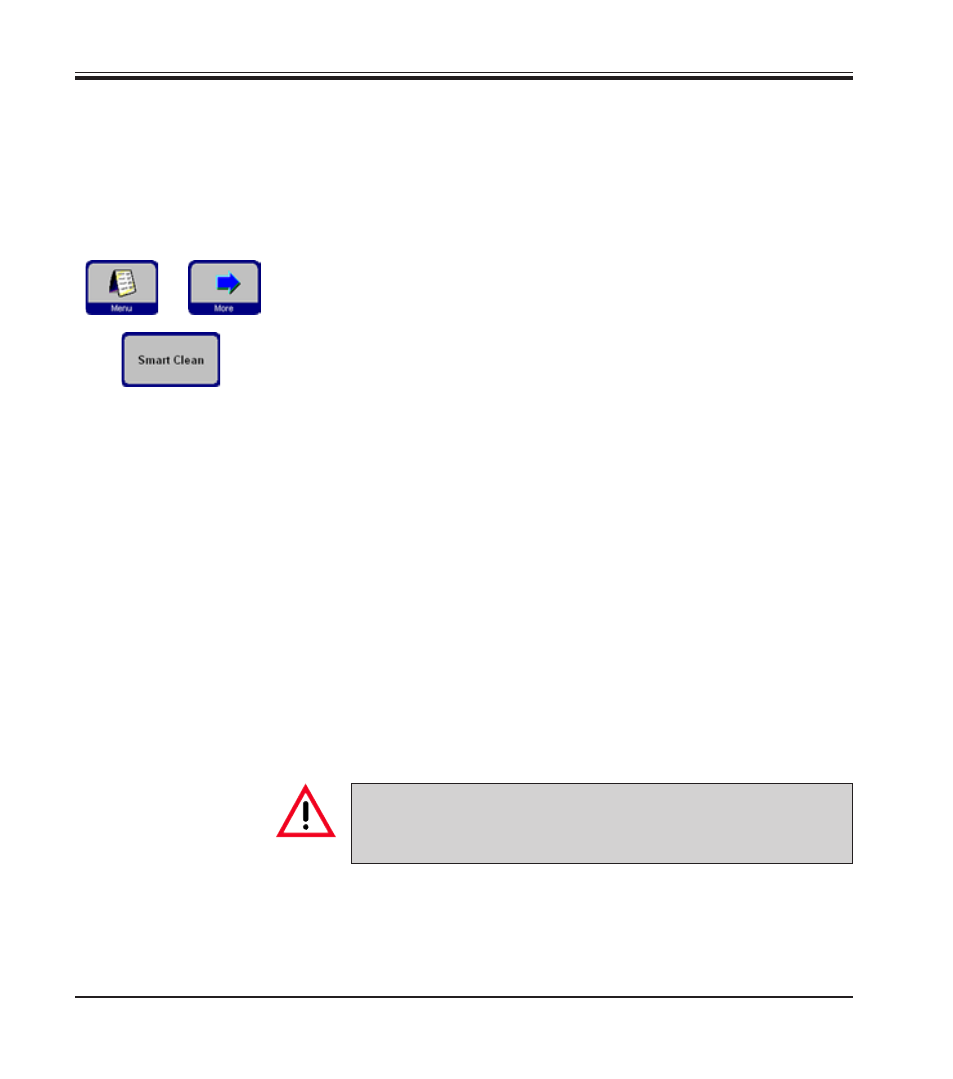
76
Instructions for Use V 1.4, RevE – 03/2013
7. Cleaning and maintenance
7.1.3 Smart clean
The smart cleaning prepares the ASP200 S for transport. During a smart
clean, a series of air cleaning steps will be applied which will remove any
excess liquid (condensate) from all internal tubing.
Before starting a smart cleaning, a complete retort cleaning program must
be carried out in the ASP200 S.
To start a smart clean, press the SMART CLEAN button on the MORE MENU
FUNCTIONS screen and press OK to confirm.
The smart clean itself takes approx. 15 minutes and consists of 3 phases:
Phase 1:
Prior to starting the smart clean make sure all reagent containers are cor-
rectly inserted and connected.
All internal tubing is cleaned with compressed air to force any remaining
reagents back into the reagent containers.
Phase 2:
Before phase 2 starts, the operator is prompted to remove all reagent con-
tainers from the instrument.
All internal tubing is again cleaned with compressed air.
Phase 3:
When phase 3 starts, the operator is prompted to place an empty container
in station 11.
The tubing is once again cleaned with pressurized air; any remaining re-
agent residues are forced back into station 11.
→
Empty and clean all reagent containers thoroughly before reinsert-
ing them into the instrument to make sure there will be no reagent
spills from the bottles that could cause damage during transport.
