2 starting a program, Operation – Leica Biosystems ASP200 S User Manual
Page 64
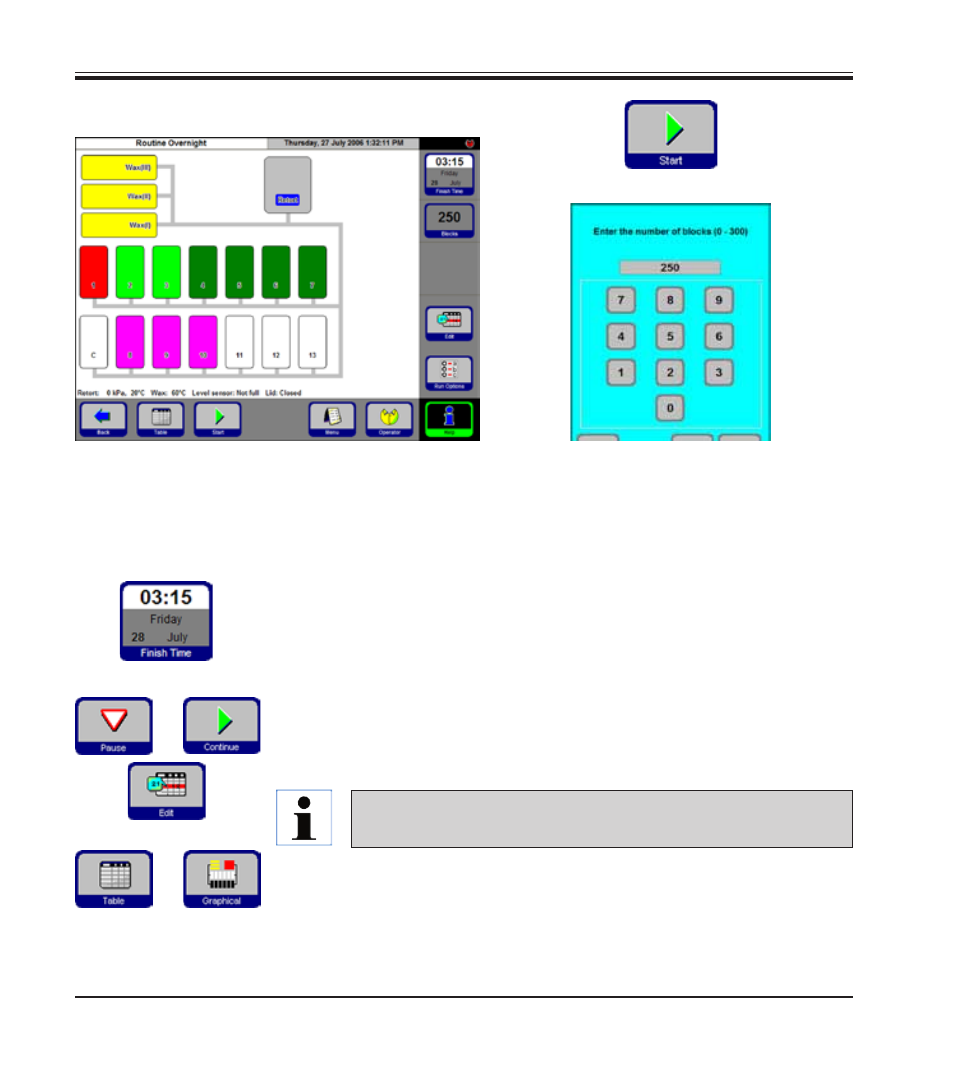
64
Instructions for Use V 1.4, RevE – 03/2013
5.3.2 Starting a program
Fig. 69
↓
→
→
5. Operation
Fig. 70
• Pressing START starts the program. Confirm the prompt that follows with
OK. The number of blocks to be edited (NUMBER OF BLOCKS) must be
entered if the RMS has been enabled.
• The FINISH TIME button displays the time when the currently running
program will end. If events occur that cause the end time to be delayed,
the end time display here will be updated accordingly.
• To modify a running program or open the retort to reload specimens (see
Chap. 5.3.3 "Opening the retort"
), the program has to be stopped - press
the PAUSE button. All buttons that have changeable functions are acti-
vated and can be edited.
To change or delete program steps, press EDIT and make the changes
in the input window. CONTINUE restarts the program.
The end time of a running program can be changed only if the
delay step has not yet been completed.
• You can switch from the graphical to the table display by touching the
TABLE, and back again with GRAPHICAL.
