5 viewing the program list, Operation – Leica Biosystems ASP200 S User Manual
Page 48
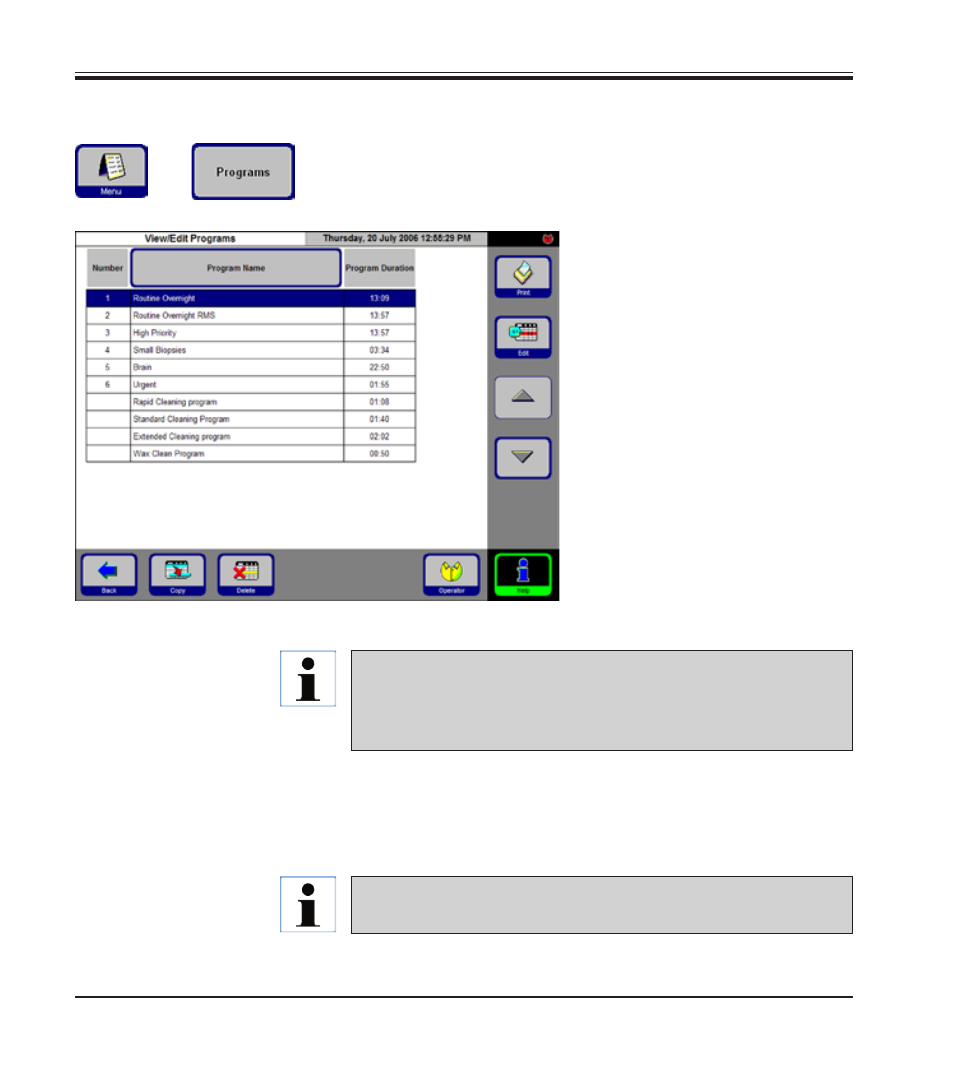
48
Instructions for Use V 1.4, RevE – 03/2013
5.1.5 Viewing the program list
You can create:
• Up to 15 infiltration programs
• 3 retort cleaning programs
• 1 paraffin cleaning program
At supervisor access level:
• The program names for the infil-
tration programs can be edited.
• New infiltration programs can be
added and existing ones can be
deleted.
Fig. 45
5. Operation
→
This list (
Fig. 45
) shows all programs defined in the ASP200 S.
Important!
New infiltration programs are created by copying an existing pro-
gram. Therefore, the list must contain at least one program at all
times.
Retort or paraffin cleaning programs are preset. They cannot be re-
named, added or deleted.
Program duration cannot be specified. It is determined by the total duration
of all program steps, plus the estimated fill and drain times. To alter the
duration of a program, the duration of one or more individual program steps
has to be modified.
