3 installation menu, Operation – Leica Biosystems ASP200 S User Manual
Page 42
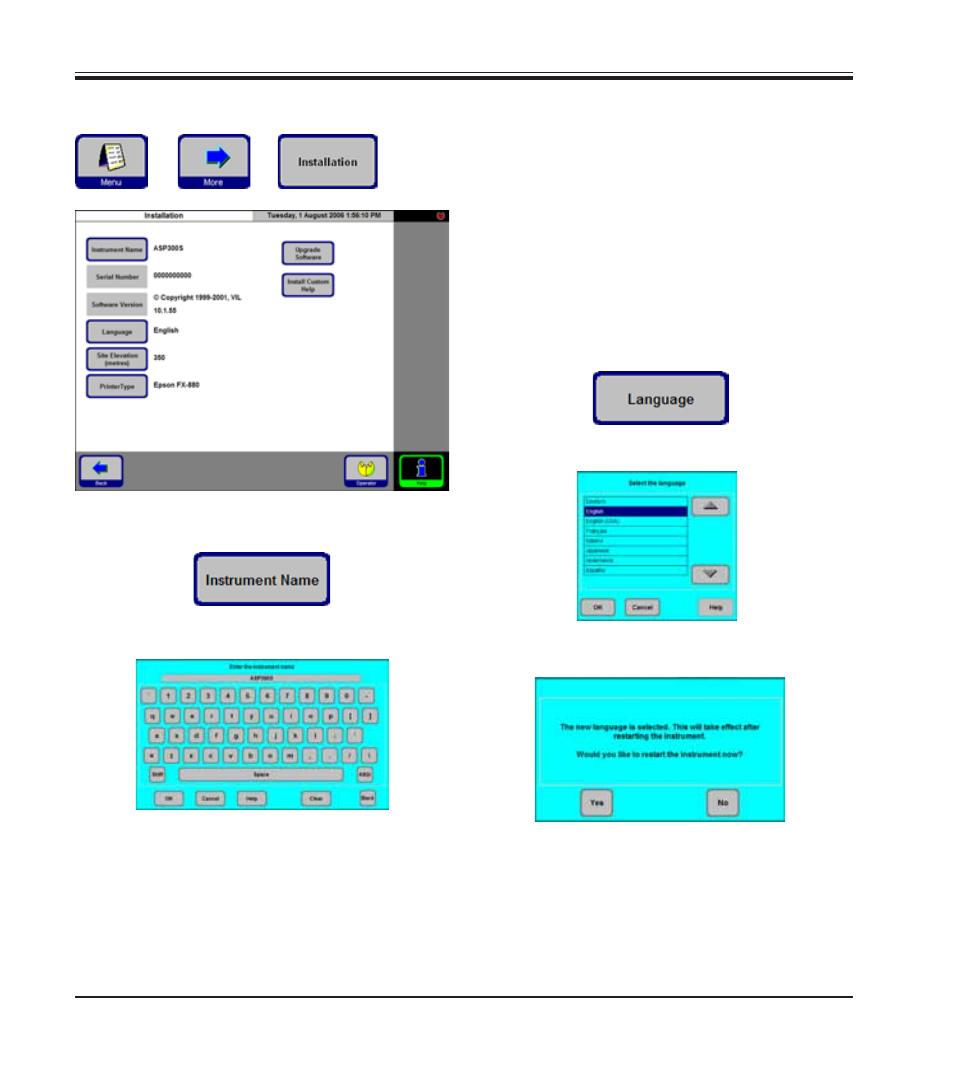
42
Instructions for Use V 1.4, RevE – 03/2013
5.1.3 INSTALLATION menu
→
→
Use this menu to set the name of the instrument,
the language of the user interface and configure
a connected printer.
The serial number of the instrument and the cur-
rent software version are entered at the factory
and cannot be edited.
Assigning an instrument name
Press INSTRUMENT NAME: to display the key-
board.
Enter a name (20 characters maximum) for the
instrument.
The instrument name is also displayed on the
FAVORITES screen.
Select a language
Press the LANGUAGE key, the SELECT THE
LANGUAGE selection menu appears.
Select the desired language there and press OK.
Fig. 34
↓
↓
A message box will prompt you to restart the
instrument in order to display the user interface
in the selected language. Press YES to restart the
instrument and display the user interface in the
newly selected language.
↓
5. Operation
Fig. 35
Fig. 36
- SM2010 R (46 pages)
- CM305 S (66 pages)
- CE Knife holder (14 pages)
- CM1950 (78 pages)
- VT1200/VT1200 S (62 pages)
- VT1000 S (42 pages)
- HI1220 (18 pages)
- HI1210 (18 pages)
- CM1850 UV (56 pages)
- CM1850 UV (54 pages)
- CM1510-S (56 pages)
- CM3600 XP (114 pages)
- CM1100 (36 pages)
- CM1860/CM1860 UV (98 pages)
- Premium blade holder (14 pages)
- CM1520 (92 pages)
- VT1000 A (49 pages)
- VT1000 P (48 pages)
- SP2600 (51 pages)
- SM2500 (76 pages)
- SM2400 (8 pages)
- SM2000R (22 pages)
- EG1160 (32 pages)
- EG1150 C (20 pages)
- EG1150 H (42 pages)
- EG1130 (2 pages)
- EG1120 (2 pages)
- EG F (18 pages)
- ASP300 (70 pages)
- PELORIS_PELORIS II (160 pages)
- TP1020 (102 pages)
- ASP300 S (88 pages)
- ASP6025 (178 pages)
- LN22 (44 pages)
- RM CoolClamp (20 pages)
- RM2265 (88 pages)
- RM2255 (82 pages)
- RM2245 (78 pages)
- RM2235 (78 pages)
- RM2125 RTS (60 pages)
- SP9000 (30 pages)
- SP1600 (10 pages)
- ST4040 (50 pages)
- ST5020 (88 pages)
