2 accessing method editor, 3 description page – INFICON CMS5000 Monitoring System User Manual
Page 209
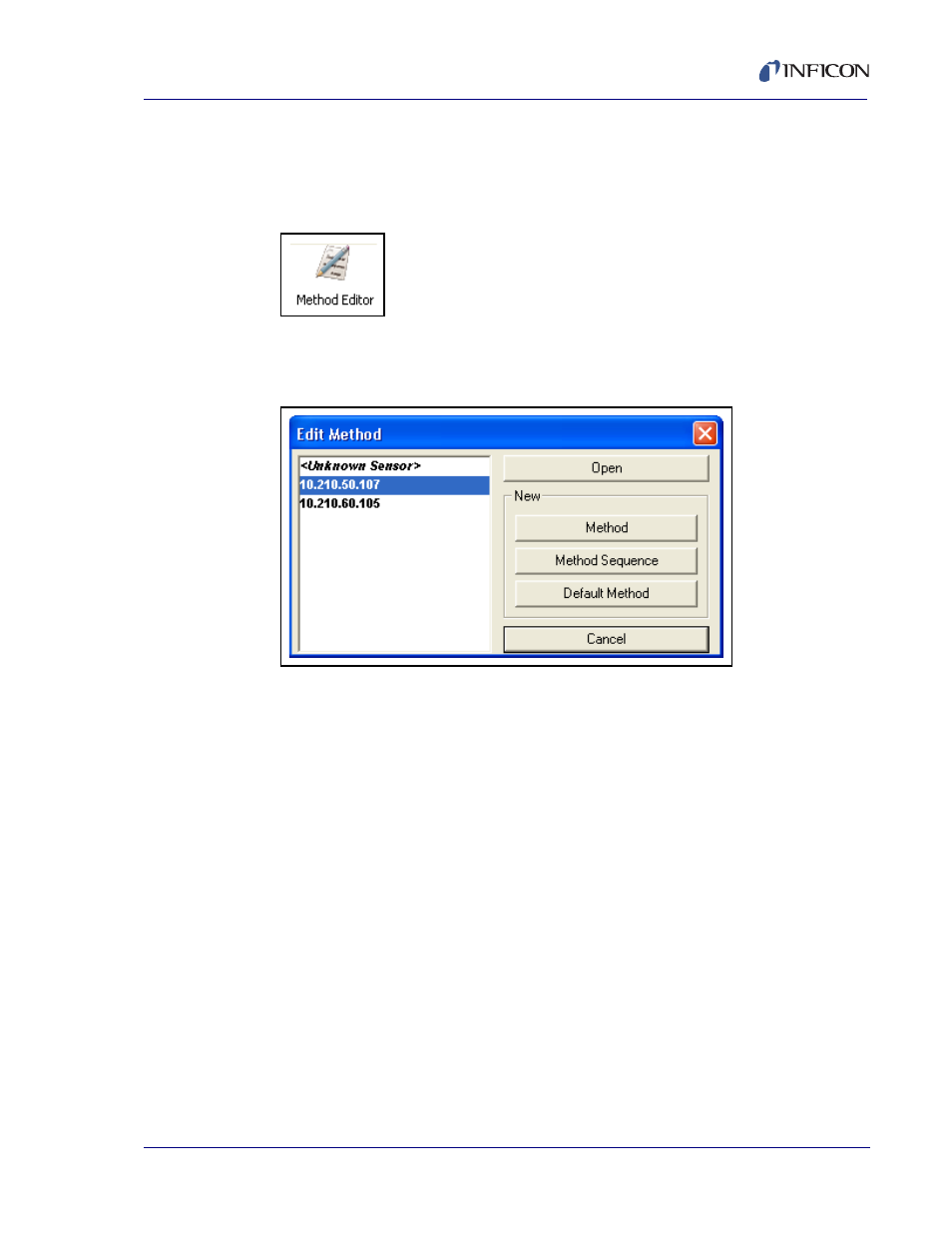
15 - 3
IP
N 07
4-
50
8-
P1
C
CMS5000 Operating Manual
15.2 Accessing Method Editor
1
On the System Setup screen, double-click the Method Editor icon. See
.
Figure 15-5 Method Editor Icon
2
Choose the CMS5000 name (CXXXX) or IP address associated with the
CMS5000 unit to which the method will be applied. See
Figure 15-6 CMS5000
There are four options for accessing a method:
Open . . . . . . . . . . . . . . . . . . . . . . . . Opens an existing CMS5000 method for
modification.
Method . . . . . . . . . . . . . . . . . . . . . . Opens a blank method template to modify as
necessary.
Method Sequence . . . . . . . . . . . . . Allows users to set up methods to run back to
back methods automatically.
Default Method . . . . . . . . . . . . . . . . Selects a default method.
Cancel . . . . . . . . . . . . . . . . . . . . . . . Closes the Edit Method window.
15.3 Description Page
The first page displayed in the Method Editor is the Description page. See
. A description of the method and the method name can be entered into this
screen. A temperature profile is displayed at the bottom of the page. See
15.5.2, GC Temperature Profile, on page 15-11
for more information on
temperature profiles.
