8 cms5000 sensor status icon, 1 update cms5000 software, Section 11.8, cms5000 sensor status – INFICON CMS5000 Monitoring System User Manual
Page 161
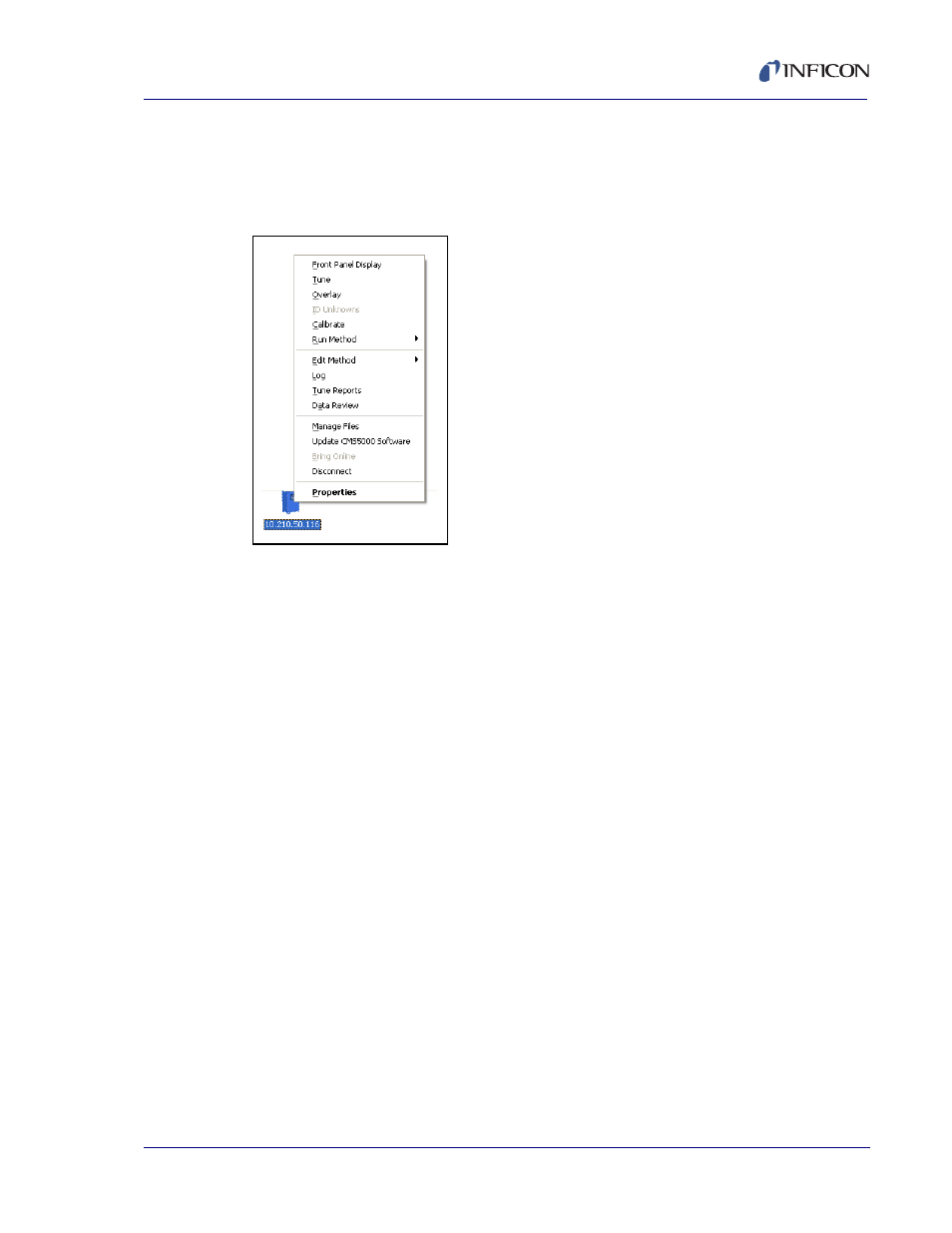
11 - 55
IP
N 07
4-
50
8-
P1
C
CMS5000 Operating Manual
11.8 CMS5000 Sensor Status Icon
Right-clicking on the CMS5000 Sensor Status icon will display the following menu.
See
Figure 11-93
to view the menu items.
Figure 11-93 Sensor Status Menu
The first five options perform the same functions as their counterpart located in the
System Setup screen. The Edit Method option performs the same functions as
Method Editor. Refer to
for more information.
The Log and Tune Report options can also be accessed through the File menu.
Refer to
for more details.
The Data Review and Manage Files options perform the same functions as their
icon counterpart located on the System Setup Screen. Refer to
for more information.
11.8.1 Update CMS5000 Software
Periodically, a software update for the CMS5000 may be available. Clicking the
Update CMS5000 Software option, allows the user to select the software update
file. Once selected, the update will be loaded onto the analytical module and the
analytical module will restart. For complete installation instructions, refer to the
Software Installation Instructions that are located on the update CD, as instructions
for each update may vary.
NOTE: All update files will have the .upd extension.
