Fig. 39. setting window, 6 setting, 1 general setting tab – EZWatch Pro 4.0 User Manual
Page 30
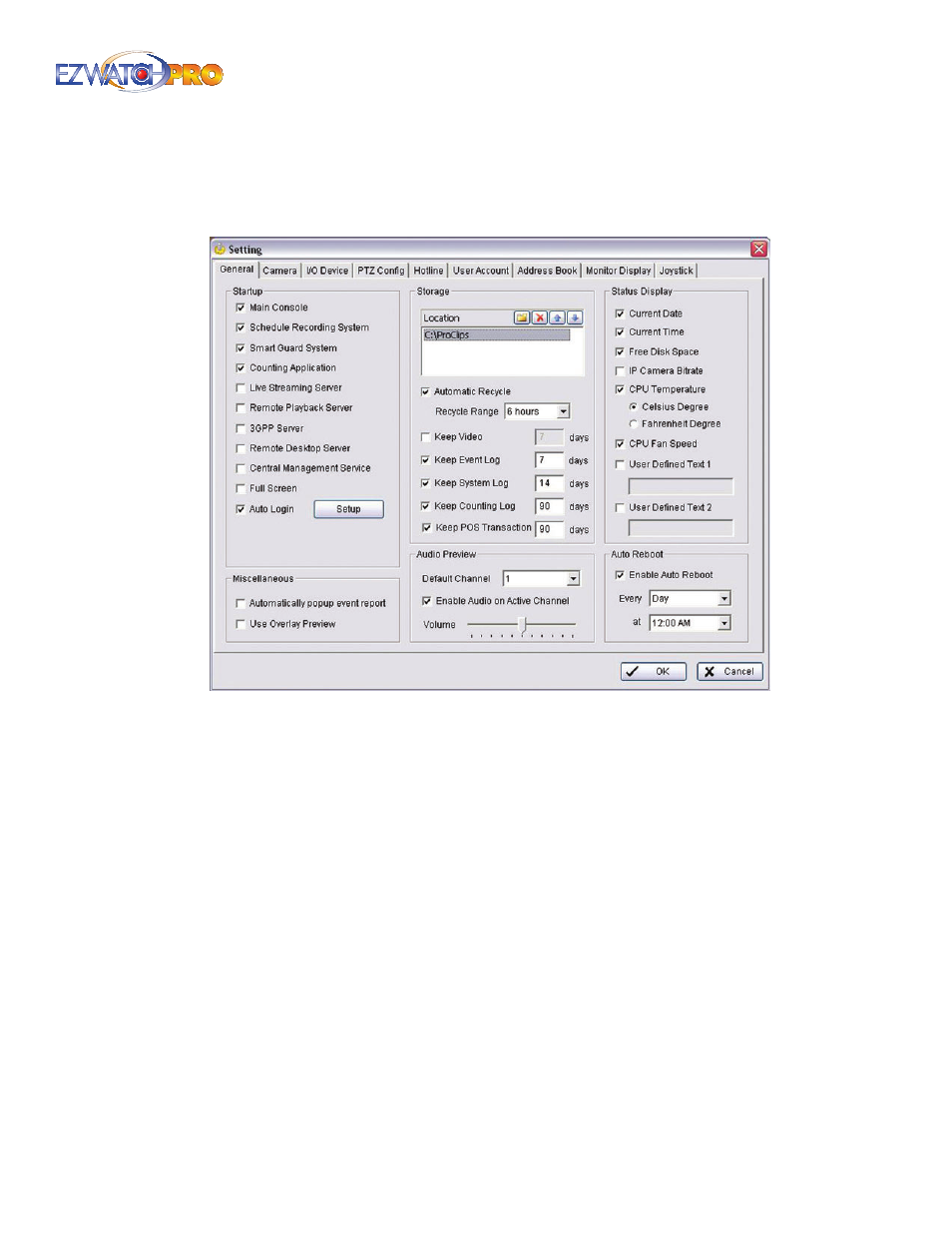
Page |
29
Software User Manual
3.6 Setting
The Setting window and tabs allow you to adjust many of the Main Console options.
Fig. 39. Setting window
3.6.1 General Setting Tab
Startup Checking the boxes listed activates the functions as the Main Console starts. You may
start/stop the functions manually using the Start button from the Main Console monitor panel.
► Note For more information on the services listed, please refer to the Table
of Contents.
Auto Login Upon startup of the Main Console, you can choose to have an existing user account
automatically login.
Automatically Popup Event Report Check the box to receive popup reports when there are
events detected.
► Note Make sure to stop Smart Guard System before you modify the
setting, otherwise the modification will not take place.
User Overlay Preview (Professional Grade Cards Only) Enabling this feature will allow the chipsets
of the capture card to work with your video card to display live video, conserving CPU usage.
