Fig. 21. encoding options window, 2 encoding options configuration – EZWatch Pro 4.0 User Manual
Page 21
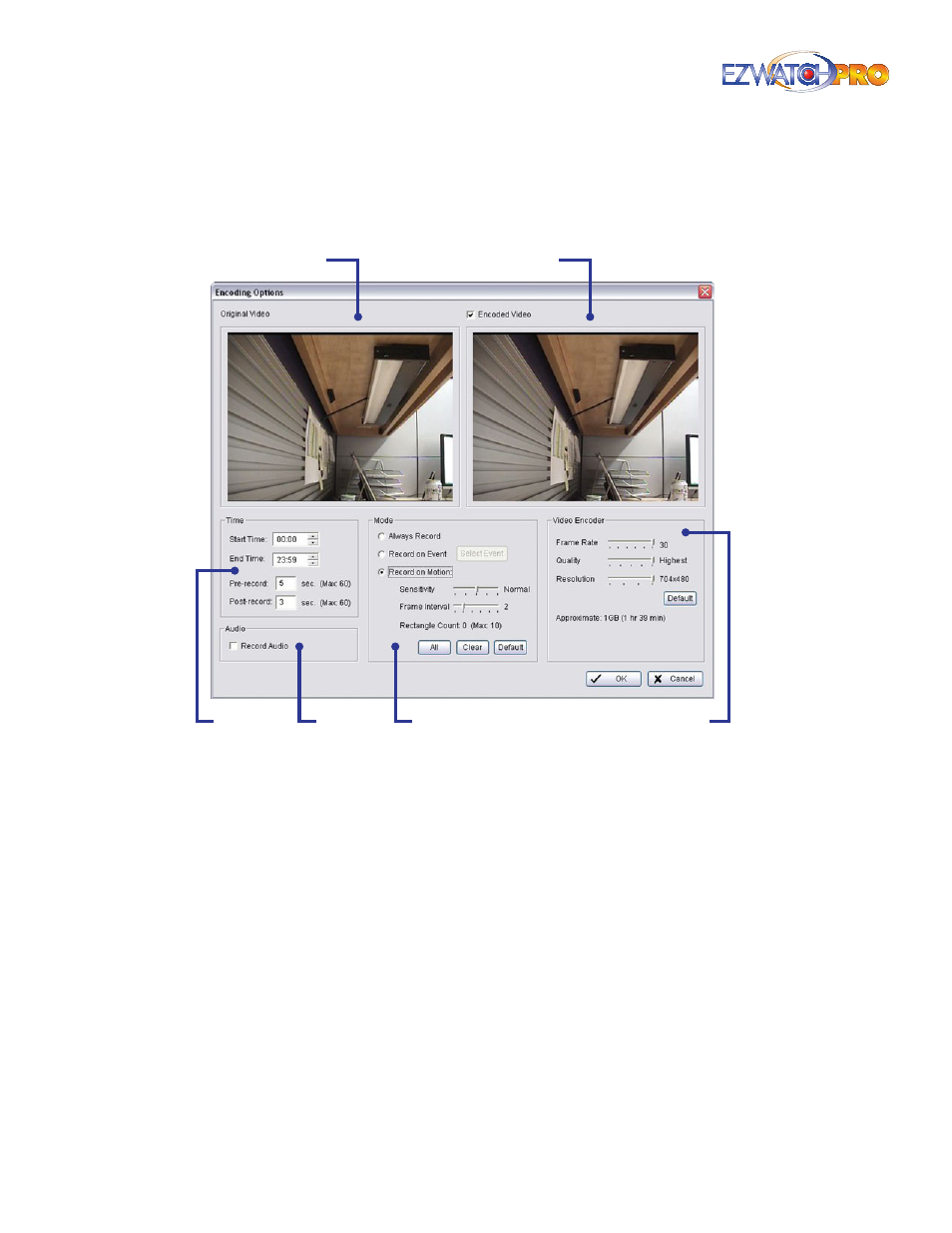
20
| Page
Software User Manual
3.2 Encoding Options Configuration
For the following features of the Encoding Options window, please refer to
Fig. 21.
Encoded Video
Original Video
Audio
Time
Video Encoder
Mode
Fig. 21. Encoding Options window
Original Video This window is a live view of the selected camera.
Encoded Video Checking this option will provide a preview of your recorded video based on your
encoding options (Frame Rate, Quality and Resolution).
Start/End Time This determines when the cameras are set to start and stop recording. You can
adjust the times here, with your keyboard or with the up and down arrows to the right of the text
box (see
Fig. 22
).
Pre-record/Post-record This feature saves the specified amount of time before and after a clip.
For example, to set up a 5 second pre-record time means the system will start saving the recording
data 5 seconds before the event happens. The system must be set to Event or Motion recording for
these options to function.
