ETC Unison Mosaic Show Control User Manual
Page 9
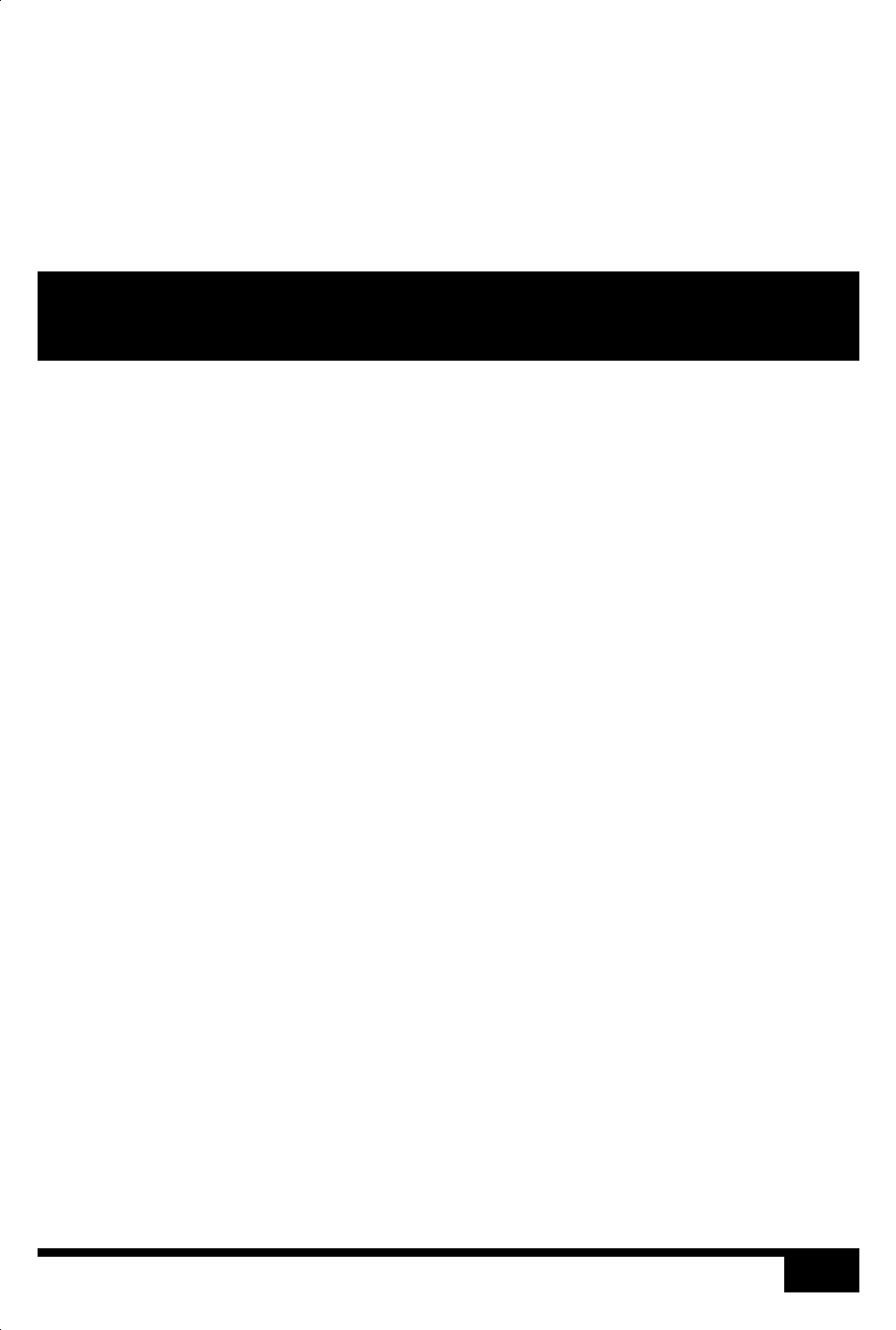
• Ethernet & USB double flashing - failed to boot firmware (follow the MSC recovery
procedure detailed in Designer Help)
• Ethernet, MIDI & USB triple flashing - memory card missing (insert or replace card)
RESET SWITCH
The MSC may be reset by inserting a small blunt object into the reset hole on the front of the
MSC to depress the reset switch. The switch should be held for at least one second.
WATCHDOG
The internal “watchdog” is enabled by default to reset automatically the MSC in case of a
software crash as a result of either a coding error (“bug”) or a random electromagnetic event
such as a power brown-out or spike, nearby lightning strike or static discharge. Please refer to
the Designer Help to learn how to disable this feature (not recommended).
NOTE:
The reset must not be operated when uploading project data nor during
bootloader/firmware updates to the MSC as corruption of the data or
software may occur, perhaps even rendering the unit inoperable.
9
MSC
- Unison Mosaic Rack Mount Kit and Power Supply Kit (2 pages)
- DIN Rail Enclosure (1 page)
- Unison Mosaic Tessera Rack Mount (2 pages)
- Unison Ridethru Option Kit (3 pages)
- Unison BatteryPack Option Kit (4 pages)
- Unison ERn Wall-mount Control Enclosure (44 pages)
- Unison ERn Rack Power Supply (1 page)
- Unison Paradigm Station Power Module (SPM) (1 page)
- Unison Paradigm Repeater Module (4 pages)
- Unison Paradigm Repeater Rack Mount (3 pages)
- Unison Paradigm Repeater Wall Mount (4 pages)
- Unison ERn Rack-mount Control Enclosure (36 pages)
- Echo Wall Mount Station Power Supply (3 pages)
- Unison DRd Dimming Rack Enclosure (68 pages)
- Echo DRd Network Termination Kit (2 pages)
- Unison DRd Right IO Card Upgrade Kit (4 pages)
- Unison DRd Semi-Recessed Installation Kit (8 pages)
- Unison Auxiliary Enclosure Series (24 pages)
- Unison DRd with Paradigm Control Termination Kit (2 pages)
- Unison Fluorescent Option Kit (2 pages)
- Unison DRd DALI Option Kit (2 pages)
- Unison Paradigm Virtual Touchscreen (8 pages)
- Unison Paradigm Central Control Server BACnet Interface Reference Guide (40 pages)
- Unison Paradigm Central Control Server Setup Guide (4 pages)
- Unison Paradigm ACP Configuration Manual v2.1.2 (100 pages)
- Unison Paradigm Handheld Docking Station (3 pages)
- Unison Paradigm Wireless Access Station (4 pages)
- Unison Paradigm Handheld Touchscreen and Wireless Accessories (44 pages)
- Unison Paradigm Touchscreen (24 pages)
- Unison Paradigm 18-inch Touchscreen Rack Mount Kit (2 pages)
- Unison Paradigm 18-inch Touchscreen Wall Mount Kit (4 pages)
- Unison Paradigm 18-inch Touchscreen Setup and Connect Guide (12 pages)
- Unison Paradigm Portable Touchscreen (2 pages)
- Unison Paradigm Rack Mount Touchscreen (4 pages)
- Unison Paradigm Touchscreen with Locking Cover (4 pages)
- Unison Paradigm Wall Mount Touchscreen (4 pages)
- Echo Architectural Control Processor (ACP) v1.0.0 (88 pages)
- EchoConnect Cat5 Termination Box (2 pages)
- EchoConnect Cat5 Termination Tray (2 pages)
- EchoConnect Cat5 Station Termination Kit (1 page)
- Echo Station Power Module (1 page)
- Echo Lockout Station (6 pages)
- Echo Inspire Station (8 pages)
- Matrix MkII Rack (32 pages)
