ETC Unison Mosaic Show Control User Manual
Page 34
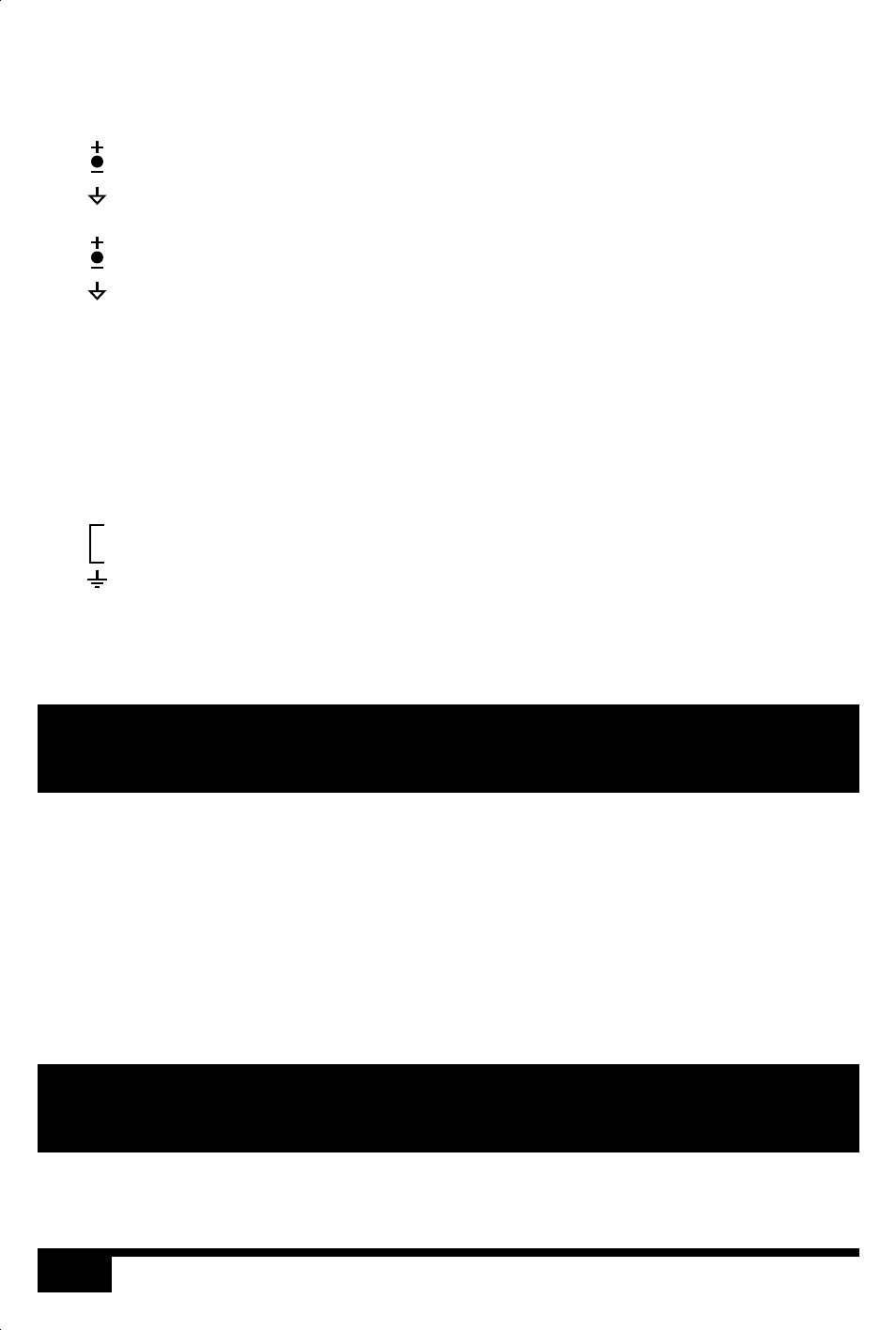
34
RIO
• Analog Audio Input (RIO-A only)
Balanced stereo audio input is provided @ 0dBV line level on a 6 way connector:
Balanced audio right channel +
Balanced audio right channel - (tie to ground for unbalanced)
Signal ground
Balanced audio left channel +
Balanced audio left channel - (tie to ground for unbalanced)
Signal ground
The audio input can also accept linear time code (LTC) such as SMPTE/EBU on either
channel but not both, configured using Designer. The Audio / LTC LED will indicate peak
for audio and valid for time code.
• DALI (RIO D only)
A DALI bus interface is provided on a 3 way connector:
DALI bus (polarity insensitive)
DALI bus (polarity insensitive)
Chassis ground (for optional shield)
The interface can be configured using Designer as either a Master for controlling up to 64
DALI ballasts or a Slave for triggering by third-party controllers using the DALI protocol.
The DALI data LED will indicate valid data on the bus.
• Ethernet
A standard 10/100TX Ethernet connection must be made to the RIO. A Power-over-
Ethernet (PoE) switch or midspan injector is required to operate the RIO. The LEDs on
the RJ45 jack itself are useful for debugging the Ethernet installation:
The Lnk LED will illuminate when an Ethernet link has been established.
The Dat LED will illuminate to indicate Ethernet traffic (not just Mosaic-relevant).
NOTE:
The DALI bus requires a dedicated DALI bus power supply to function, the
DALI power LED will illuminate solidly to indicate suitable (9-26V) power.
The LED will be off for no power or flash to indicate out of range power.
NOTE:
Ports and third party equipment can be damaged when plugging or
unplugging an energised system (hot-plugging). It is therefore advisable to
remove power before making or breaking port connections.
L
R
