Cancel input connection (door contact, optional) – 2N Lift8 v1.6.0 User Manual
Page 70
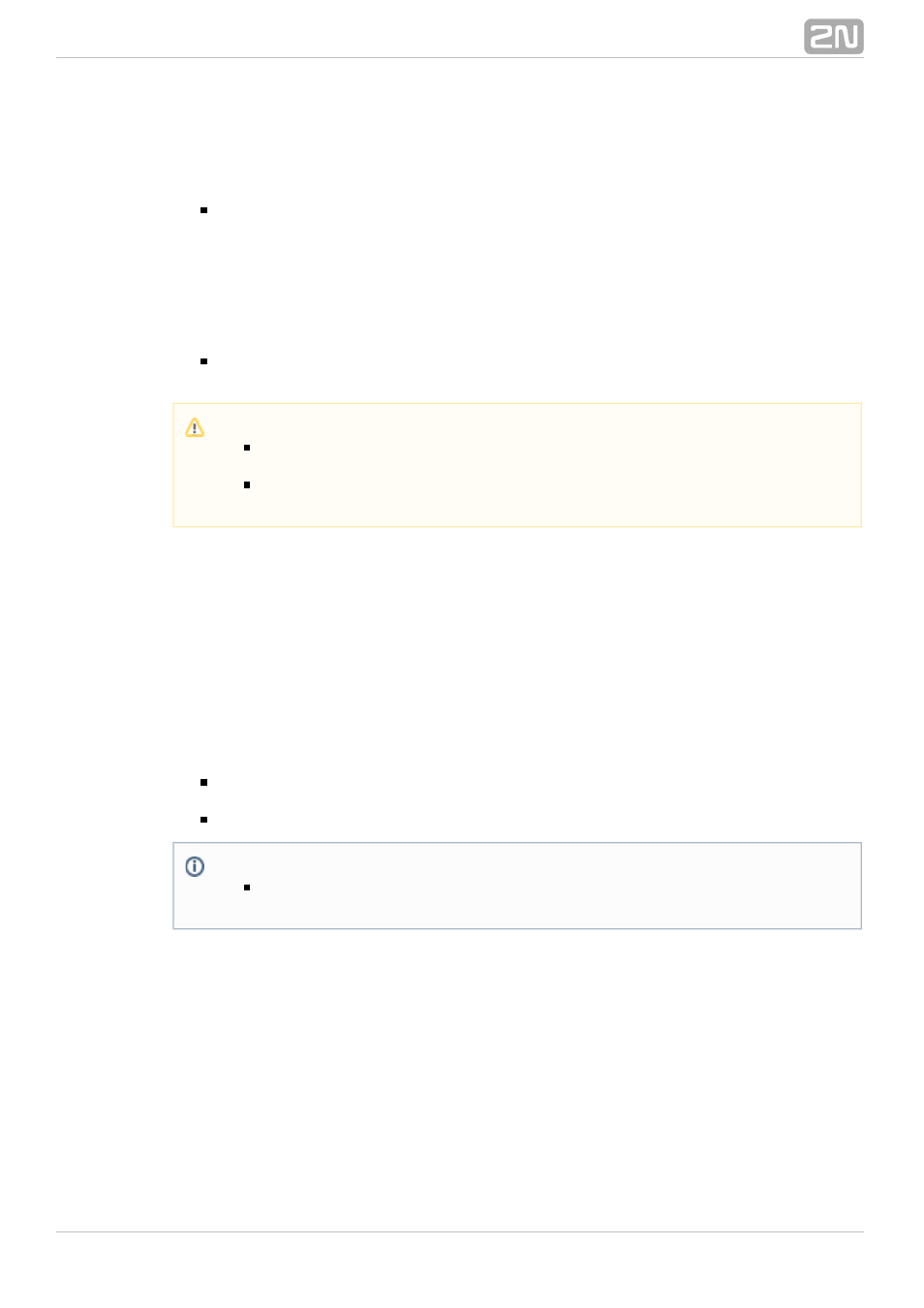
70
Contact closing/voltage connection control of ALARM, contact
opening/voltage disconnection control of CANCEL
Set the rotary switch (under the front glass) to position 3 to make ALARM be
controlled by contact closing or voltage connection and CANCEL be controlled by
contact opening or voltage disconnection.
Contact opening/voltage disconnection control of ALARM and
CANCEL
Set the rotary switch (under the front glass) to position 4 to make ALARM and
CANCEL be controlled by contact opening or voltage disconnection.
CANCEL input connection (door contact, optional)
This input helps you cancel the rescue request if the lift is fully functional. Press ALARM
to make the system wait for a defined period of time, which slightly longer than the
maximum lift ride. If functional, the lift reaches the required station and opens the
door within the timeout, thus cancelling the rescue request. If the lift door does not
open, the rescue request is accepted.
Make sure before installation that the door opening signal is available in the lift cabin.
Requirements
If the lift is equipped with a double door, the signal must be active only if both
the door parts are open and the people can leave the cabin safely.
The door opening signal must be active even during power outage.
Caution
Use 6 to 24 V DC of any polarity. However, make sure that the power
supply is backed up against power outage.
Combine the control with buttons if you need to activate ALARM and
CANCEL from more sites.
Note
Make sure that delayed calling is configured to make the CANCEL input
connection effective.
