Outgoing checking calls – 2N Lift8 v1.6.0 User Manual
Page 204
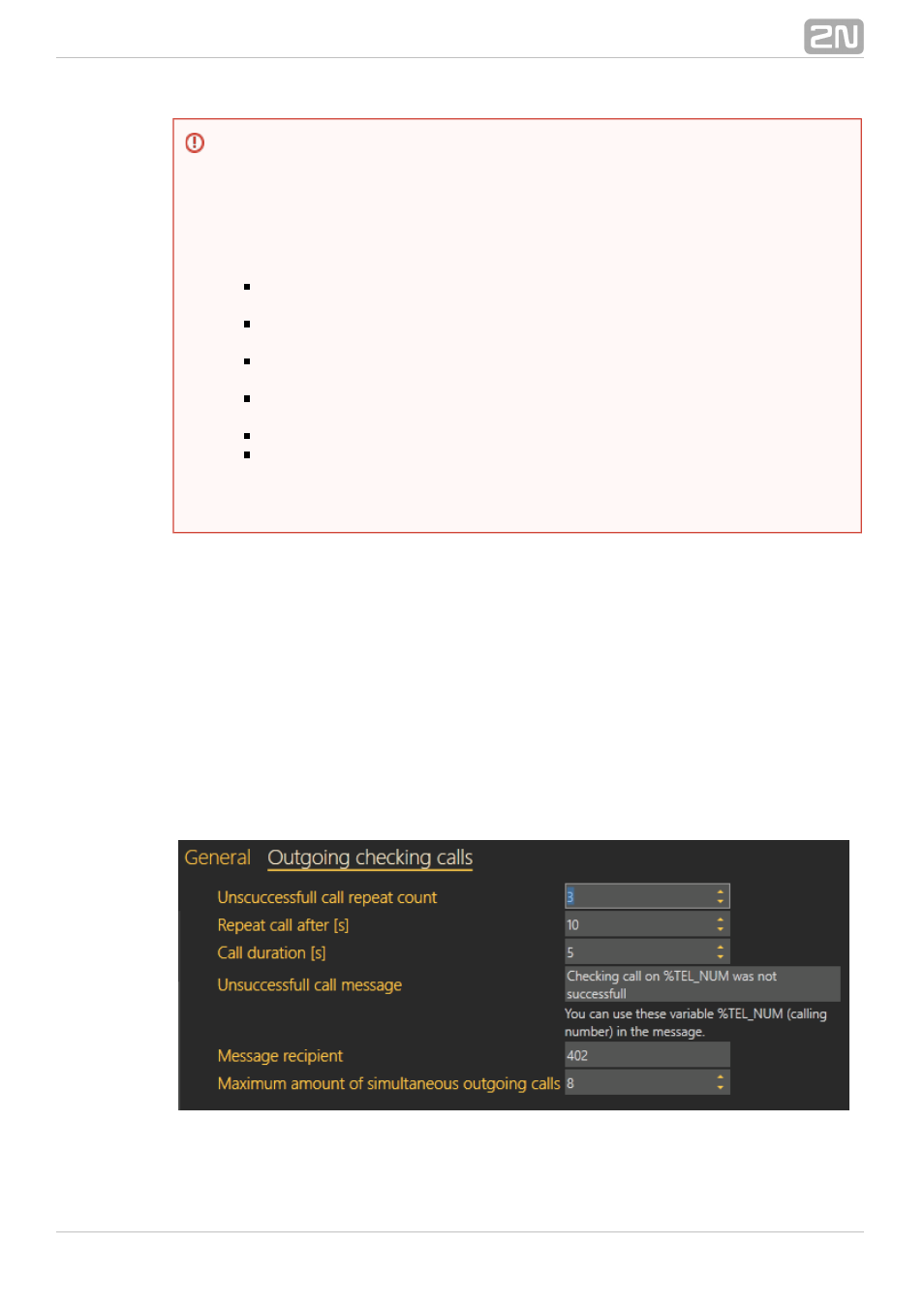
204
Outgoing Checking Calls
This menu is devoted to outgoing check calls and their settings. The following
parameters are defined here: Unsuccessful call repeat count defines the count of calls
to the intercom before an error is detected. Repeat call defines the interval between
the attempts. Call duration sets the maximum call timeout after which the Call server
hangs up automatically. You can define an Unsuccessful call message to be sent in case
the intercom is inaccessible and marked as defective. You can insert the string
%TEL_NUM in the message to provide the inaccessible intercom contact number.
Complete the Message recipient number including the correct dial-in if necessary.
Maximum count of simultaneous outgoing calls specifies the count of calls to be
processed by the server at the same time. Respect the capacity of your outgoing
gateway while completing this parameter.
Outgoing Checking Calls Menu
Figure:
Important warnings - Upgrade System from ver. 1.5.x to ver. 1.6.x
If you have upgraded an existing database instead of installing a new
version, the call server will not work after upgrade! It is because
essential function and configuration changes have been made since the
last version and the database could not be transferred completely due
to some differences. Thus, modify the configuration as follows to make
the system work:
Keep the Username and Password as they can be transferred
correctly.
Copy the Domain value from version 1.5 into two new parameters:
SIP Server and Registrar server.
Modify the Domain parameter making sure that it does not include
: a port and includes just address or domain name.
Set the Registration expiry and Time limit parameters as
necessary.
Activate the line you have just configured.
Save the new settings.
Go on like this with all the other lines. After such modification, the call
server will start processing calls in a standard manner.
