2N Lift8 v1.6.0 User Manual
Page 186
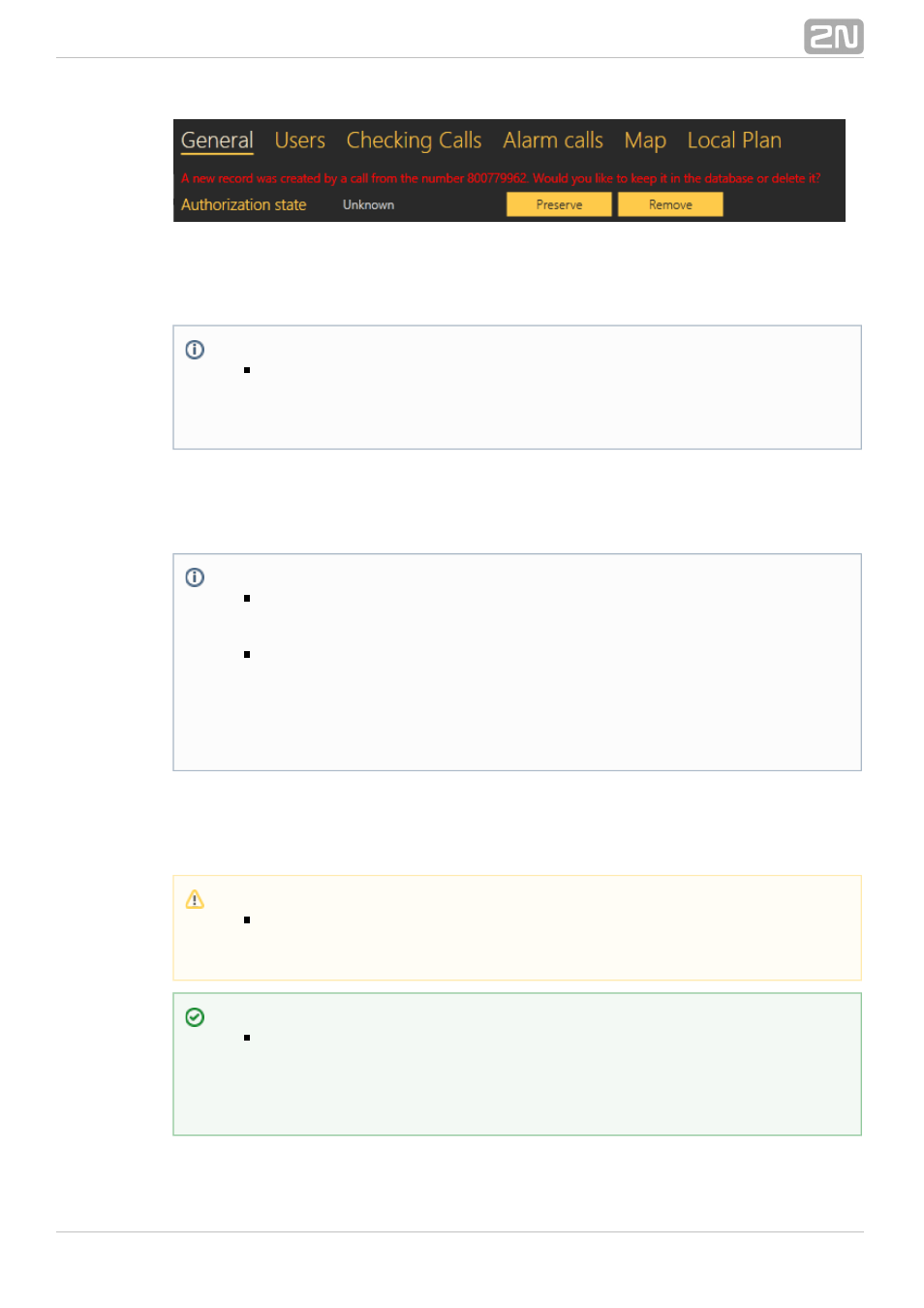
186
Authorisation of Intercom Created by Check Call
Figure:
Complete more intercom card parameters for authorisation. See below for details
(Intercoms).
The other intercom adding method is to create an intercom card in the database. Click
on Create intercom card to open a window in which you can set the contact number for
intercoms with one and the same phone number. Click on the combo box to add
another intercom to a contact number included in the database.
Confirm the number dialling to get into the General menu. Complete and save all
necessary data as described in the Intercoms subsection below. As this intercom has
not made a check call yet, it will be considered non-functional. Install it and make the
first check call to make the intercom ready for use.
Each created intercom is added to the end of the table. Select an intercom for editing
Note
If the device that makes the first check call supports the CPC/P100
protocol, set the protocols in the configuration manually for check/alarm
calls. It is because the server always processes calls from an unknown
number by sending DTMF 5 and hang-up.
Note
Multiple intercom functionality under one contact number is important
where intercoms are connected to a gateway or PBX which identifies itself
as a single external number.
If you assign multiple intercoms to one number, the evaluation logic will
start counting how many check calls have been received. The system
waits until the defined count of intercoms call have arrived and then
marks the whole set of intercoms under one contact number as functional.
If one of the intercoms fails to call within the set interval, all the
intercoms will be marked as non-functional.
Caution
The intercom that fails to make a check call within the timeout will be
marked as non-functional and remain so until the next correct check call.
A non-functional intercom is visible to the technician for check.
Tip
Name and
are mandatory parameters for a new
Telephone number
intercom. Complete these values to validate and save the intercom card.
No more parameters are necessary for the function. However, you are
to
strongly advised to complete the whole intercom card correctly
facilitate intercom search and dispatchers' and rescuers' work.
