Apple QuickTime VR User Manual
Page 74
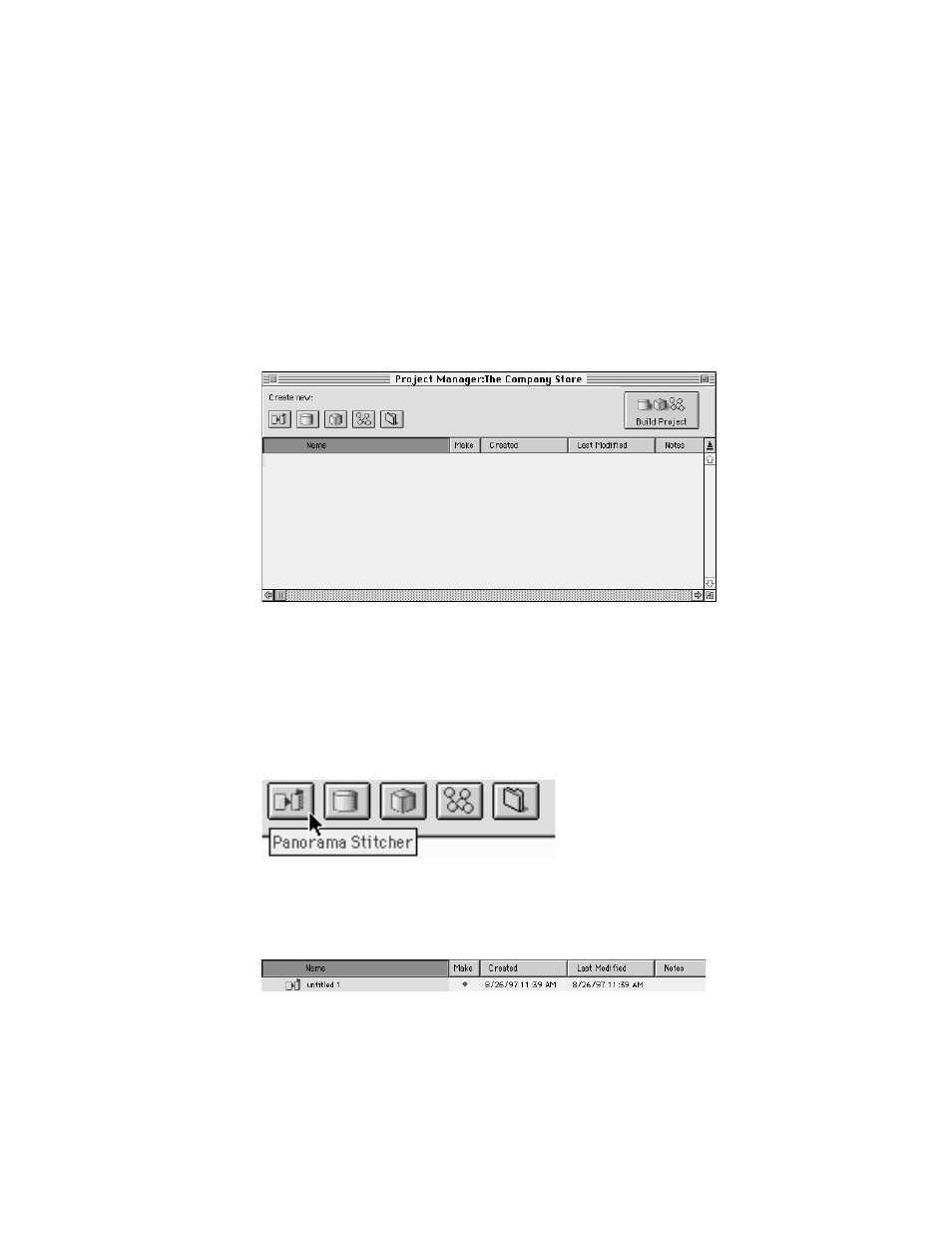
A Project Manager document is a record of your Project Manager session. If you quit
QuickTime VR Authoring Studio before you build a QTVR project, you can open the
document later to continue your work. You can also open the Project Manager document to
make changes to a project you’ve already finished.
4
Click Save.
The Project Manager window appears. The top of the window is divided into two sections.
You create QTVR media and folders using the buttons in the “Create new” section, and you
build the final project by clicking the Build Project button.
Naming QTVR media and folders
The buttons in the “Create new” section of the Project Manager window represent the kinds
of media you can add to a project. The first four buttons represent the Panorama Stitcher,
Panorama Maker, Object Maker, and Scene Maker tools. The fifth button lets you define a
folder to organize the media and source files for your project. As you move the pointer over
each button, a label that identifies the button appears.
1
Click the Panorama Stitcher button to add a panorama to the project.
A panorama stitcher icon named “untitled 1” appears. Creation and modification dates are
added automatically. Type a name for the panorama.
74
Chapter 7
