Apple QuickTime VR User Manual
Page 64
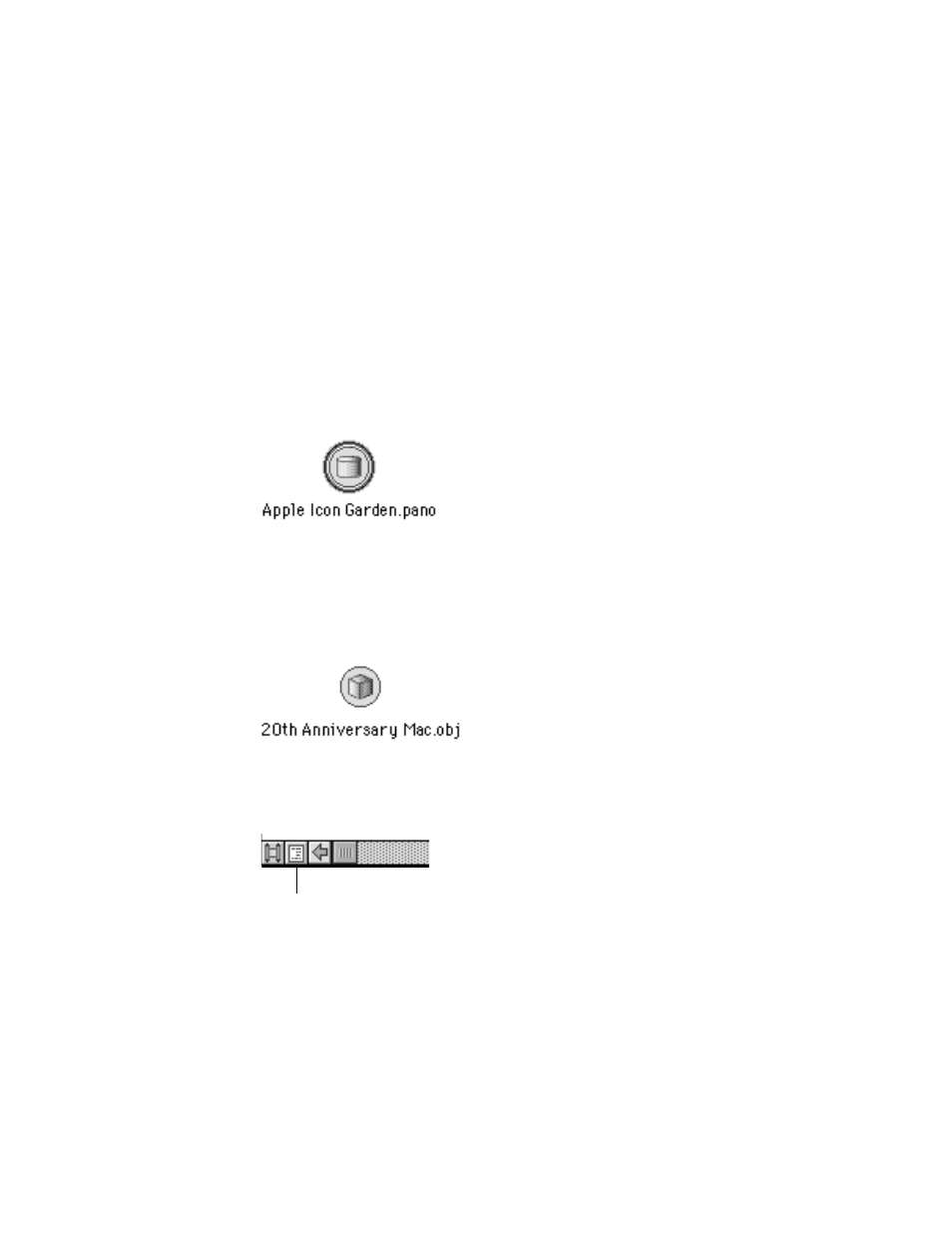
Adding previously created QTVR media
You can add objects and panoramas that you created previously using QuickTime VR
Authoring Studio. You can also add QTVR media created with other software applications,
as long as the media are QTVR Version 2.0 or later. ( You can use the QTVRConverter
included on the
QuickTime VR Authoring Studio CD to convert QTVR version 1.0 media
to QTRV version 2.0 media.)
1
Drag a panorama file created using QuickTime VR Authoring Studio directly into the Scene
Maker window.
If you are using the sample source material on the
QuickTime VR Authoring Studio CD, drag
the Apple Icon Garden.pano icon into the Scene Maker window. A panorama node appears
in the Scene Maker window.
2
Drag an object file created using QuickTime VR Authoring Studio directly into the Scene
Maker window.
If you are using the sample source material on the
QuickTime VR Authoring Studio CD, drag
the 20th Anniversary Mac.obj icon into the Scene Maker window. An object node appears in
the Scene Maker window.
Tip: As you add more components to your scene, you may want to see a list of the
components rather than the icons and links that appear in the Scene Maker window. To see a
list, click the Scene List button in the bottom-left corner of the Scene Maker window.
64
Chapter 6
Click the Scene List button to see a
list view of the components in
your scene.
