Apple QuickTime VR User Manual
Page 100
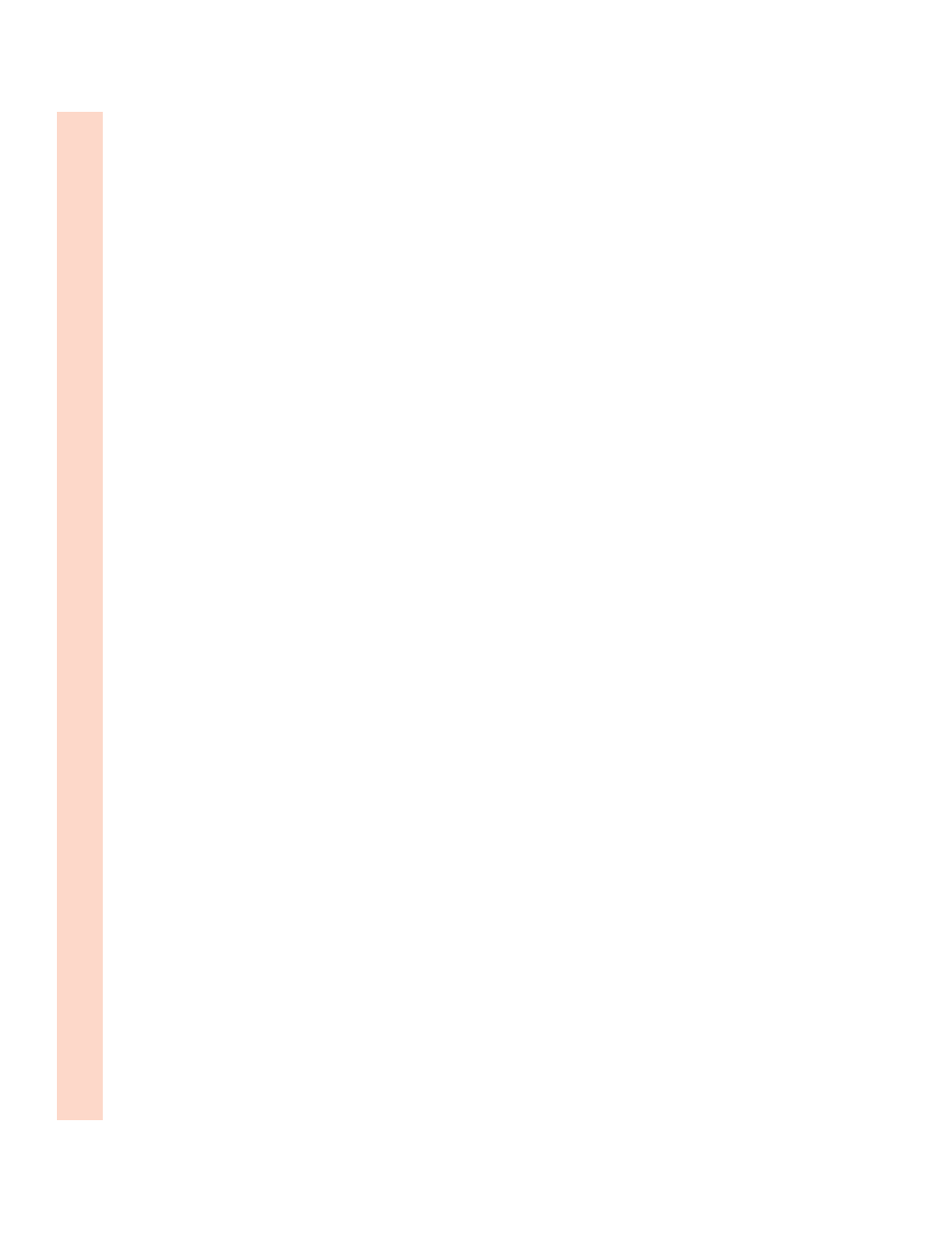
copyright settings 21, 31, 47
correction settings 20, 31, 69
Correlate button 37
Crop option 28
D
decompression time 94
Default Pan setting 19, 30, 46
Default Tilt setting 19, 30, 46
Default View State setting 46
Default Zoom setting 19, 30, 46
Define Object window 40, 55
Deskew option 28
destinations, setting 65–68, 91
digital camera 83
digitizing images 83
Display Images In Progress Window option 11
Display QuickTime VR Movie After Make Is
Complete option 12
dual links between nodes 65, 72
E
Edit Lenses window 33, 34
equipment 80, 81, 84, 97
estimating a lens 35
exposure 81
F
files
adding 75, 76
aliases for 12
alphanumeric order of 42
compression for 93–96
flattening 20, 31, 47, 69, 88
naming 13
PICT files 26, 27, 60, 88
preferences for 12
size of 94, 96
source files 77, 90
specifying output files 62
suffixes for 13
file settings 31, 32, 47
Files preferences 12
Fill option 28
film, type of 34, 80
Flatten To Data Fork option 20, 31, 47, 69, 88
flicker, avoiding 90
folders, naming 74, 75
Frame Duration settings 45
frames
animating view frames 44, 53, 54
keeping in memory 14
misaligned 85
ordering 85
preloading 14
G
General preferences 11
Graphics compression method 94, 95, 96
H
help labels 11
horizontal controls 44
Horizontal Search Range option 37
Hot Spot Editor window 66, 72
hot spots.
See also links
blobs and 72
defining 62–65, 68
description of 7
troubleshooting 91
I, J, K
Image Alignment button 25
Image Alignment window 25
Image Processing options 28
images
aligning 25, 26, 36, 37, 90
appearing in progress window 11
blurred 87
capturing directly 14, 49, 50
capturing for QTVR objects 84, 85
compression and 94
computer-generated 83
cropping 28
100
Index
