Apple QuickTime VR User Manual
Page 102
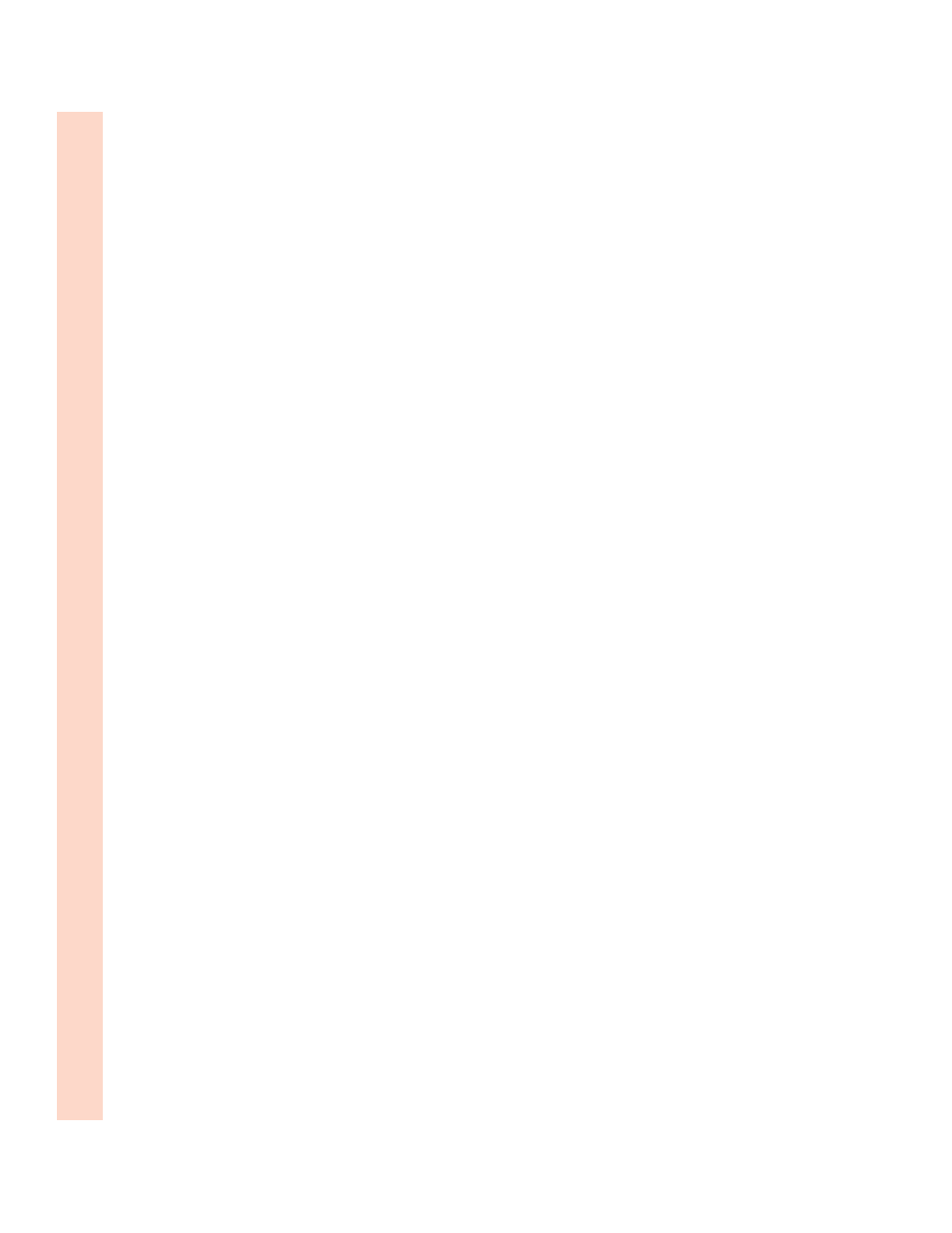
creating with Object Maker 39, 57
creating with view states 51, 52
description of 7
file suffixes for 13
supporting 85
troubleshooting 88, 90, 91
zooming in on 46
Objects preferences 13, 14
Object Type settings 45
Only Specify Necessary Output Files option 12
opening QuickTime VR Authoring
Studio 60, 73, 74
ordering frames 85
ordering images 26
outdoor photography 82
output files 12, 62
P
Pair Alignment feature 36, 37, 89
Pair Alignment window 36
panning
settings for 19, 30
troubleshooting 91
Panorama Maker 15–22
Panorama Maker Settings window 18
Panorama Maker window 16
panoramas
capturing 79–83
compression for 13, 18
creating within Scene Maker 62, 63
creating with Panorama Maker 15–22
creating with Panorama Stitcher 23–38
description of 7
file suffixes for 13
preferences 13
renaming 17
selecting images for 24
size of 19, 30
troubleshooting 88, 89, 90
viewing 22, 33
zooming in on 19, 30
Panorama Stitcher
adding a lens in 33, 34
aligning images in 36, 37
creating a panorama with 23–38
estimating a lens in 35
getting image information in 38
troubleshooting 90
Panorama Stitcher button 62, 74
Panorama Stitcher window 10, 24
Panorama Viewing Size setting 19, 30
Pan Range setting 19, 30
PhotoCD 87
photographic equipment
guidelines for 80, 81, 84
object and camera rigs 97
photographic techniques 81, 85
Photo JPEG compression method 94, 95, 96
PICT files
“can’t find source PICTs” message 88
maps and 60
naming 26
saving 26, 27
pixels
distorted 89
overlap in 25, 26
removing 28
planning a project 8
playback 20, 31, 91
playback settings
Object Maker 46
Panorama Maker 19, 22
Panorama Stitcher 29, 30
Scene Maker 68, 69
playback window 21, 22, 32, 33, 48
playing panorama from hard disk 17
playing QTVR media
system requirements for 1, 2
troubleshooting 88, 91
preferences 11–14, 75, 76
Preload option 14, 47
problems.
See troubleshooting
processing scenes 70
production services 98
progress window 76
Project Manager 73–77
102
Index
