Apple QuickTime VR User Manual
Page 104
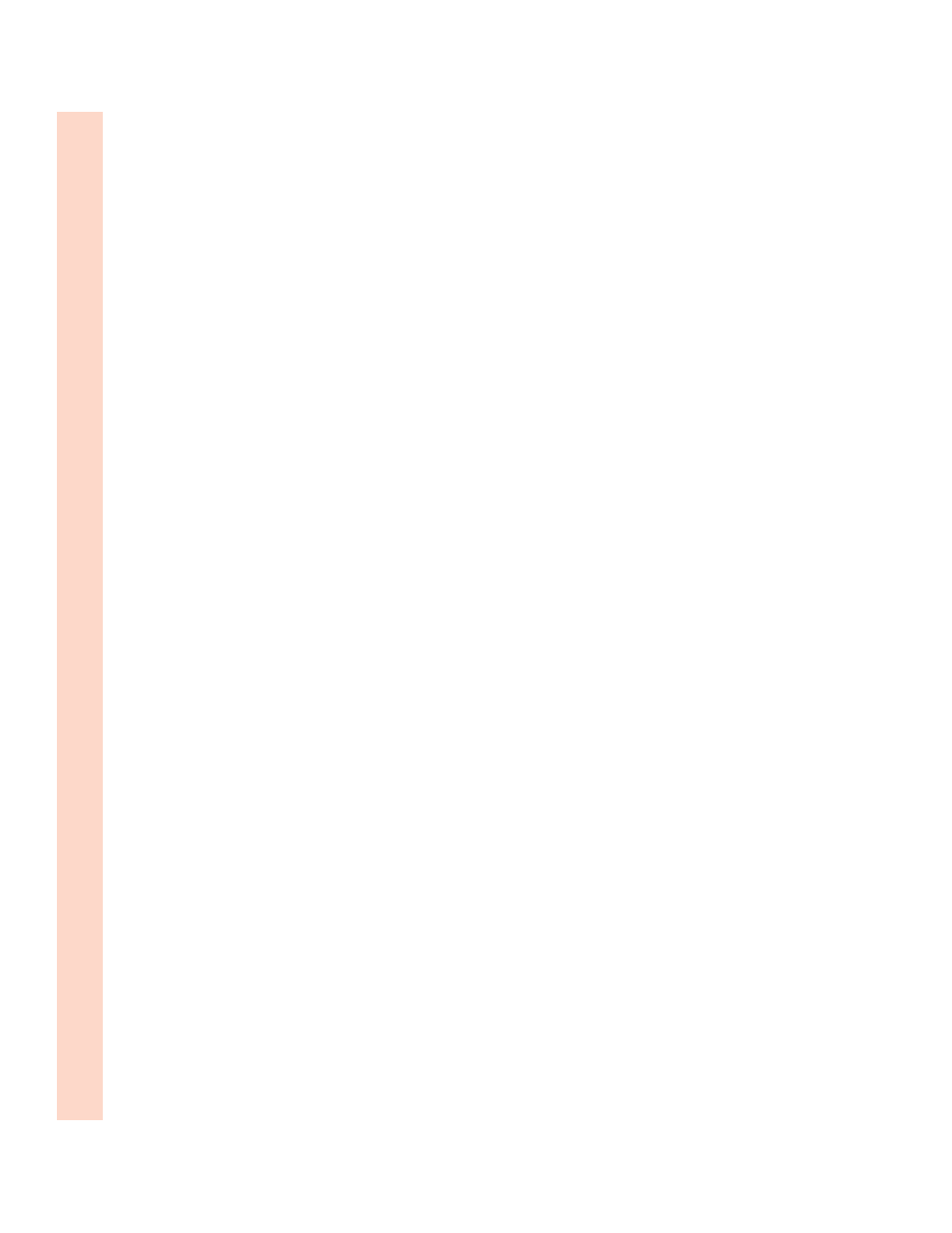
Show Help Labels option 11
SimpleText program 2
Sort buttons 26
source material
changing source files 77
compression and 94
creating 79–85
missing or destroyed images 90
types of 8, 9, 23, 39
static settings 20, 31, 69
stitching a panorama 23–38
Stitch Pano button 32
Stitch Settings window 27–32, 28
Stretch option 28
symmetrical codec 94
system requirements 1, 2
T
techniques, photographic 81–85
temporary files 12
tile movies 17, 27
Tiles setting 28
tiling 13, 29
tilt angle 19, 30
Tilt Range setting 19, 30
troubleshooting 87, 91
compression settings 87, 88
flicker 90
general problems 87–88
jitter 85, 90
media-specific problems 89–91
objects 90, 91
panoramas 88, 89, 90
PICT files 27, 88
problems playing QTVR media 88
scenes 91
U
Uniform Resource Locators (URLs) 71, 72
updating media 77
URL button 71
URLs (Uniform Resource Locators) 71, 72
Use Defaults option 37
Use Frame Size option 46
“Use motion control application” option 14
Use Temporary Memory When Necessary
option 12
V
version management, media 77
vertical controls 44
Vertical Search Range option 37
“Vertical Stretch (left side)” option 37
video camera 85
Video compression method 95, 96
Video window 49
view frames 44, 53, 54
view states 51, 52, 91
W, X, Y
“Wait for acknowledgments from application”
option 14
Web sites
Apple Media Program Web site viii
Apple QuickTime VR Web site viii, 99
for authoring environment software 98
for equipment 97
Windows-based computers
flattened files and 20, 31, 47, 69
system requirements for playing
QTVR media 2
World Wide Web browser 1, 5, 6, 9, 71
World Wide Web pages 71
Z
zooming
blurred images and 87
compression and 94
objects and 46
panoramas and 19, 30
Zoom Range setting 19, 30
104
Index
