Setting up and running auto play, Setting up auto play – Toshiba Gigashot K Series User Manual
Page 97
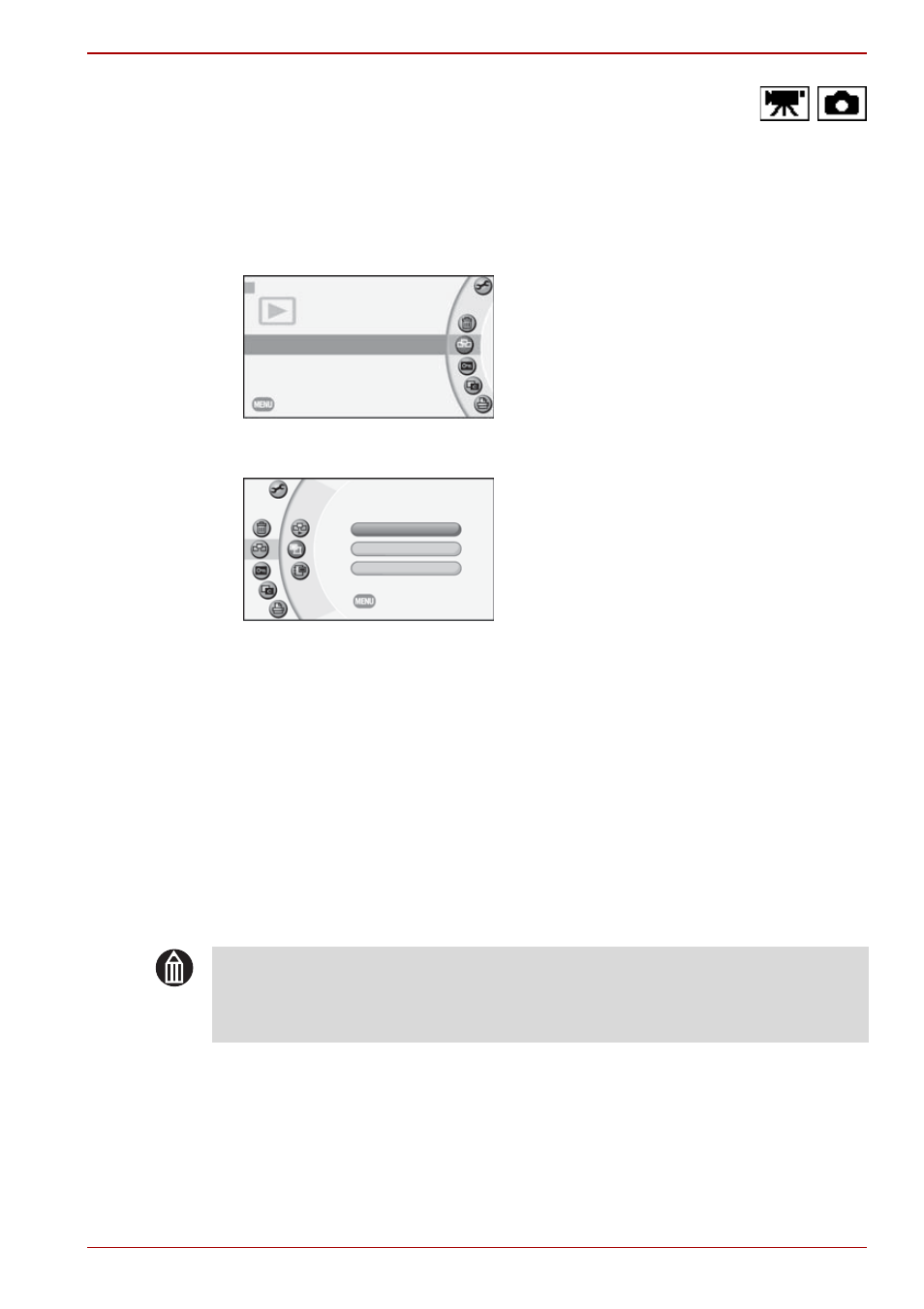
Owner’s Manual
73
Hard Disk Camera GSC-K80HE/GSC-K40HE
Setting up and Running Auto Play
Auto play automatically plays back images sequentially.
Setting up Auto Play
1. From the play menu, use the jog dial to select [AUTO PLAY] and then
press the OK button.
2. Use the jog dial to select a setting and press the OK button.
3. Use the jog dial to select the desired setting and press the OK button.
The selected setting is set and the Auto play menu screen reappears.
The Auto play menu screen appears.
EXECUTE
: Runs Auto play.
TARGET IMAGES : Selects the types of
images shown by
Auto play.
ALBUM
: Selects the album
to be shown by
Auto play.
TARGET IMAGES
STILL IMAGE
: Plays only still images.
VIDEO
: Plays only videos.
STILL & VIDEO
: Plays both videos and still images.
ALBUM
CURRENT ALBUM : Plays only the currently selected album.
ALL ALBUMS
: Plays all the albums.
PLAY MENU
EXIT
PROTECT
AUTO PLAY
COPY
ERASE
TARGET IMAGES
CANCEL
STILL IMAGE
VIDEO.
STILL & VIDEO
MEMO
Auto power off does not operate during Auto play.
The still image switch interval is 3 seconds during Auto play.
