Changing the brightness, Subjects for which brightness works – Toshiba Gigashot K Series User Manual
Page 62
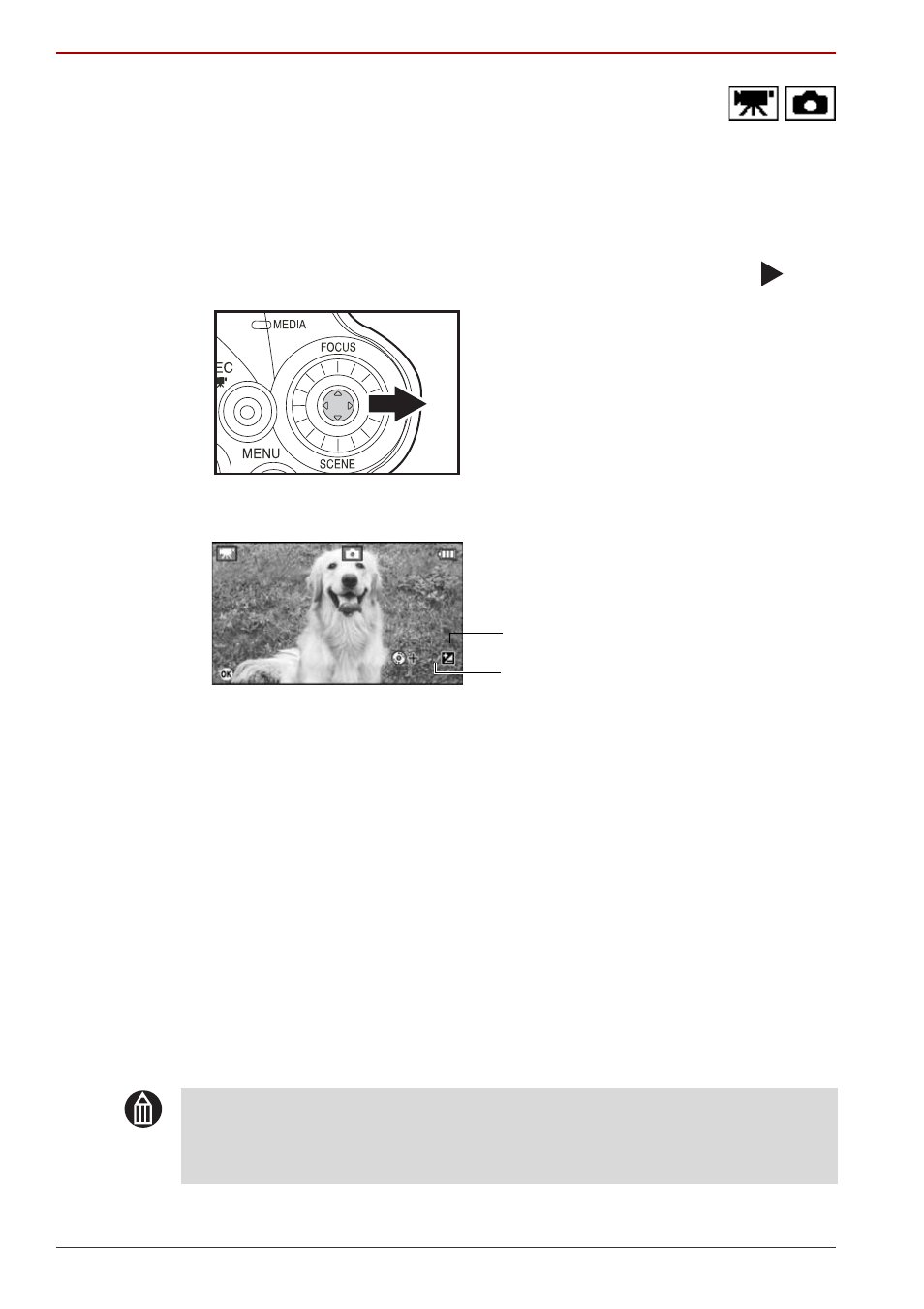
38
Owner’s Manual
Hard Disk Camera GSC-K80HE/GSC-K40HE
Changing the Brightness
When there is a large difference (contrast) between the brightness of the
subject and the background, or when the subject makes up only a very
small part of the image, you can change brightness to get the correct image
brightness (exposure). The brightness values range from -6 to +6 and can
be set in 1/3-EV increments.
1. Set the camera to recording mode and move the OK button to
.
2. Use the jog dial to set the brightness and press the OK button.
Subjects for Which Brightness Works
+ (positive) compensation
Printed materials comprising black text on a white page
Backlit subjects
Very bright situations such as snowfields and very reflective
subjects
Shots where most of the image consists of sky
- (negative) compensation
People illuminated by a spotlight, particularly when the background
is dark
Printed materials comprising white text on a dark or black page
Subject with very low reflectivity, such as dark foliage or evergreen
trees (pines, etc.).
The brightness icon and current
brightness value appear.
Higher settings brighten the image while
smaller values darken the image.
0158
0158
08:17:26
08:17:26
DISPL
DISPLAY
1.0
1.0
Brightness icon
Brightness value
MEMO
You cannot set brightness in Auto mode.
You can set brightness while recording video.
