Troubleshooting – Toshiba Gigashot K Series User Manual
Page 144
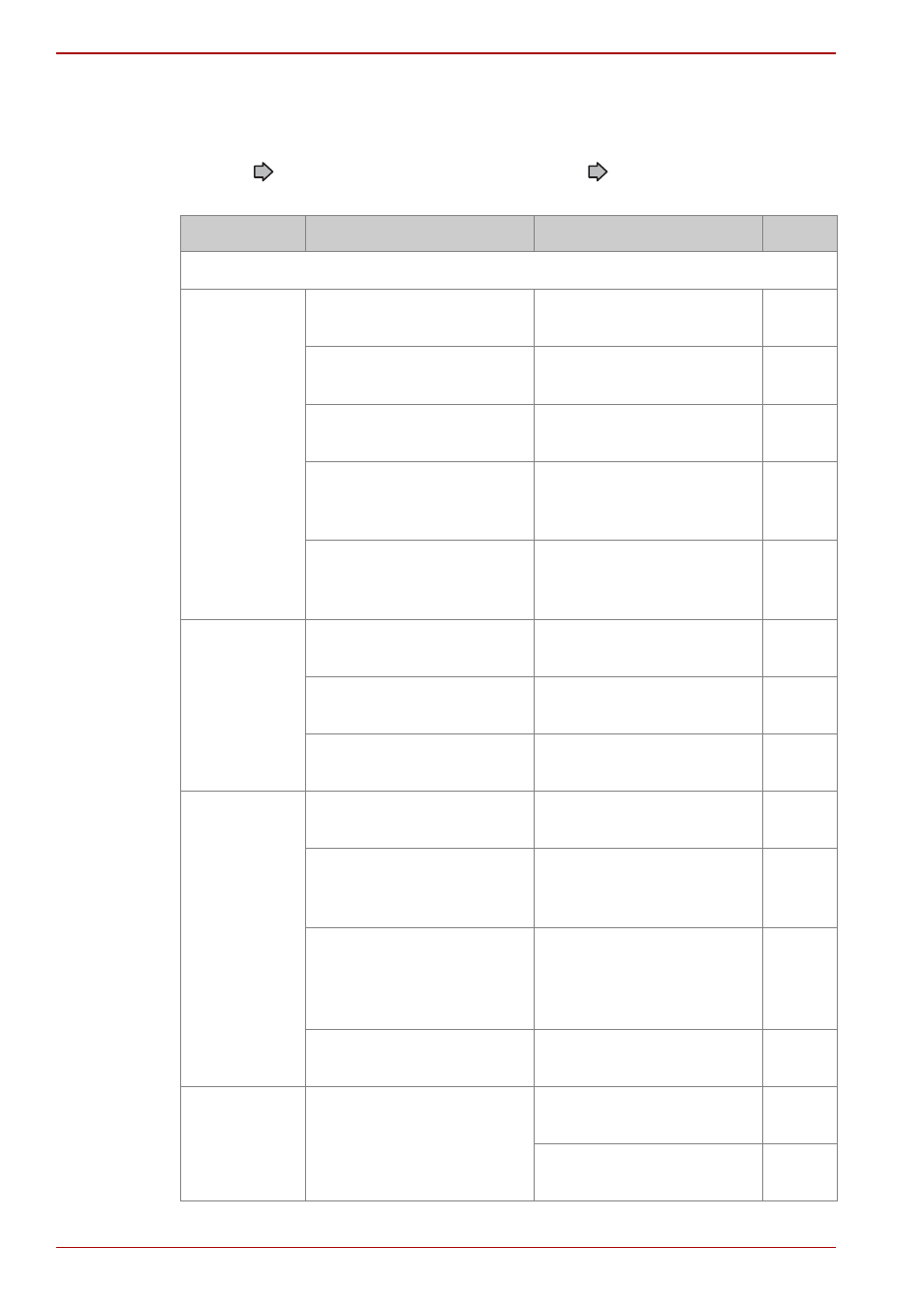
120
Owner’s Manual
Hard Disk Camera GSC-K80HE/GSC-K40HE
Troubleshooting
If an error or fault occurs, first check the error message displayed on the
screen (
p.130) and the status of the LEDs (
p.3). Then refer to the
information given below.
Problem
Cause
Solution
Page
Power/Preparation
I can’t
charge the
battery.
The battery is not loaded
in the correct direction.
Reload the battery
correctly.
The AC adapter is not
connected.
Connect the AC adapter. 6
The camera is turned
on.
Turn the camera off.
The camera or battery is
overheated.
Allow the camera or
battery to cool fully
before charging.
The camera or battery
temperature is low.
Allow the camera or
battery to warm up
before charging.
The camera
won’t turn
on.
The AC adapter is not
connected.
Connect the AC adapter. 6
The battery is out of
charge.
Charge the battery.
The battery has reached
the end of its service life.
Replace it with a new
battery.
The camera
runs out of
power too
quickly.
The battery is out of
charge.
Charge the battery.
The surrounding
temperature is low.
Warm the battery up in
the pocket and load it to
the camera before use.
The terminals are soiled. Wipe the terminals on
the battery and in the
camera with a clean, dry
cloth.
The battery has reached
the end of its service life.
Replace it with a new
battery.
The camera
suddenly
lost power.
The Auto power off
function was activated.
Turn the camera back
on.
Change the Auto power
off settings.
95
