Toshiba Gigashot K Series User Manual
Page 147
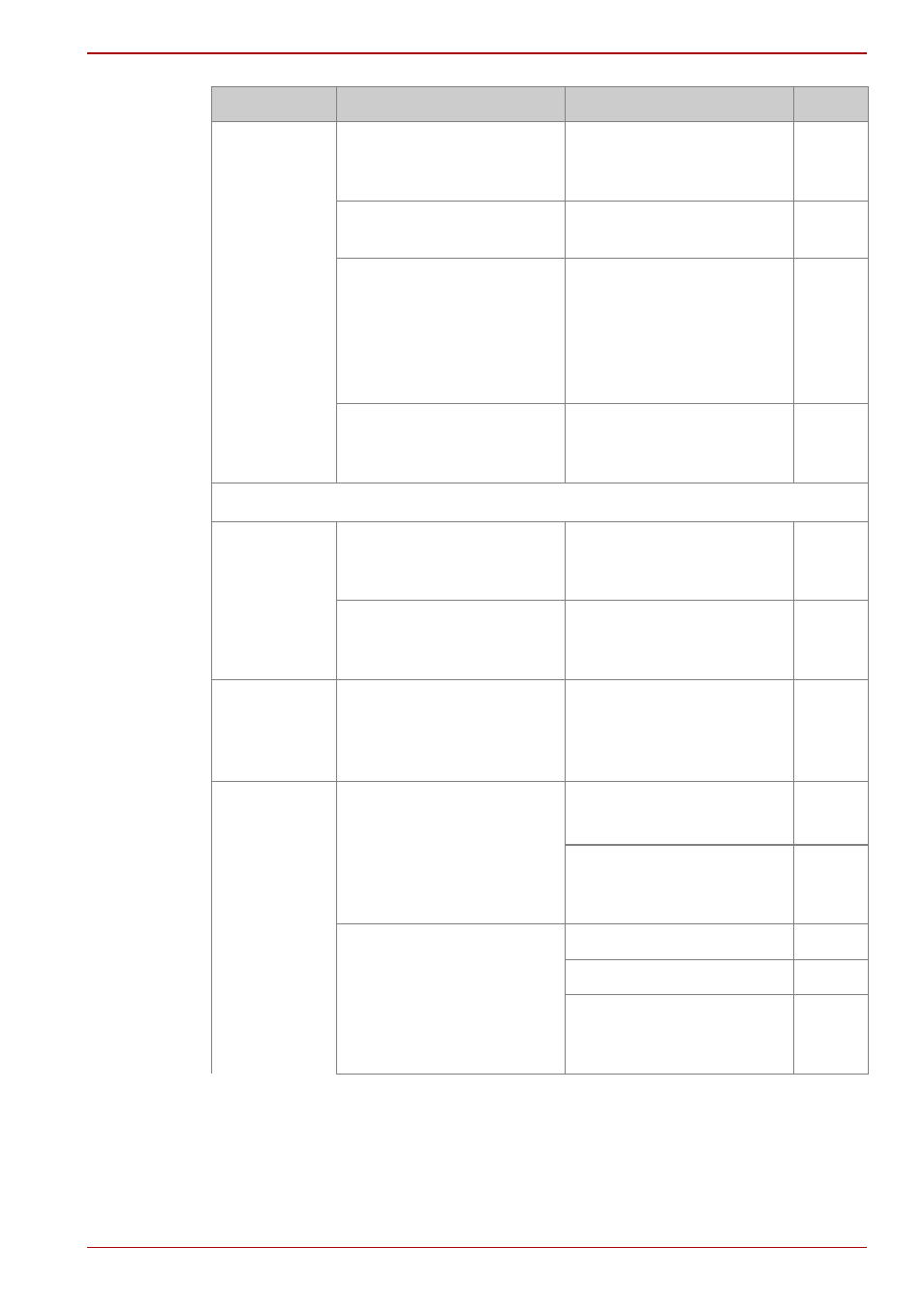
Owner’s Manual
123
Hard Disk Camera GSC-K80HE/GSC-K40HE
The remote
control does
not work.
The remote control
battery is not loaded in
the correct direction.
Load the battery
correctly.
The battery in the
remote control is flat.
Fit a new battery.
You are outside the
effective range.
Use the remote control
at a distance of up to
around 4 meters and at
an angle of up to roughly
20° left or right of the
camera.
There is a strong light
shining on the remote
control sensor.
Avoid shining strong
light directly at the
remote control sensor.
Photography
The camera
will not
focus.
The focus setting does
not match the distance
to the subject.
Select the correct focus
setting for the distance
to the subject.
You are using the zoom
to shoot a subject that is
close to the camera.
Set the zoom to wide
angle.
The zoom
cannot be
moved in
wide angle.
The scene setting is
[STAGE].
Select other scene
setting than [STAGE].
I can’t shoot
images.
[SD] is specified as the
recording destination
drive but there is no SD
card inserted.
Insert an SD card.
Change the destination
drive to the hard disk
drive.
[SD] is specified as the
recording destination
drive but the SD card is
locked.
Unlock the SD card.
Use another SD card.
Change the destination
drive to the hard disk
drive.
Problem
Cause
Solution
Page
