Toshiba Gigashot K Series User Manual
Page 150
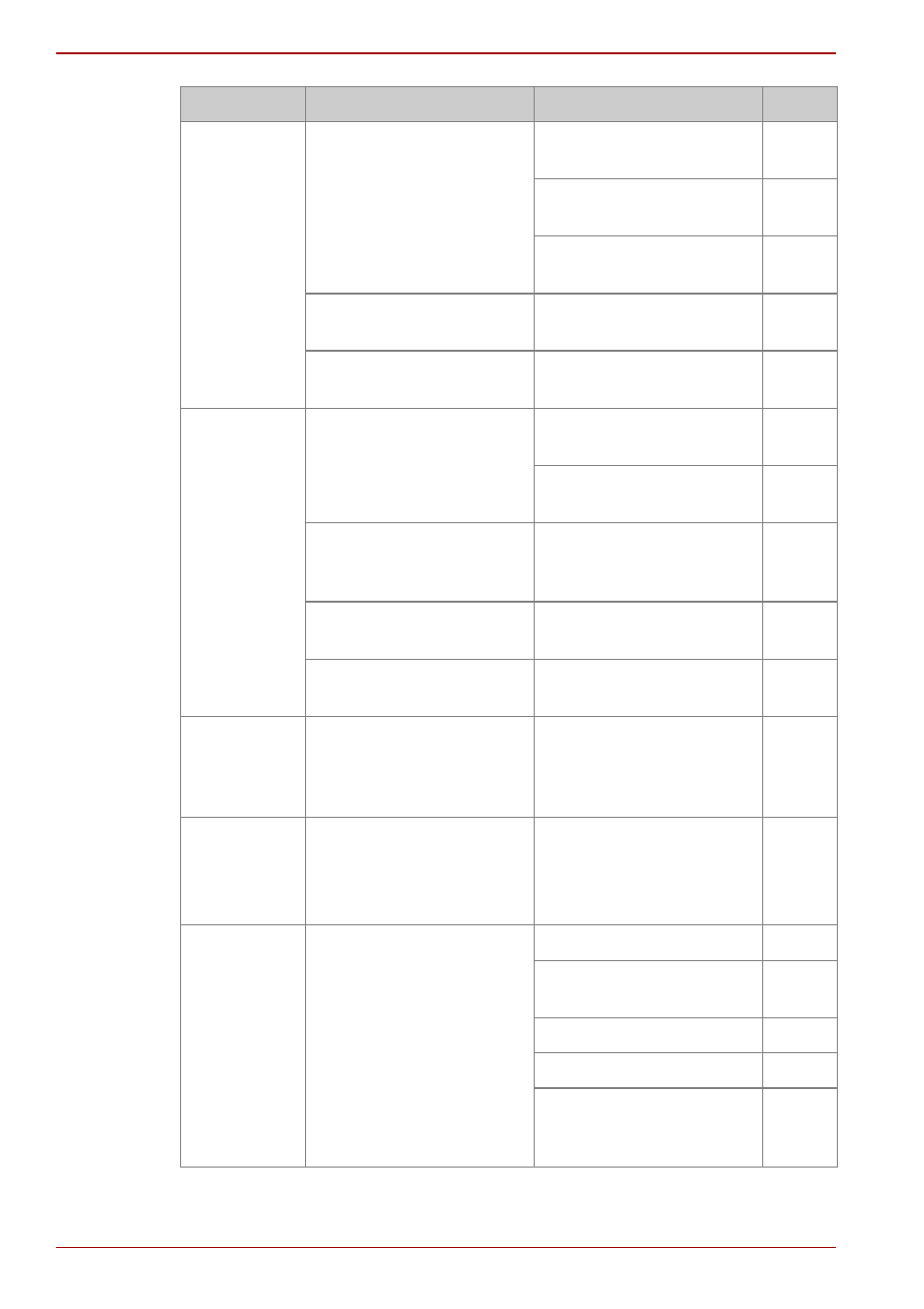
126
Owner’s Manual
Hard Disk Camera GSC-K80HE/GSC-K40HE
Photographed
images are
too dark.
The subject is in very
bright surroundings.
Set a positive (+)
brightness setting.
Set the backlight
compensation to [ON].
Use the [SPOT]
metering mode.
There is insufficient light. Use the [NIGHT
SCENE] scene setting.
A negative (-) brightness
setting is set.
Set the correct
brightness setting.
Photographed
images are
too bright.
The subject is in very
dark surroundings.
Set a negative (-)
brightness setting.
Use the [SPOT]
metering mode.
There is too much light.
Use the
[SNOW&BEACH] scene
setting.
A positive (+) brightness
setting is set.
Set the correct
brightness setting.
Backlight compensation
is set.
Set the backlight
compensation to [OFF].
The quality of
photographed
images is
poor.
The shots were taken
using a high-
magnification digital
zoom setting.
Set the digital zoom to
[OFF].
The color of
photographed
images is
poor.
The white balance is
incorrect.
Set the correct white
balance.
Use a [PRESET] white
balance setting.
Continuous
recording
stops mid-
way
through.
There is no more
available space on the
recording destination
drive.
Use another SD card.
Change the destination
drive.
Erase some images.
Edit one or more videos. 82
Move some images to a
different drive or onto a
PC.
115
Problem
Cause
Solution
Page
