Before you shoot, Holding the camera, Adjusting the grip belt – Toshiba Gigashot K Series User Manual
Page 44
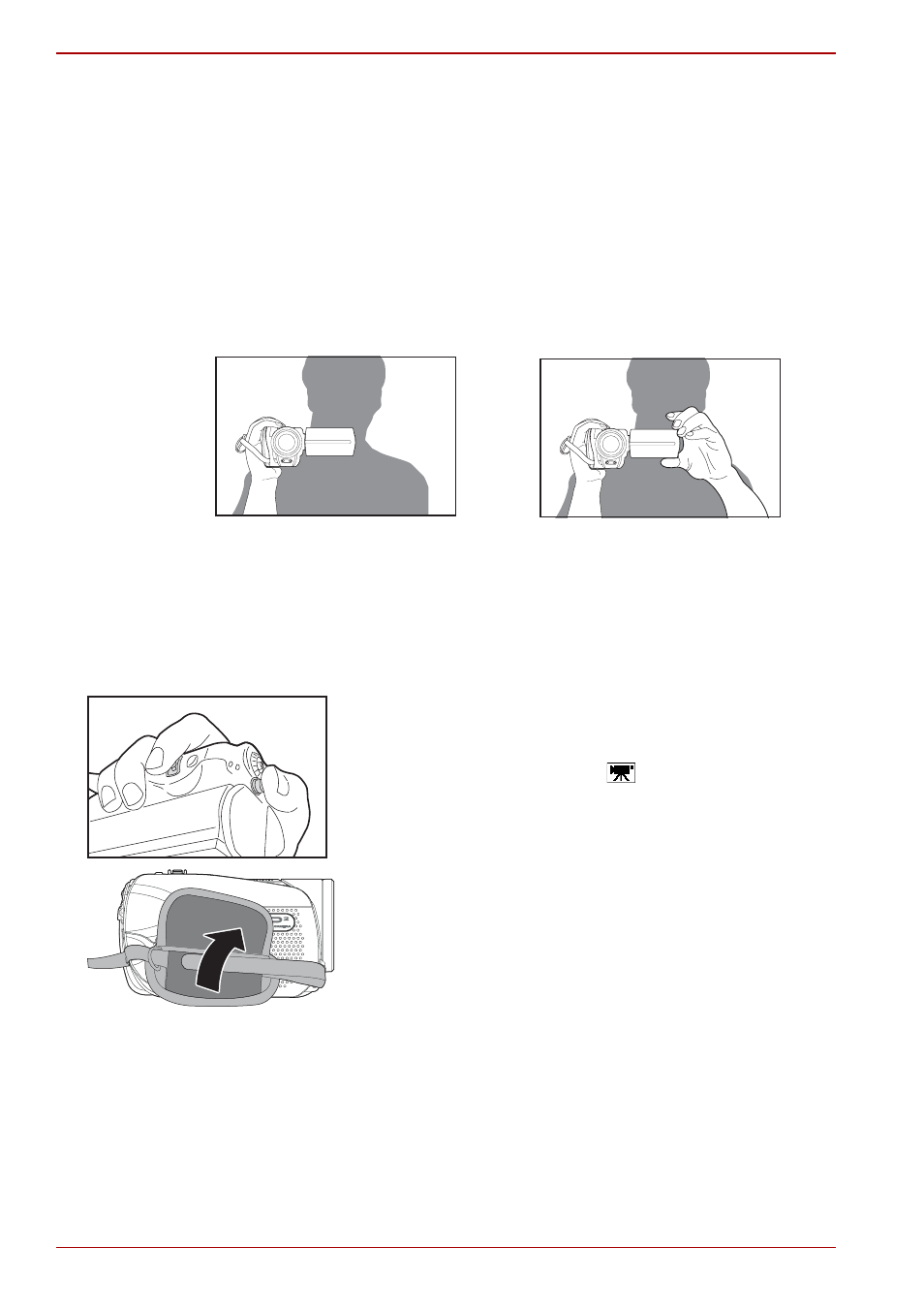
20
Owner’s Manual
Hard Disk Camera GSC-K80HE/GSC-K40HE
Before You Shoot
Holding the Camera
When shooting, hold the camera firmly, taking care not to block the lens
with your fingers.
When moving the camera while shooting a video, avoid sudden or extreme
movements.
For example, when you are panning the camera left or right, lock your
wrists so that camera does not move up and down and slowly turn your
body as you shoot.
When holding the camera one-handed, brace your elbow firmly against the
side of your body.
For a more stable grip, hold the LCD monitor with your left hand.
Adjusting the Grip Belt
Correct (one-handed)
Correct (two-handed)
You can adjust the grip belt to ensure that
you maintain a firm grip on the camera.
Before adjusting the belt length, make sure
that you can press the REC
button with
your thumb and move the zoom lever with
your index finger.
Release the Velcro tape on the grip belt and
adjust the belt length. After adjusting the
length, refasten the Velcro tape firmly.
- Bluetooth USB Adapter (PA3710) (20 pages)
- Dynadock U10 (44 pages)
- Slim Port Replicator III (31 pages)
- JournE Air800-801 (829 pages)
- JournE Air800-801 (706 pages)
- JournE F800-F801 (244 pages)
- JournE F800-F801 (178 pages)
- Camileo X450 (47 pages)
- External SuperMulti Drive (533 pages)
- Satellite Pro P100 (PSPA4) (172 pages)
- Satellite P100 (PSPAA) (170 pages)
- Qosmio G20 (PQG20) (264 pages)
- Portege R200 (PPR21) (184 pages)
- Camileo P100 (51 pages)
- Satellite Pro 4310 (248 pages)
- Satellite Pro 4310 (238 pages)
- Satellite Pro 4310 (230 pages)
- Satellite Pro 4310 (238 pages)
- Camileo X400 (55 pages)
- Satellite 2650 (222 pages)
- Satellite 2650 (208 pages)
- Satellite M60 (168 pages)
- Equium A210 (170 pages)
- Camileo P25 (47 pages)
- Equium 8000 S-D (80 pages)
- Equium M40 (190 pages)
- Satellite Pro L100 (PSLA4) (186 pages)
- Equium L30 (162 pages)
- Satellite Pro A100 (PSAA3) (162 pages)
- Portege R400 (198 pages)
- Satellite A100 (PSAA8) (187 pages)
- Equium A80 (176 pages)
- Satellite M40X (170 pages)
- Qosmio G30 HD-DVD (PQG31) (272 pages)
- Qosmio F30 (PQF30) (276 pages)
- Equium L20 (178 pages)
- Dynadock W20 (62 pages)
- Satellite Pro U200 (236 pages)
- Satellite M40 (PSM40) (201 pages)
- Gigaframe L80-81 (870 pages)
- Satellite L30 (PSL30) (150 pages)
- Satellite L10 (170 pages)
- V1100 (76 pages)
- Satellite P30 (165 pages)
- Equium A100 (PSAAQ) (171 pages)
