Using the conversion lens or lens hood – Toshiba Gigashot K Series User Manual
Page 41
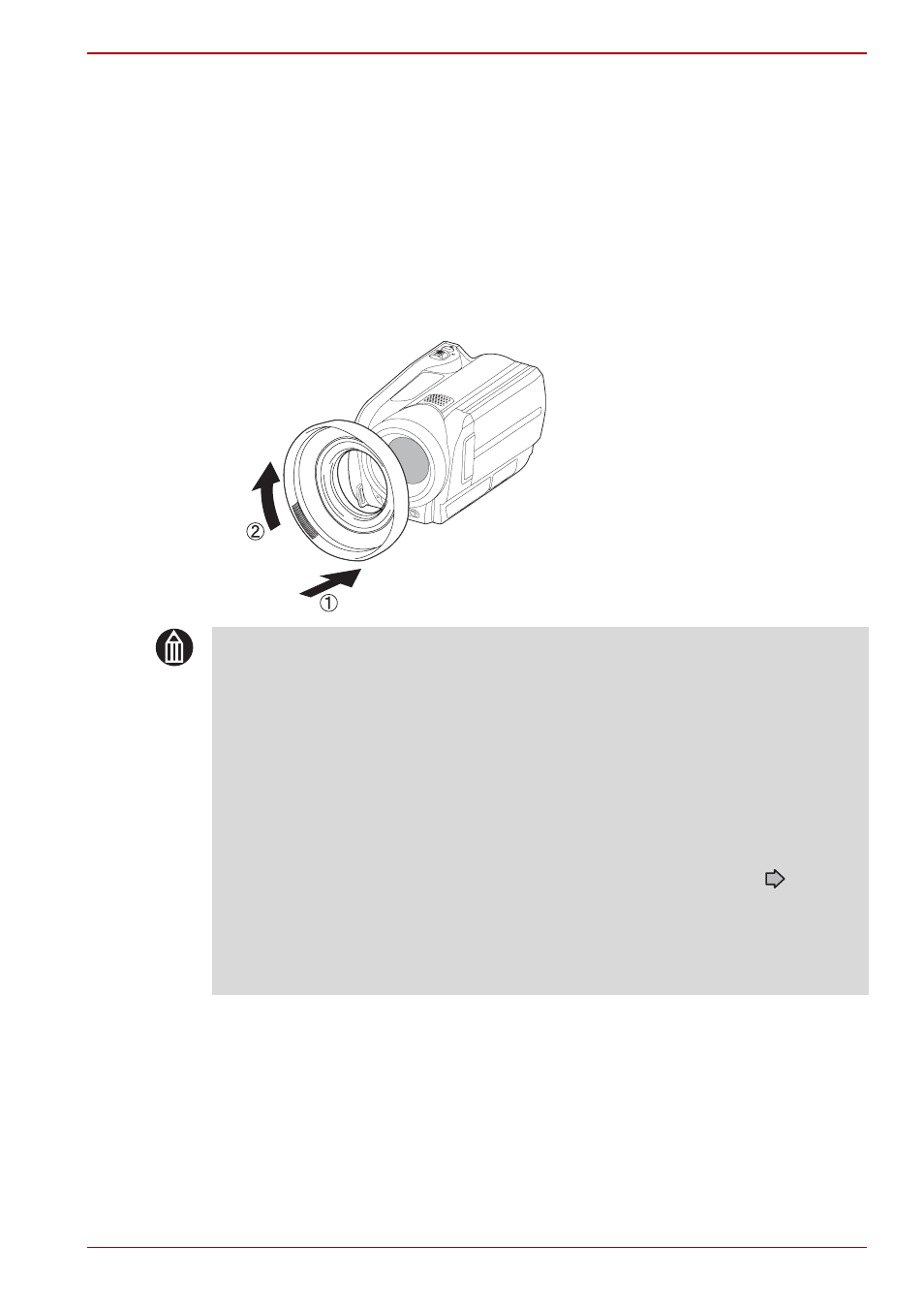
Owner’s Manual
17
Hard Disk Camera GSC-K80HE/GSC-K40HE
Using the Conversion Lens or Lens Hood
The conversion lens (sold separately) is mounted in front of the lens to
change the shooting angle. Use the conversion lens for more distant, wide-
angle shooting.
The lens hood is a cover designed to prevent sunlight shining directly into
the lines. Use the lens hood when shooting backlit subjects.
Use a commercially available conversion lens or lens hood.
1. Attach a commercially available conversion lens or lens hood to the
lens as shown in the figure.
MEMO
To mount a conversion lens or lens hood directly onto the lens, use a
lens or hood with a threaded mount diameter of 43 mm.
If the conversion lens or lens hood is attached, the lens or hood will
obstruct the assist light.
When a conversion lens or lens hood is mounted, the remote control
may not function correctly.
When a conversion lens is mounted, set image stabilization to [OFF].
When a conversion lens is mounted, the camera may have difficulty
auto focusing or the distance displayed for shooting range (
p.36)
and manual focus may be incorrect.
When a conversion lens or lens hood is mounted, the corners of the
image may be dark depending on the zoom setting or the lens hood
may appear in the image.
