Charging, Charging in the camera – Toshiba Gigashot K Series User Manual
Page 30
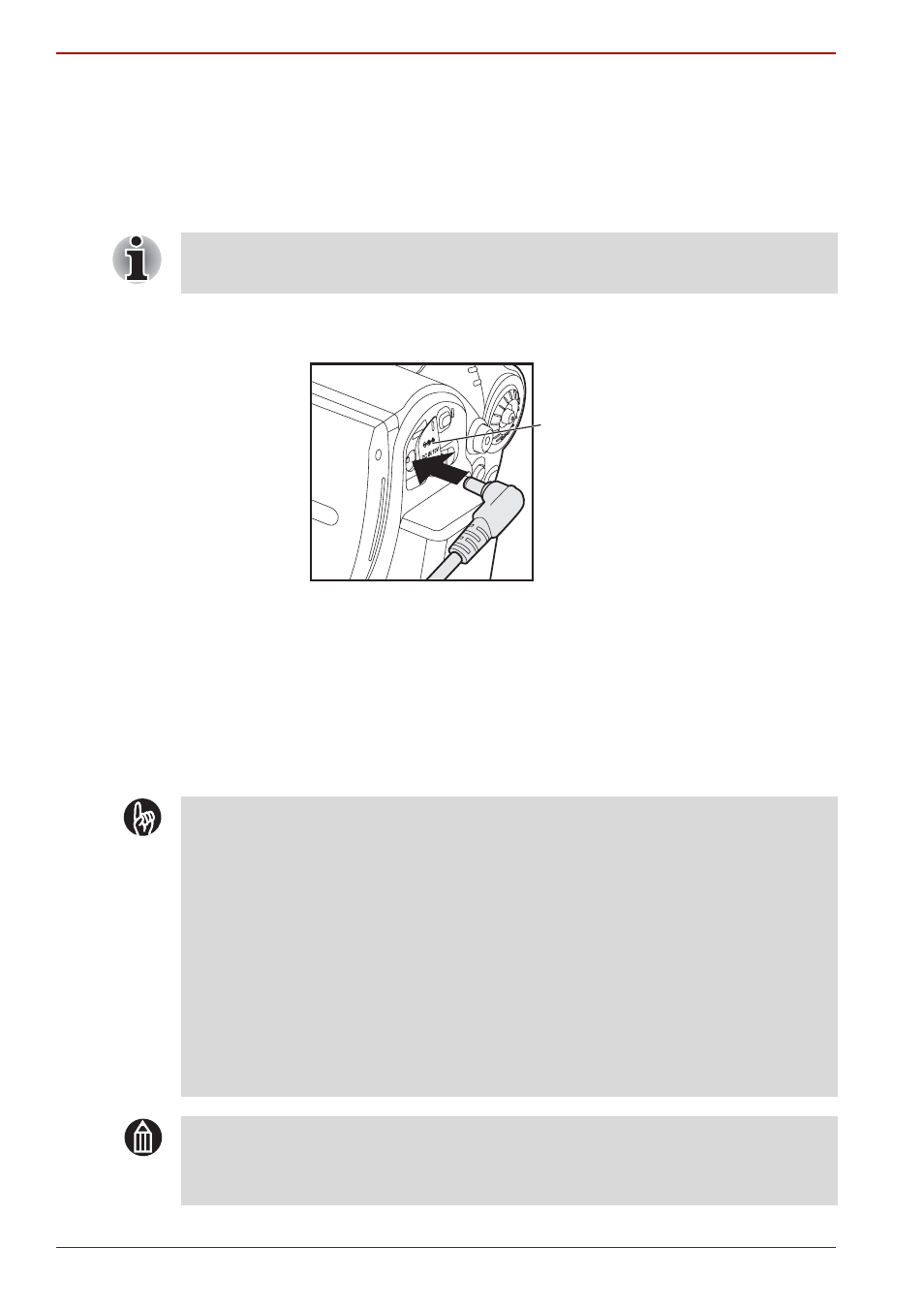
6
Owner’s Manual
Hard Disk Camera GSC-K80HE/GSC-K40HE
Charging
You should charge the battery the first time you use the camera and
whenever the battery is low. Charging the battery fully takes around
2.5 hours. Time needed for recharging increases or decreases depending
on factors including the surrounding temperature.
Charging in the Camera
1. Open the terminal cover on the camera.
2. Connect the power cord and AC adapter and then plug the power cord
into the mains power socket.
3. Plug the DC plug on the AC adapter into the DC IN 10V socket on the
camera.
When battery charging begins, the STATUS LED on the camera lights
red. When charging is completed, the STATUS LED on the camera
turns green.
Check that the battery is loaded in the camera and that the camera is
turned off.
Terminal cover
IMPORTANT
The battery is charged while in the camera. Never attempt to charge
the battery with any other charger.
If a problem arises during charging, unplug the power cord from the
mains power outlet, remove the battery from the camera and contact
Toshiba Customer Service Department or Toshiba Customer Support
Department. Be careful when removing the battery as it can become
hot.
If the camera is charged in conditions where it becomes hot (in direct
sunlight, etc.), the heat in the camera may trigger a sensor in the
camera that prevents charging from beginning immediately. If this
occurs, allow the camera to cool fully before charging.
MEMO
To get the best possible performance from your battery, charge it when
the ambient temperature is between 50°F (10°C) and 86°F (30°C).
