Toshiba Gigashot K Series User Manual
Page 145
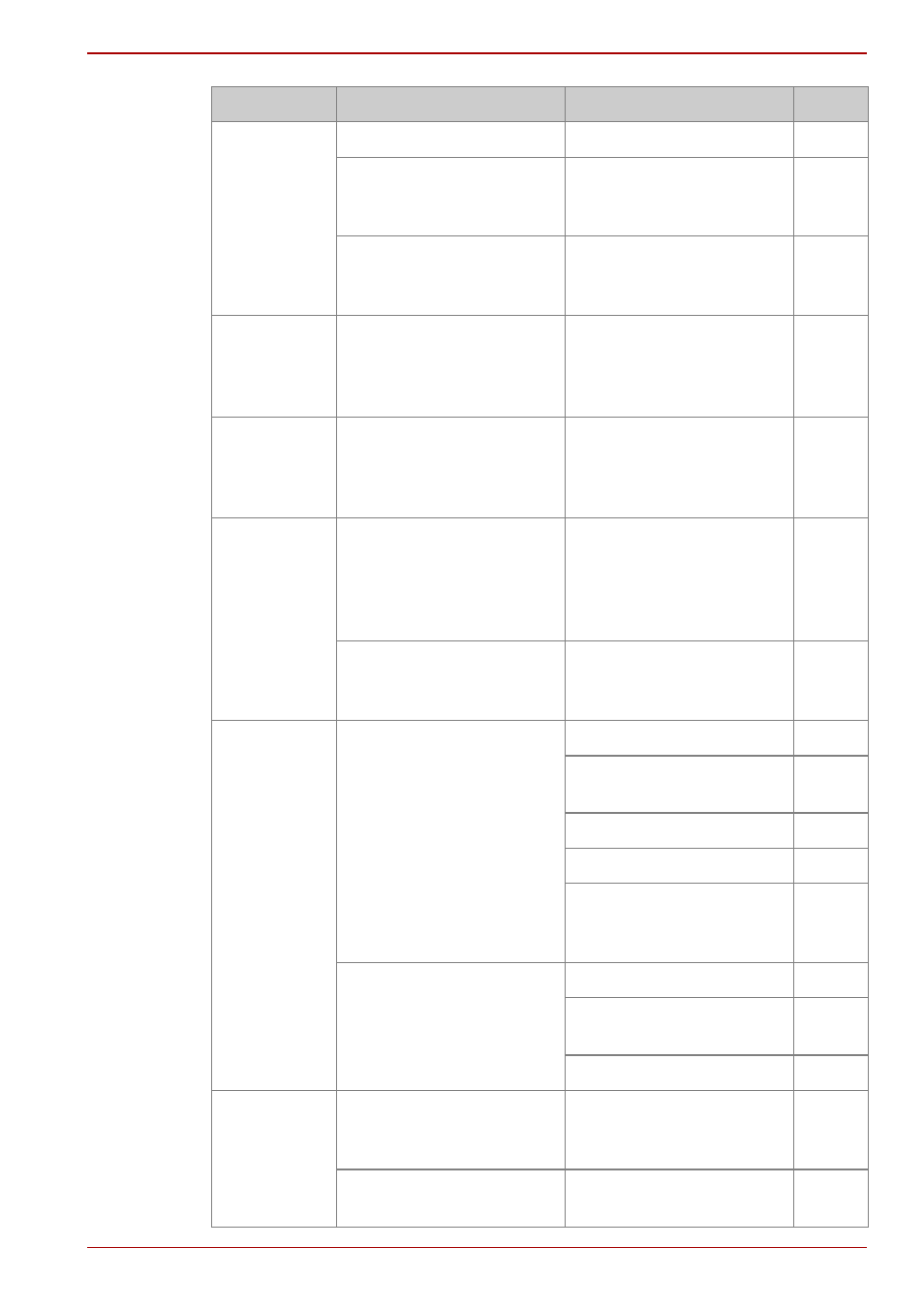
Owner’s Manual
121
Hard Disk Camera GSC-K80HE/GSC-K40HE
Auto power
off does not
work.
Auto play is running.
Stop Auto play.
The camera is
connected to a
computer.
Disconnect the camera
from the computer.
116
The camera is
connected to a printer
with PictBridge.
Exit PictBridge.
The camera
power
cannot be
turned off.
Quick start mode is
enabled.
Set [QUICK START] to
[OFF] in setup menu.
97
The camera
cannot quick
start.
The camera has entered
standby mode for 20
minutes.
The camera turns off
automatically after
entering standby mode
for 20 minutes.
97
The date
and time are
wrong.
The camera was left for
a long period with the
battery removed or the
AC adapter
disconnected.
Reset the date and time. 11
The camera was not
started up or shut down
correctly.
Reset the date and time. 11
I can’t create
albums.
There is no available
space on the recording
destination drive.
Use another SD card.
Change the destination
drive.
Erase some images.
Edit one or more videos. 82
Move some images to a
different drive or onto a
PC.
115
There is already an
album numbered “999”
on the recording
destination drive.
Use another SD card.
Change the destination
drive.
Erase album no. 999.
The SD card
is not
recognized.
The SD card terminals
are soiled.
Wipe the SD card
terminals with a clean,
dry cloth.
-
The SD card is
damaged.
Use another SD card.
Problem
Cause
Solution
Page
