Loading and removing the battery, Loading the battery, Removing the battery – Toshiba Gigashot K Series User Manual
Page 29
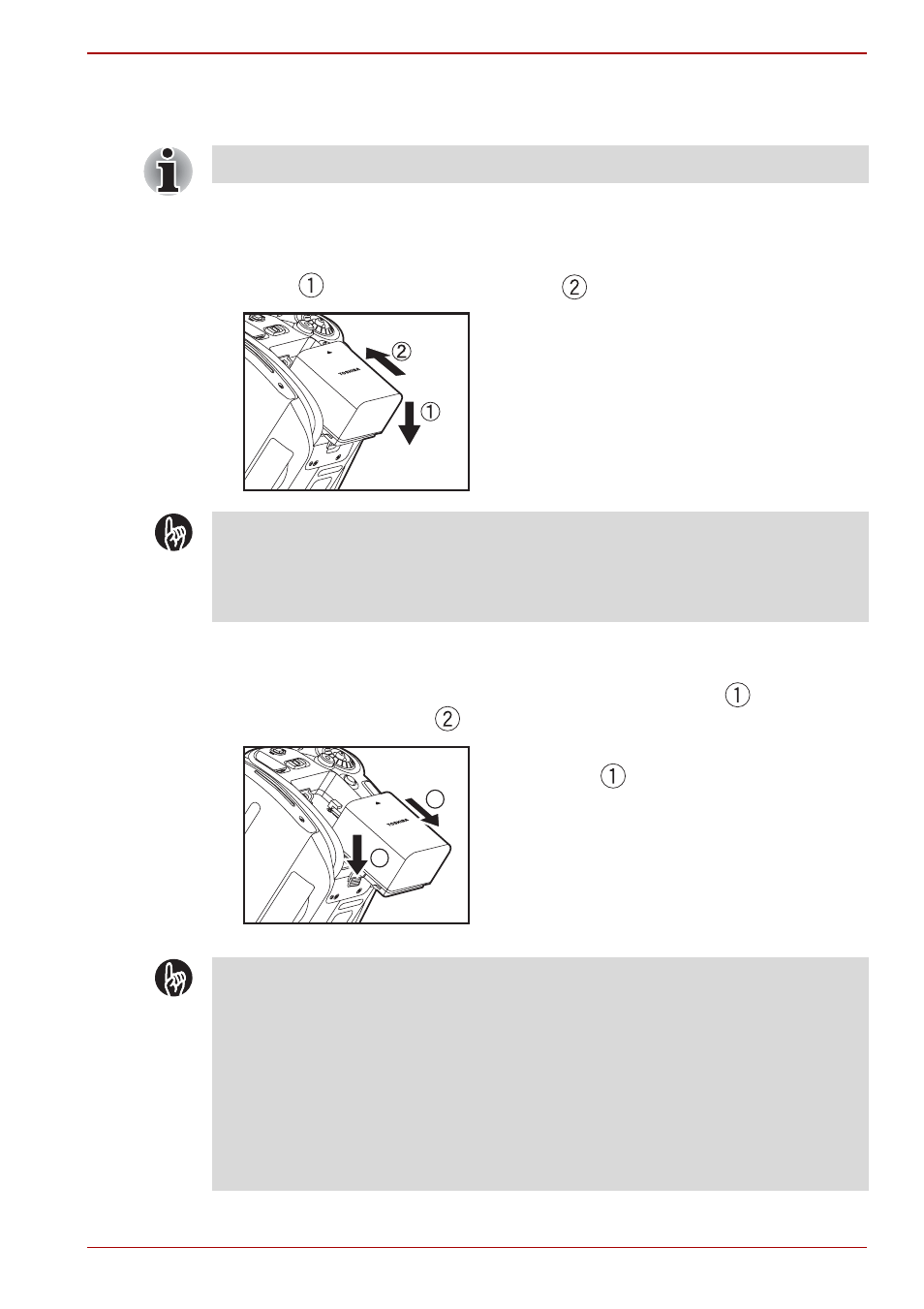
Owner’s Manual
5
Hard Disk Camera GSC-K80HE/GSC-K40HE
Loading and Removing the Battery
Loading the Battery
1. Use the battery to push the battery lock lever in the direction of the
arrow
as you slide the battery in
.
Removing the Battery
1. Slide the battery lock lever in the direction of the arrow
and then
remove the battery in
.
Check that the camera is turned off.
Load the battery firmly as far as it will go,
and check that the battery is secured by
the battery lock lever.
IMPORTANT
If you load the battery when the camera has not been correctly shut
down, the camera may not operate correctly. In this event, turn the
camera off and on again.
Hold the battery lock lever in the direction
of the arrow
to release the battery and
then remove it.
1
2
IMPORTANT
Always turn the camera off before removing the battery. Removing the
battery while the camera is still turned on may damage the camera or
corrupt important data. It may also cause the camera settings to revert
to the defaults that were set when you purchased the camera. If this
occurs, specify your preferred settings again.
When removing the battery, take care not to drop the camera or battery.
If you slide the battery lock lever when an AC adapter is not connected,
the power will automatically go off.
