Changing the position of the af target mark, P.98 – Olympus C-5050 Zoom User Manual
Page 99
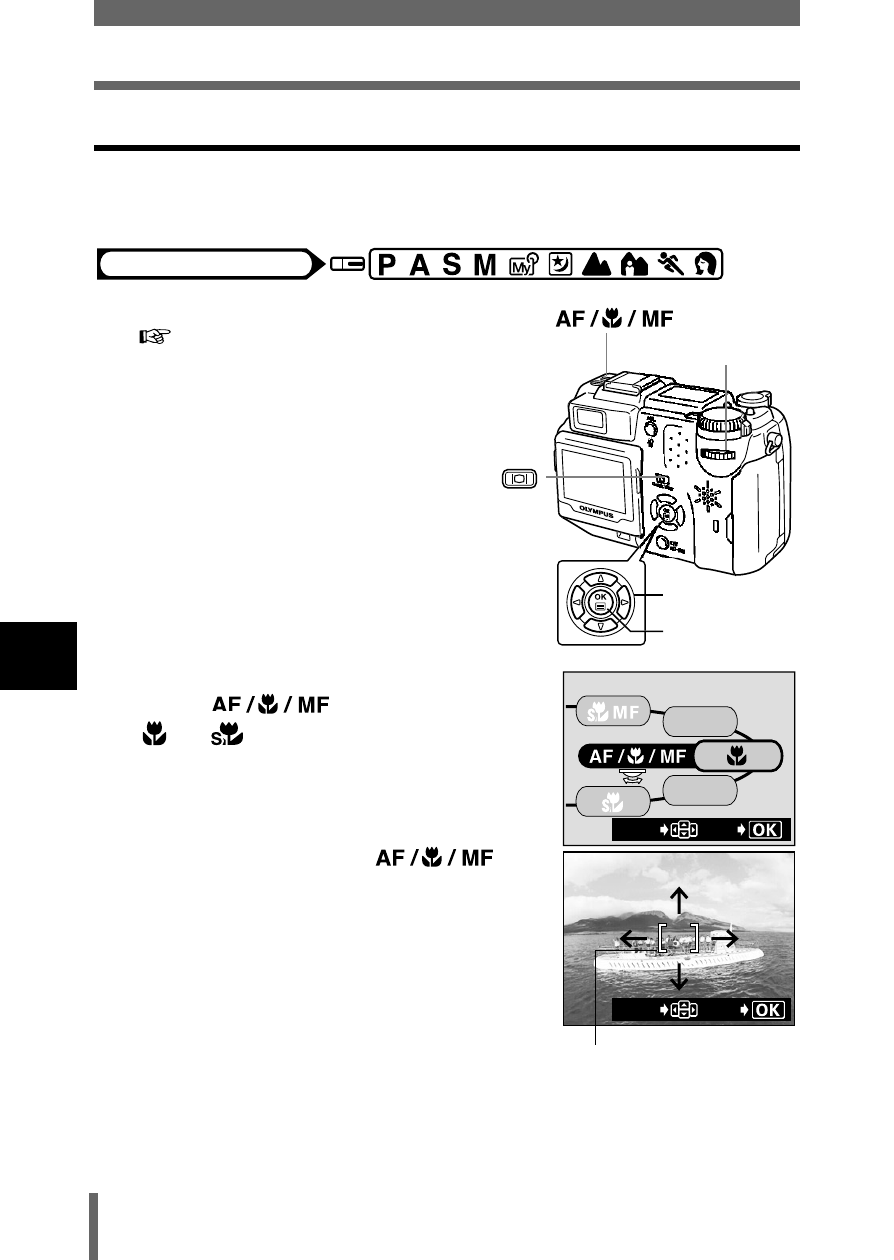
98
Focusing applications
6
Ad
van
ce
d sho
o
ti
ng
Changing the position of the AF target mark
This function lets you select the area you want to focus on by changing the
position of the AF target mark.
1
Set the AF mode to SPOT.
“AF MODE - Changing the focus range”
2
Turn the jog dial while holding
down
and select AF,
or
.
3
While holding down
,
use the arrow pad and move the AF
target mark to the area you want to
focus on.
• The AF target mark at the center of the
screen can be moved vertically or
horizontally.
Mode dial
Arrow pad
OK button
Jog dial
MF
AF
SEt
MOVE
EXIt
MOVE
AF target mark
See also other documents in the category Olympus Cameras:
- OM 10 (51 pages)
- C-120 (172 pages)
- D-380 (133 pages)
- Stylus 500 Digital (170 pages)
- Stylus 500 Digital (2 pages)
- Stylus 500 Digital (100 pages)
- D-545 Zoom (138 pages)
- C-480 (100 pages)
- C-480 Zoom (2 pages)
- C-40Zoom (203 pages)
- C-1 Zoom (40 pages)
- TOUGH-3000 EN (83 pages)
- C-50 Zoom (156 pages)
- C-50 (2 pages)
- D-230 (116 pages)
- Stylus Verve (192 pages)
- Stylus Verve (2 pages)
- Stylus Verve (163 pages)
- D-550 Zoom (178 pages)
- C-730 Ultra Zoom (266 pages)
- Stylus Verve S (124 pages)
- C-1 (158 pages)
- Stylus Verve S (2 pages)
- MJU-II Zoom-170 (5 pages)
- Stylus 410 Digital (2 pages)
- Stylus 410 Digital (72 pages)
- Stylus 410 Digital (228 pages)
- E-500 (216 pages)
- E-500 (12 pages)
- C-2500L (31 pages)
- C-2500L (95 pages)
- E-300 (211 pages)
- C-860L (32 pages)
- D-390 (2 pages)
- E-20p (32 pages)
- 3000 (2 pages)
- D-520 Zoom (180 pages)
- C-750 Ultra Zoom (238 pages)
- C-3040 Zoom (40 pages)
- C-5050 Zoom (2 pages)
- EVOLT E-300 (1 page)
- E-1 (5 pages)
- E-1 (180 pages)
- E-1 (182 pages)
