Panorama shooting, P.116 – Olympus C-5050 Zoom User Manual
Page 117
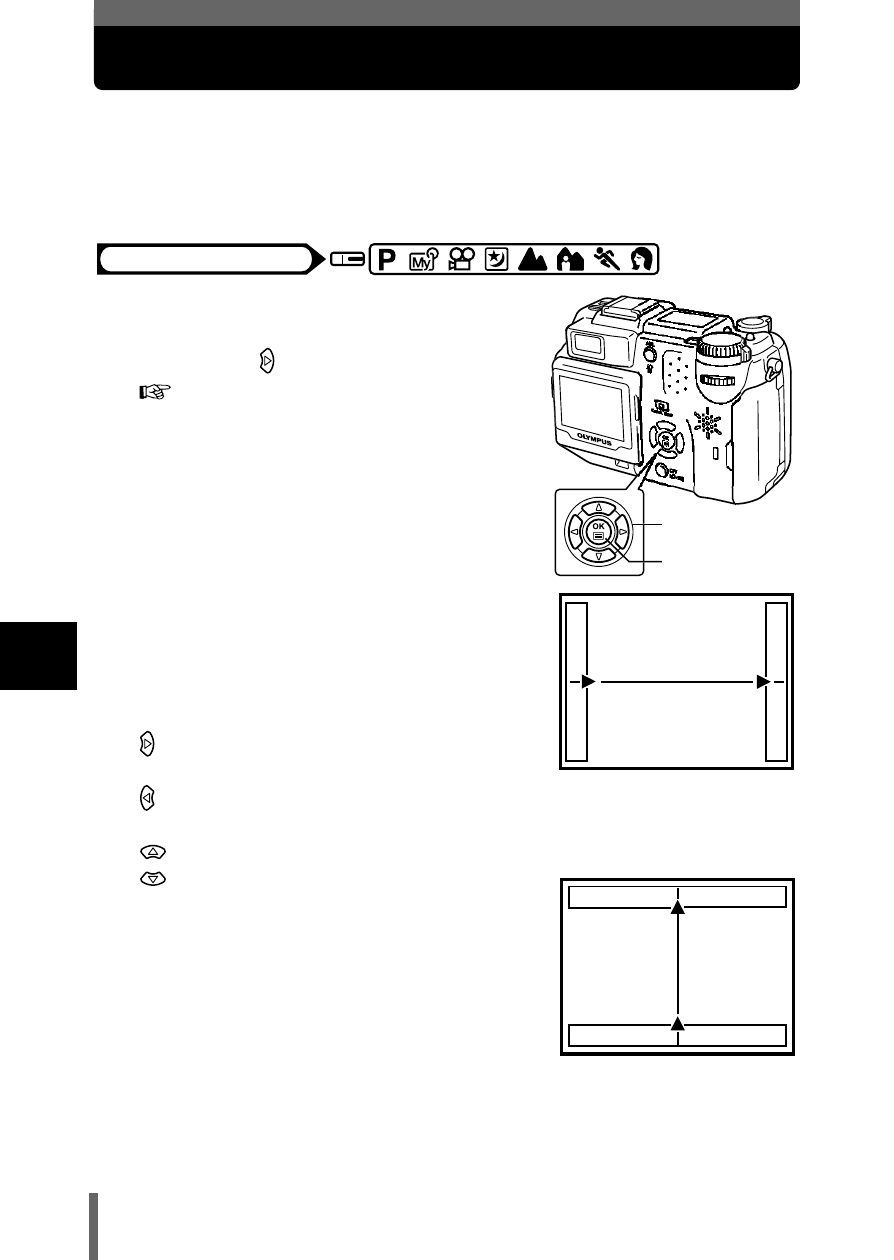
116
6
Ad
van
ce
d sho
o
ti
ng
Panorama shooting
You can take advantage of panorama shooting with Olympus CAMEDIA-
brand cards (xD-Picture Card and SmartMedia Card). Panorama shooting
lets you connect pictures with overlapping edges into a single panoramic
picture, using the CAMEDIA Master software.
1
In the top menu, select MODE
MENU
→
→
→
→ CAMERA →
→
→
→ PANORAMA
and press .
• The PANORAMA mode is set. The
subject is displayed on the monitor.
2
On the monitor, use the arrow pad
to choose the direction you want
the pictures connected. Use the
arrow pad to choose at which edge
you want to connect the pictures.
: Connects the pictures from left to
right.
: Connects the pictures from right to
left.
: Connects the pictures from bottom to top.
: Connects the pictures from top to
bottom.
Mode dial
Arrow pad
OK button
Connects pictures from
left to right.
Connects pictures from
bottom to top.
- OM 10 (51 pages)
- D-380 (133 pages)
- C-120 (172 pages)
- Stylus 500 Digital (170 pages)
- Stylus 500 Digital (2 pages)
- Stylus 500 Digital (100 pages)
- D-545 Zoom (138 pages)
- C-480 (100 pages)
- C-480 Zoom (2 pages)
- C-40Zoom (203 pages)
- C-1 Zoom (40 pages)
- TOUGH-3000 EN (83 pages)
- C-50 Zoom (156 pages)
- C-50 (2 pages)
- D-230 (116 pages)
- Stylus Verve (192 pages)
- Stylus Verve (2 pages)
- Stylus Verve (163 pages)
- D-550 Zoom (178 pages)
- C-730 Ultra Zoom (266 pages)
- C-1 (158 pages)
- Stylus Verve S (2 pages)
- Stylus Verve S (124 pages)
- MJU-II Zoom-170 (5 pages)
- Stylus 410 Digital (2 pages)
- Stylus 410 Digital (72 pages)
- Stylus 410 Digital (228 pages)
- E-500 (12 pages)
- E-500 (216 pages)
- C-2500L (31 pages)
- C-2500L (95 pages)
- E-300 (211 pages)
- C-860L (32 pages)
- D-390 (2 pages)
- E-20p (32 pages)
- 3000 (2 pages)
- D-520 Zoom (180 pages)
- C-750 Ultra Zoom (238 pages)
- C-3040 Zoom (40 pages)
- C-5050 Zoom (2 pages)
- E-1 (2 pages)
- EVOLT E-300 (1 page)
- E-1 (5 pages)
- E-1 (180 pages)
