P.106 – Olympus C-5050 Zoom User Manual
Page 107
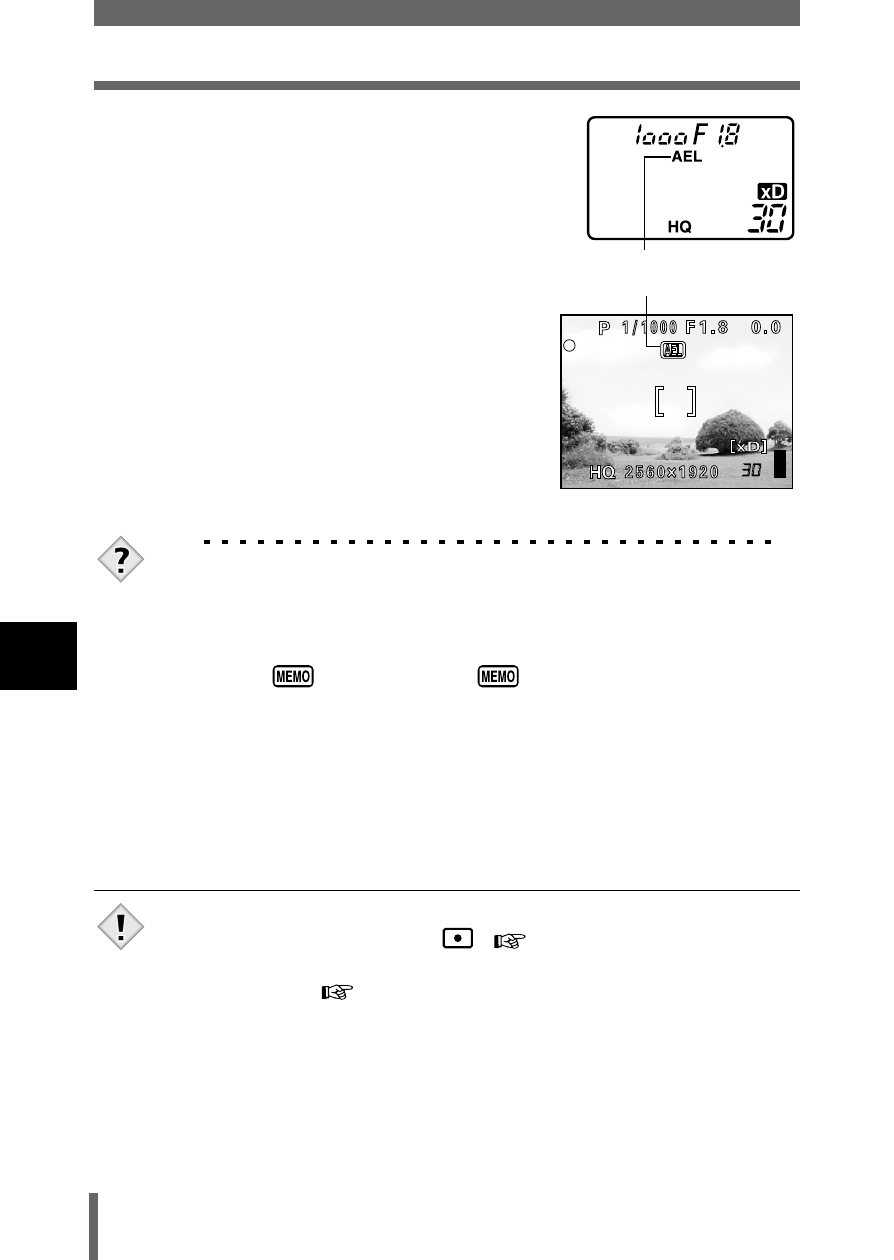
106
AE Lock - Locking the exposure
6
Ad
van
ce
d sho
o
ti
ng
3
Press the shutter button fully.
• AE lock is automatically canceled after
one shot.
TIPS
To save the locked multi-metering exposure after shooting (AE
memory)
→ After setting AE lock in step 1, or after pressing the shutter button
halfway in step 2, hold down the AEL button for more than 1
second.
appears. While
is displayed, the exposure is
saved. Press the AEL button again to cancel the AE memory.
AE lock was canceled.
→ Do not operate any of the buttons or the mode dial after performing
AE lock. Doing so will cancel AE lock.
→ The camera had emerged from sleep mode or the power was
turned off.
• AE lock is not available when multi-metering is enabled. Set the
metering method to ESP or
.
• AE lock is not available when a menu is displayed on the screen.
Exit the menu.
During AE lock, AEL is
displayed.
Note
- OM 10 (51 pages)
- C-120 (172 pages)
- D-380 (133 pages)
- Stylus 500 Digital (170 pages)
- Stylus 500 Digital (2 pages)
- Stylus 500 Digital (100 pages)
- C-480 (100 pages)
- C-480 Zoom (2 pages)
- D-545 Zoom (138 pages)
- C-40Zoom (203 pages)
- C-1 Zoom (40 pages)
- TOUGH-3000 EN (83 pages)
- C-50 Zoom (156 pages)
- C-50 (2 pages)
- D-230 (116 pages)
- Stylus Verve (192 pages)
- Stylus Verve (2 pages)
- Stylus Verve (163 pages)
- D-550 Zoom (178 pages)
- C-730 Ultra Zoom (266 pages)
- C-1 (158 pages)
- Stylus Verve S (2 pages)
- Stylus Verve S (124 pages)
- MJU-II Zoom-170 (5 pages)
- Stylus 410 Digital (72 pages)
- Stylus 410 Digital (228 pages)
- Stylus 410 Digital (2 pages)
- E-500 (12 pages)
- E-500 (216 pages)
- C-2500L (31 pages)
- C-2500L (95 pages)
- E-300 (211 pages)
- C-860L (32 pages)
- D-390 (2 pages)
- E-20p (32 pages)
- 3000 (2 pages)
- D-520 Zoom (180 pages)
- C-750 Ultra Zoom (238 pages)
- C-3040 Zoom (40 pages)
- C-5050 Zoom (2 pages)
- E-1 (182 pages)
- E-1 (2 pages)
- EVOLT E-300 (1 page)
- E-1 (5 pages)
