Histogram display, P.144, Histogram – Olympus C-5050 Zoom User Manual
Page 145: Display” (p.144)
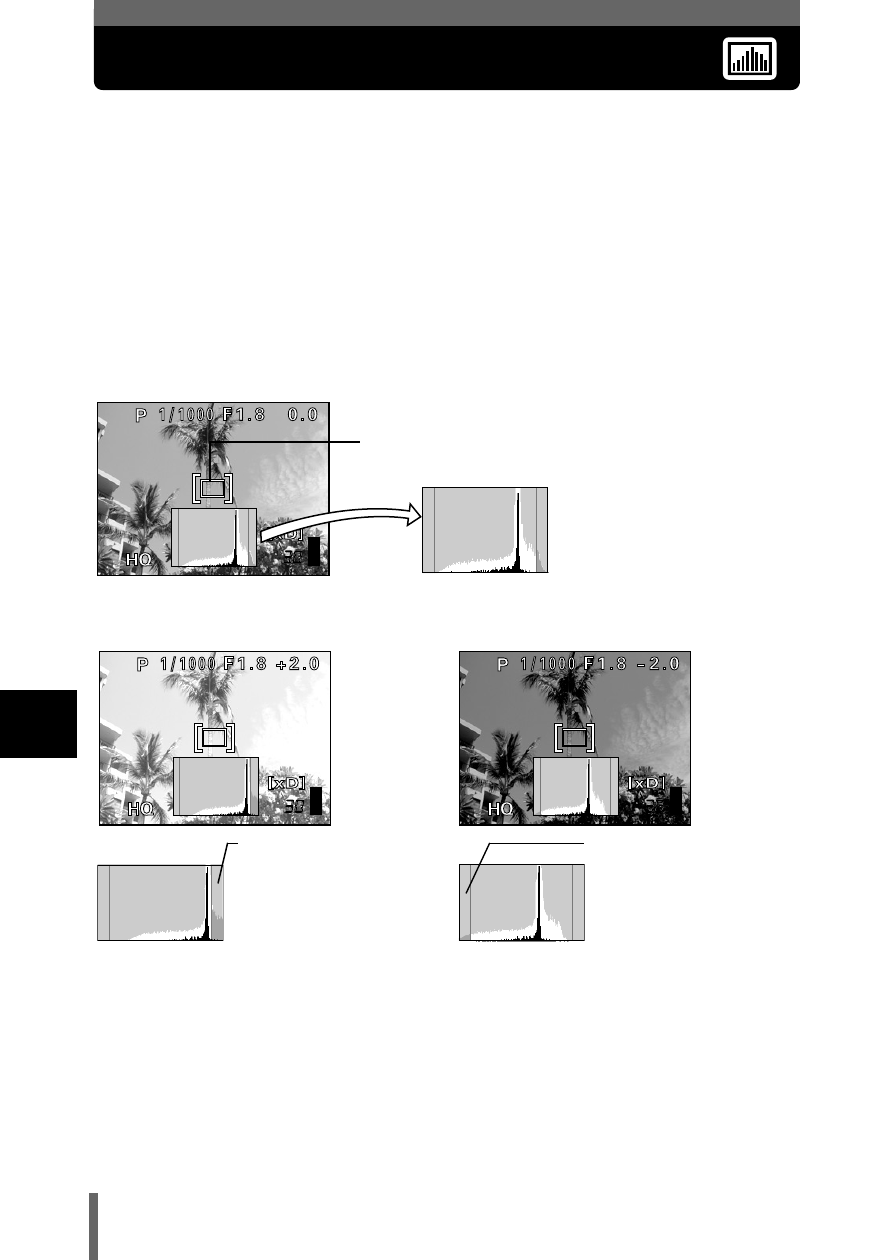
144
7
Ad
ju
st
in
g the
ima
g
e qu
al
ity
an
d ex
pos
ur
e
Histogram display
This function lets you display a histogram during shooting or playback.
During shooting, you can display a histogram showing the brightness and
contrast of your subject in the monitor. Checking the histogram enables
precise exposure control.
During playback, you can display a histogram showing the brightness and
contrast of recorded pictures.
The histogram display can be set separately for shooting mode and playback
mode.
Ex: When a histogram is displayed in P mode
When the image is bright
When the image is dark
The part indicated in
green in the histogram
shows the luminance
distribution within the
histogram target mark.
Histogram target mark
If the peak fills too
much of the right
frame, the image will
appear mostly white.
If the peak fills too
much of the left frame,
the image will appear
mostly black.
- OM 10 (51 pages)
- C-120 (172 pages)
- D-380 (133 pages)
- Stylus 500 Digital (170 pages)
- Stylus 500 Digital (2 pages)
- Stylus 500 Digital (100 pages)
- D-545 Zoom (138 pages)
- C-480 (100 pages)
- C-480 Zoom (2 pages)
- C-40Zoom (203 pages)
- C-1 Zoom (40 pages)
- TOUGH-3000 EN (83 pages)
- C-50 Zoom (156 pages)
- C-50 (2 pages)
- D-230 (116 pages)
- Stylus Verve (192 pages)
- Stylus Verve (2 pages)
- Stylus Verve (163 pages)
- D-550 Zoom (178 pages)
- C-730 Ultra Zoom (266 pages)
- Stylus Verve S (124 pages)
- C-1 (158 pages)
- Stylus Verve S (2 pages)
- MJU-II Zoom-170 (5 pages)
- Stylus 410 Digital (2 pages)
- Stylus 410 Digital (72 pages)
- Stylus 410 Digital (228 pages)
- E-500 (216 pages)
- E-500 (12 pages)
- C-2500L (31 pages)
- C-2500L (95 pages)
- E-300 (211 pages)
- C-860L (32 pages)
- D-390 (2 pages)
- E-20p (32 pages)
- 3000 (2 pages)
- D-520 Zoom (180 pages)
- C-750 Ultra Zoom (238 pages)
- C-3040 Zoom (40 pages)
- C-5050 Zoom (2 pages)
- EVOLT E-300 (1 page)
- E-1 (5 pages)
- E-1 (180 pages)
- E-1 (182 pages)
