One-touch white balance – Olympus C-5050 Zoom User Manual
Page 137
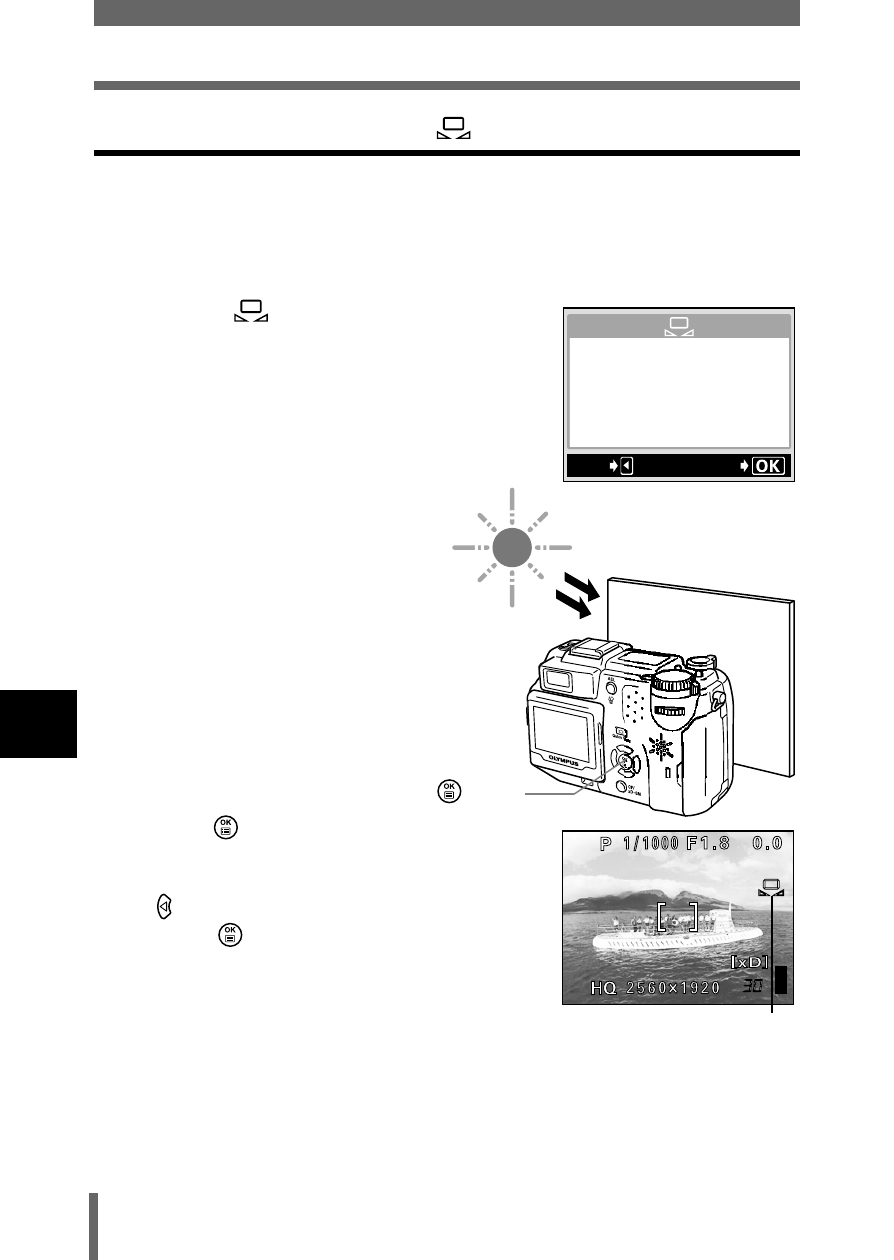
136
White balance
7
Ad
ju
st
in
g the
ima
g
e qu
al
ity
an
d ex
pos
ur
e
One-touch white balance
This function is useful when you need a more precise white balance than
PRESET WB can provide. To set the optimum white balance for the shooting
conditions, point the camera at a white object under the light source you want
to use and adjust the white balance.
1
Display
screen and point the
camera at a sheet of white paper.
• Position the paper so that it fills the screen,
making sure there are no shadows.
2
Press .
• The white balance is set.
• To cancel one-touch white balance, press
.
• Press
repeatedly to exit the menu.
GO
CANCEL
button
One-touch white balance
See also other documents in the category Olympus Cameras:
- OM 10 (51 pages)
- C-120 (172 pages)
- D-380 (133 pages)
- Stylus 500 Digital (170 pages)
- Stylus 500 Digital (2 pages)
- Stylus 500 Digital (100 pages)
- D-545 Zoom (138 pages)
- C-480 (100 pages)
- C-480 Zoom (2 pages)
- C-40Zoom (203 pages)
- C-1 Zoom (40 pages)
- TOUGH-3000 EN (83 pages)
- C-50 Zoom (156 pages)
- C-50 (2 pages)
- D-230 (116 pages)
- Stylus Verve (192 pages)
- Stylus Verve (2 pages)
- Stylus Verve (163 pages)
- D-550 Zoom (178 pages)
- C-730 Ultra Zoom (266 pages)
- Stylus Verve S (2 pages)
- Stylus Verve S (124 pages)
- C-1 (158 pages)
- MJU-II Zoom-170 (5 pages)
- Stylus 410 Digital (2 pages)
- Stylus 410 Digital (72 pages)
- Stylus 410 Digital (228 pages)
- E-500 (12 pages)
- E-500 (216 pages)
- C-2500L (31 pages)
- C-2500L (95 pages)
- E-300 (211 pages)
- C-860L (32 pages)
- D-390 (2 pages)
- E-20p (32 pages)
- 3000 (2 pages)
- D-520 Zoom (180 pages)
- C-750 Ultra Zoom (238 pages)
- C-3040 Zoom (40 pages)
- C-5050 Zoom (2 pages)
- E-1 (2 pages)
- EVOLT E-300 (1 page)
- E-1 (5 pages)
- E-1 (180 pages)
