Taking still pictures, Taking still pictures using the viewfinder, P.40 – Olympus C-5050 Zoom User Manual
Page 41
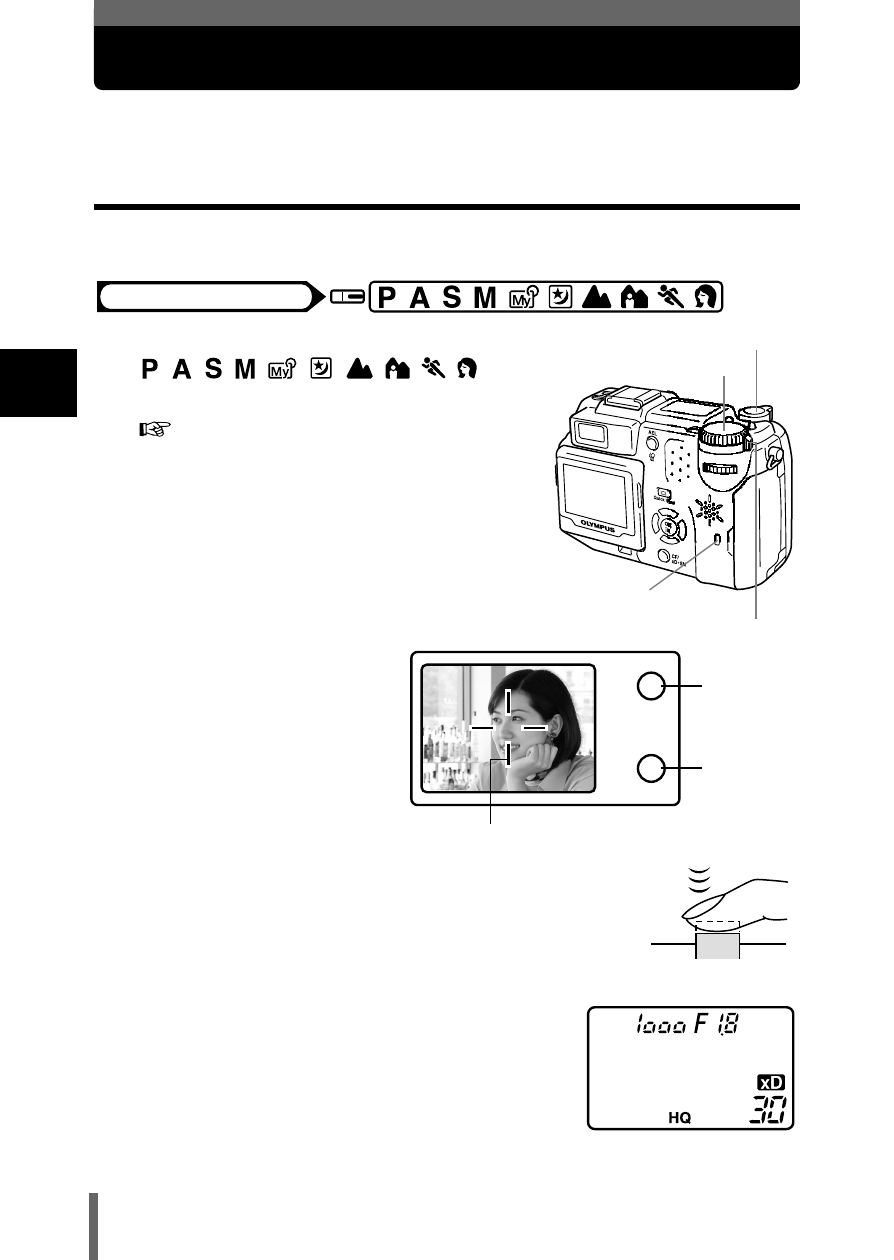
40
2
Sh
oot
ing an
d play
bac
k ba
sics
Taking still pictures
You can take still pictures using either the viewfinder or the monitor.
Taking still pictures using the viewfinder
The camera actually records a wider area than the picture you compose while
looking through the viewfinder.
1
Set the mode dial to
and turn the camera on.
2
Position the AF target
mark in the viewfinder
on the subject.
3
Press the shutter
button gently (halfway) to adjust the
focus.
• When the focus and exposure are locked, the
green lamp lights.
• If the orange lamp lights, the flash fires
automatically.
• The shutter speed and aperture value
automatically set by the camera are
displayed on the control panel.
Mode dial
Mode dial
Power switch
Shutter button
Card access lamp
AF target mark
Orange
lamp
Green
lamp
P mode
- OM 10 (51 pages)
- C-120 (172 pages)
- D-380 (133 pages)
- Stylus 500 Digital (170 pages)
- Stylus 500 Digital (2 pages)
- Stylus 500 Digital (100 pages)
- D-545 Zoom (138 pages)
- C-480 (100 pages)
- C-480 Zoom (2 pages)
- C-40Zoom (203 pages)
- C-1 Zoom (40 pages)
- TOUGH-3000 EN (83 pages)
- C-50 Zoom (156 pages)
- C-50 (2 pages)
- D-230 (116 pages)
- Stylus Verve (192 pages)
- Stylus Verve (2 pages)
- Stylus Verve (163 pages)
- D-550 Zoom (178 pages)
- C-730 Ultra Zoom (266 pages)
- Stylus Verve S (124 pages)
- C-1 (158 pages)
- Stylus Verve S (2 pages)
- MJU-II Zoom-170 (5 pages)
- Stylus 410 Digital (2 pages)
- Stylus 410 Digital (72 pages)
- Stylus 410 Digital (228 pages)
- E-500 (216 pages)
- E-500 (12 pages)
- C-2500L (31 pages)
- C-2500L (95 pages)
- E-300 (211 pages)
- C-860L (32 pages)
- D-390 (2 pages)
- E-20p (32 pages)
- 3000 (2 pages)
- D-520 Zoom (180 pages)
- C-750 Ultra Zoom (238 pages)
- C-3040 Zoom (40 pages)
- C-5050 Zoom (2 pages)
- EVOLT E-300 (1 page)
- E-1 (5 pages)
- E-1 (180 pages)
- E-1 (182 pages)
