Af illuminator, P.99 – Olympus C-5050 Zoom User Manual
Page 100
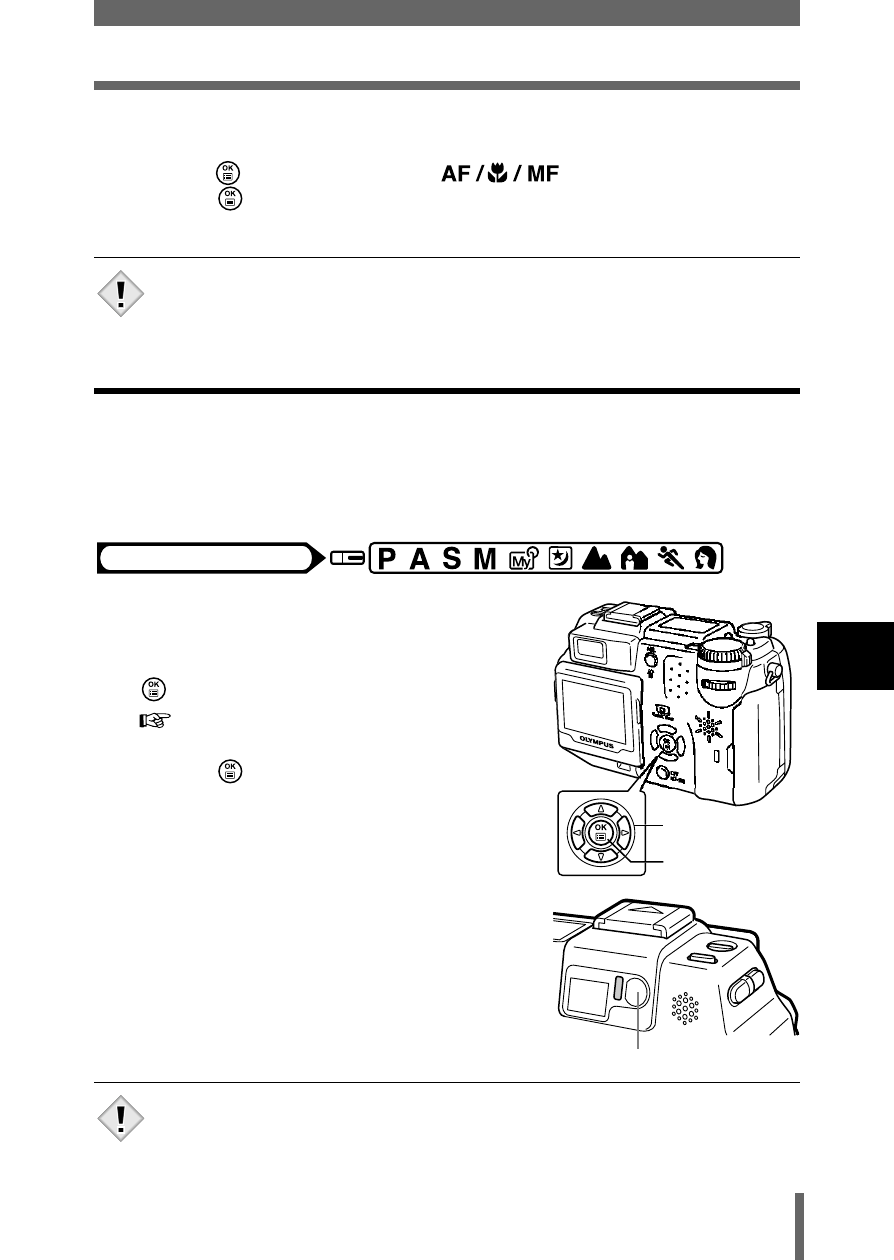
99
Focusing applications
6
Ad
van
ce
d sho
o
ti
ng
4
Take the picture.
• To restore the AF target mark to its original position (in the center),
press
while holding down
.
• Press
again to exit AF target mark selection mode.
• The location of the AF target mark cannot be saved.
AF illuminator
The AF illuminator allows the auto focus to focus on dark subjects. When the
shutter button is pressed halfway, the AF illuminator fires automatically,
lighting up the subject. Factory default setting is ON. To turn the AF
illuminator off, follow the procedure below.
1
In the top menu, select MODE
MENU
→
→
→
→ SETUP →
→
→
→ AF
ILLUMINATOR
→
→
→
→ OFF, and press
.
• Press
again to exit the menu.
• Even when the AF illuminator is lit, the auto focus may still not be
able to focus properly on subject within 80 cm (2.6 ft.) of the camera.
Note
Mode dial
Arrow pad
OK button
AF illuminator
Note
- OM 10 (51 pages)
- C-120 (172 pages)
- D-380 (133 pages)
- Stylus 500 Digital (170 pages)
- Stylus 500 Digital (2 pages)
- Stylus 500 Digital (100 pages)
- D-545 Zoom (138 pages)
- C-480 (100 pages)
- C-480 Zoom (2 pages)
- C-40Zoom (203 pages)
- C-1 Zoom (40 pages)
- TOUGH-3000 EN (83 pages)
- C-50 Zoom (156 pages)
- C-50 (2 pages)
- D-230 (116 pages)
- Stylus Verve (192 pages)
- Stylus Verve (2 pages)
- Stylus Verve (163 pages)
- D-550 Zoom (178 pages)
- C-730 Ultra Zoom (266 pages)
- Stylus Verve S (124 pages)
- C-1 (158 pages)
- Stylus Verve S (2 pages)
- MJU-II Zoom-170 (5 pages)
- Stylus 410 Digital (2 pages)
- Stylus 410 Digital (72 pages)
- Stylus 410 Digital (228 pages)
- E-500 (216 pages)
- E-500 (12 pages)
- C-2500L (31 pages)
- C-2500L (95 pages)
- E-300 (211 pages)
- C-860L (32 pages)
- D-390 (2 pages)
- E-20p (32 pages)
- 3000 (2 pages)
- D-520 Zoom (180 pages)
- C-750 Ultra Zoom (238 pages)
- C-3040 Zoom (40 pages)
- C-5050 Zoom (2 pages)
- EVOLT E-300 (1 page)
- E-1 (5 pages)
- E-1 (180 pages)
- E-1 (182 pages)
