9 useful functions, All reset - saving the camera’s settings, Useful functions – Olympus C-5050 Zoom User Manual
Page 165: P.164
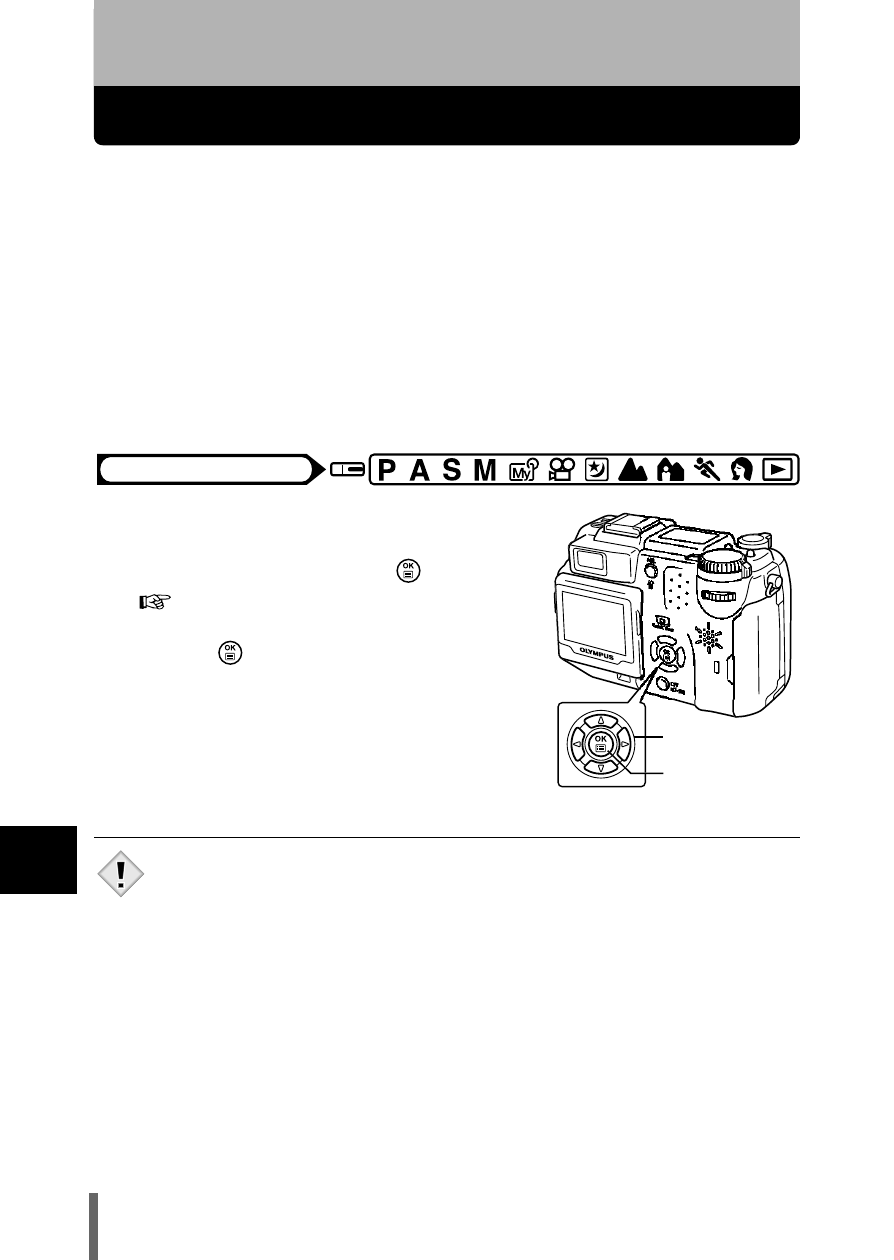
164
9
Us
ef
ul f
unc
tio
n
s
9 Useful functions
All Reset - Saving the camera’s settings
This function lets you choose whether or not to save the current camera
settings after the power is turned off. The settings affected by All Reset are
listed on the next page.
The All Reset setting (ON/OFF) applies to all the modes. If All Reset is set to
OFF in one shooting mode, this setting applies to all the other modes, both
shooting and playback.
ON
: All settings are returned to the factory default settings after the power
is turned off.
OFF : The settings made before the power is turned off are saved.
1
In the top menu, select MODE
MENU
→
→
→
→ SETUP →
→
→
→ ALL RESET →
→
→
→
OFF or ON, and press
.
• Press
again to exit the menu.
• My Mode settings and the settings in the SETUP menu are saved
even when All Reset is set to ON.
Mode dial
Arrow pad
OK button
Note
- OM 10 (51 pages)
- D-380 (133 pages)
- C-120 (172 pages)
- Stylus 500 Digital (170 pages)
- Stylus 500 Digital (2 pages)
- Stylus 500 Digital (100 pages)
- D-545 Zoom (138 pages)
- C-480 (100 pages)
- C-480 Zoom (2 pages)
- C-40Zoom (203 pages)
- C-1 Zoom (40 pages)
- TOUGH-3000 EN (83 pages)
- C-50 Zoom (156 pages)
- C-50 (2 pages)
- D-230 (116 pages)
- Stylus Verve (192 pages)
- Stylus Verve (2 pages)
- Stylus Verve (163 pages)
- D-550 Zoom (178 pages)
- C-730 Ultra Zoom (266 pages)
- C-1 (158 pages)
- Stylus Verve S (2 pages)
- Stylus Verve S (124 pages)
- MJU-II Zoom-170 (5 pages)
- Stylus 410 Digital (2 pages)
- Stylus 410 Digital (72 pages)
- Stylus 410 Digital (228 pages)
- E-500 (12 pages)
- E-500 (216 pages)
- C-2500L (31 pages)
- C-2500L (95 pages)
- E-300 (211 pages)
- C-860L (32 pages)
- D-390 (2 pages)
- E-20p (32 pages)
- 3000 (2 pages)
- D-520 Zoom (180 pages)
- C-750 Ultra Zoom (238 pages)
- C-3040 Zoom (40 pages)
- C-5050 Zoom (2 pages)
- E-1 (2 pages)
- EVOLT E-300 (1 page)
- E-1 (5 pages)
- E-1 (180 pages)
