Olympus C-5050 Zoom User Manual
Page 79
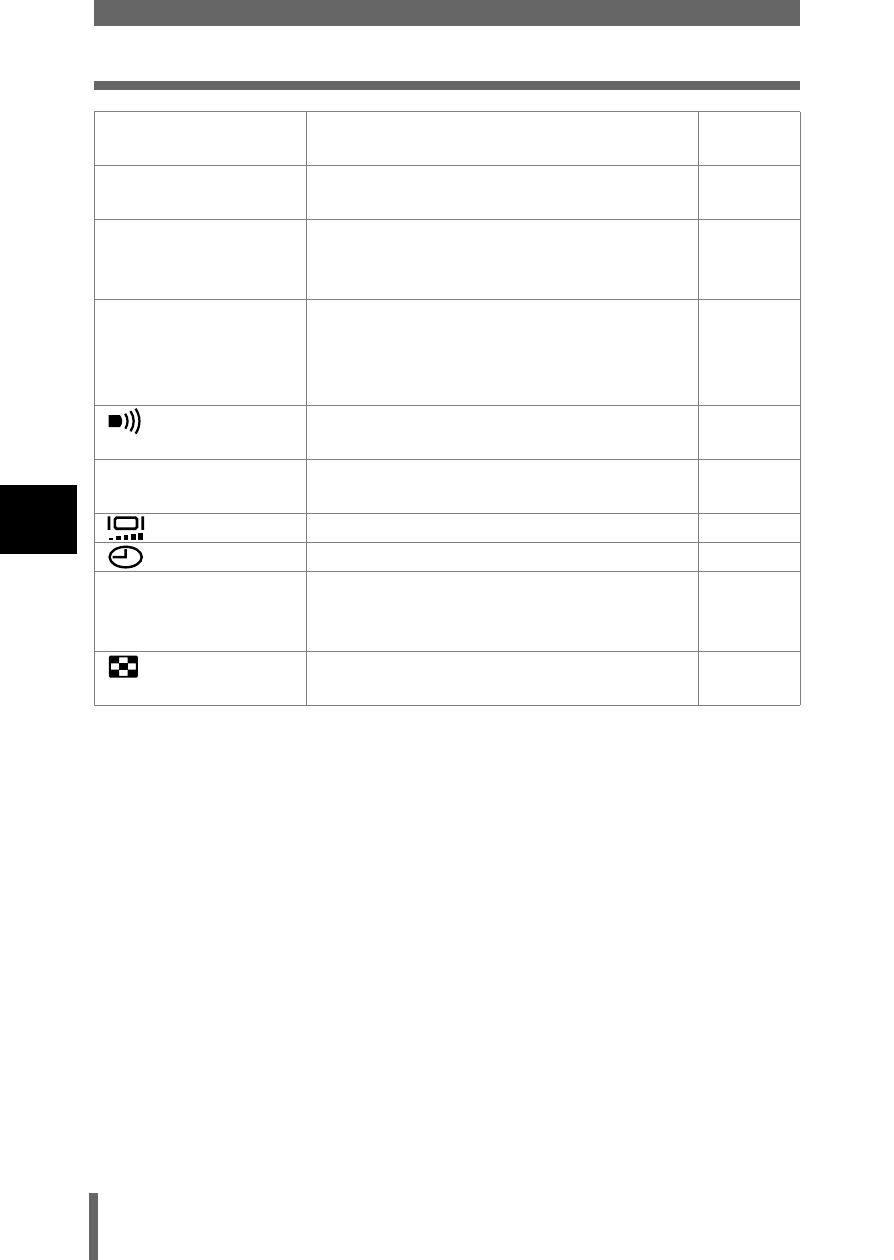
78
Mode Menus
4
Us
in
g th
e men
u
s an
d ta
bs
PW ON SETUP
Sets the picture displayed on the monitor
when the power is turned on.
PW OFF SETUP
Sets the picture displayed on the monitor
when the power is turned off.
SCREEN SETUP
Registers a stored picture for use as the
picture displayed when the power is
turned on or off.
VOLUME
Adjusts the sound volume during
playback. Also adjusts the volume of the
sound selected in PW ON SETUP and
PW OFF SETUP.
Sets the beep sound used for warnings
and adjusts the volume.
BEEP
Sets the beep sound used for button
operations and adjusts the volume.
Adjusts the brightness of the monitor.
Sets the date and time.
VIDEO OUT
Selects NTSC or PAL according to your
TV’s video signal type. TV video signal
types differ depending on the region.
Selects the number of frames in the
index display.
- OM 10 (51 pages)
- C-120 (172 pages)
- D-380 (133 pages)
- Stylus 500 Digital (170 pages)
- Stylus 500 Digital (2 pages)
- Stylus 500 Digital (100 pages)
- D-545 Zoom (138 pages)
- C-480 (100 pages)
- C-480 Zoom (2 pages)
- C-40Zoom (203 pages)
- C-1 Zoom (40 pages)
- TOUGH-3000 EN (83 pages)
- C-50 Zoom (156 pages)
- C-50 (2 pages)
- D-230 (116 pages)
- Stylus Verve (192 pages)
- Stylus Verve (2 pages)
- Stylus Verve (163 pages)
- D-550 Zoom (178 pages)
- C-730 Ultra Zoom (266 pages)
- C-1 (158 pages)
- Stylus Verve S (2 pages)
- Stylus Verve S (124 pages)
- MJU-II Zoom-170 (5 pages)
- Stylus 410 Digital (2 pages)
- Stylus 410 Digital (72 pages)
- Stylus 410 Digital (228 pages)
- E-500 (12 pages)
- E-500 (216 pages)
- C-2500L (95 pages)
- C-2500L (31 pages)
- E-300 (211 pages)
- C-860L (32 pages)
- D-390 (2 pages)
- E-20p (32 pages)
- 3000 (2 pages)
- D-520 Zoom (180 pages)
- C-750 Ultra Zoom (238 pages)
- C-3040 Zoom (40 pages)
- C-5050 Zoom (2 pages)
- E-1 (182 pages)
- E-1 (2 pages)
- EVOLT E-300 (1 page)
- E-1 (5 pages)
