Olympus C-5050 Zoom User Manual
Page 180
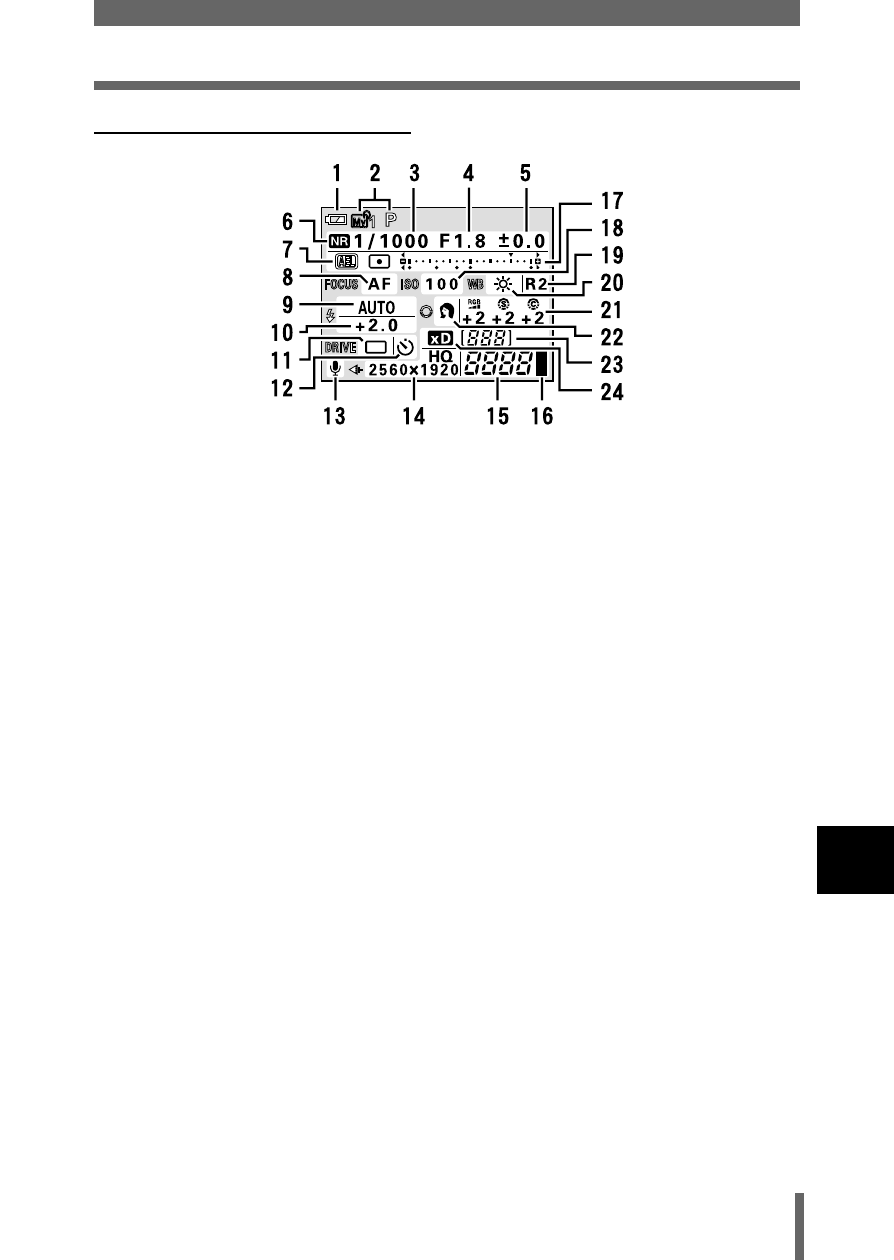
179
Dual control panel display
9
Us
ef
ul f
unc
tio
n
s
Dual control panel screen
• The dual control panel is always displayed during shooting mode.
• Pressing the direct button displays the setting in green on the dual control
panel. Each setting can be made on the dual control panel by turning the
jog dial.
1 Battery check
2 Shooting mode
3 Shutter speed
4 Aperture value
5 Exposure compensa-
tion
6 Noise reduction
7 AE lock/AE memory
8 Focus mode
9 Flash mode
10 Flash intensity control
11 Drive
12 Self-timer/Remote con-
trol
13 Sound record
14 Record mode/number
of pixels
15 Number of storable still
pictures/Seconds re-
maining
16 Memory gauge
17 Spot metering/multi-
metering bar
18 ISO
19 White balance com-
pensation
20 White balance
21 Saturation/sharpness/
contrast
22 SCENE MODES
23 Folder number
24 Selected card
- OM 10 (51 pages)
- C-120 (172 pages)
- D-380 (133 pages)
- Stylus 500 Digital (170 pages)
- Stylus 500 Digital (2 pages)
- Stylus 500 Digital (100 pages)
- D-545 Zoom (138 pages)
- C-480 (100 pages)
- C-480 Zoom (2 pages)
- C-40Zoom (203 pages)
- C-1 Zoom (40 pages)
- TOUGH-3000 EN (83 pages)
- C-50 Zoom (156 pages)
- C-50 (2 pages)
- D-230 (116 pages)
- Stylus Verve (192 pages)
- Stylus Verve (2 pages)
- Stylus Verve (163 pages)
- D-550 Zoom (178 pages)
- C-730 Ultra Zoom (266 pages)
- C-1 (158 pages)
- Stylus Verve S (2 pages)
- Stylus Verve S (124 pages)
- MJU-II Zoom-170 (5 pages)
- Stylus 410 Digital (2 pages)
- Stylus 410 Digital (72 pages)
- Stylus 410 Digital (228 pages)
- E-500 (12 pages)
- E-500 (216 pages)
- C-2500L (95 pages)
- C-2500L (31 pages)
- E-300 (211 pages)
- C-860L (32 pages)
- D-390 (2 pages)
- E-20p (32 pages)
- 3000 (2 pages)
- D-520 Zoom (180 pages)
- C-750 Ultra Zoom (238 pages)
- C-3040 Zoom (40 pages)
- C-5050 Zoom (2 pages)
- E-1 (182 pages)
- E-1 (2 pages)
- EVOLT E-300 (1 page)
- E-1 (5 pages)
