Shortcut menus – Olympus C-5050 Zoom User Manual
Page 73
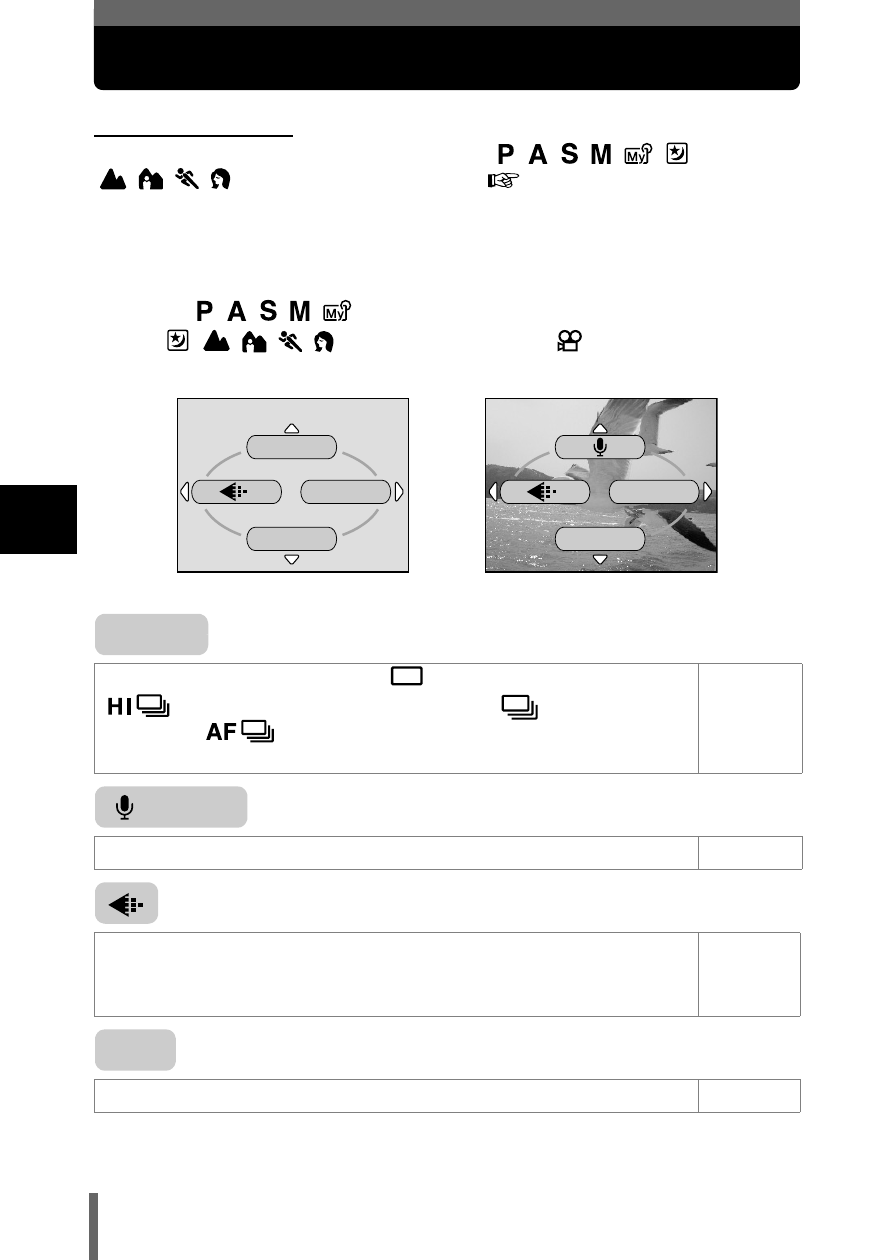
72
4
Us
in
g th
e men
u
s an
d ta
bs
Shortcut menus
Shooting mode
You can change the shortcut menus in the
modes to other functions.
(P.170)
You can also access the functions set in the shortcut menus from the MODE
MENU.
The shortcut menus set in the default settings are explained below.
Selects a shooting mode from
(single-frame shooting),
(high speed sequential shooting),
(sequential
shooting),
(AF sequential shooting) and BKT (auto
bracketing).
Records sound when shooting a movie.
Sets the image quality and resolution.
Still picture : RAW, TIFF, SHQ, HQ, SQ1, SQ2
Movie
: HQ, SQ
Sets the appropriate white balance according to the light source.
MODE MENU
WB
(Factory default setting)
mode
(for movies)
mode
(for still pictures)
WB
DRIVE
MODE MENU
DRIVE
(movies)
WB
- OM 10 (51 pages)
- C-120 (172 pages)
- D-380 (133 pages)
- Stylus 500 Digital (170 pages)
- Stylus 500 Digital (2 pages)
- Stylus 500 Digital (100 pages)
- D-545 Zoom (138 pages)
- C-480 (100 pages)
- C-480 Zoom (2 pages)
- C-40Zoom (203 pages)
- C-1 Zoom (40 pages)
- TOUGH-3000 EN (83 pages)
- C-50 Zoom (156 pages)
- C-50 (2 pages)
- D-230 (116 pages)
- Stylus Verve (192 pages)
- Stylus Verve (2 pages)
- Stylus Verve (163 pages)
- D-550 Zoom (178 pages)
- C-730 Ultra Zoom (266 pages)
- Stylus Verve S (124 pages)
- C-1 (158 pages)
- Stylus Verve S (2 pages)
- MJU-II Zoom-170 (5 pages)
- Stylus 410 Digital (2 pages)
- Stylus 410 Digital (72 pages)
- Stylus 410 Digital (228 pages)
- E-500 (216 pages)
- E-500 (12 pages)
- C-2500L (31 pages)
- C-2500L (95 pages)
- E-300 (211 pages)
- C-860L (32 pages)
- D-390 (2 pages)
- E-20p (32 pages)
- 3000 (2 pages)
- D-520 Zoom (180 pages)
- C-750 Ultra Zoom (238 pages)
- C-3040 Zoom (40 pages)
- C-5050 Zoom (2 pages)
- EVOLT E-300 (1 page)
- E-1 (5 pages)
- E-1 (180 pages)
- E-1 (182 pages)
