Startup/shutdown screen – Olympus C-5050 Zoom User Manual
Page 33
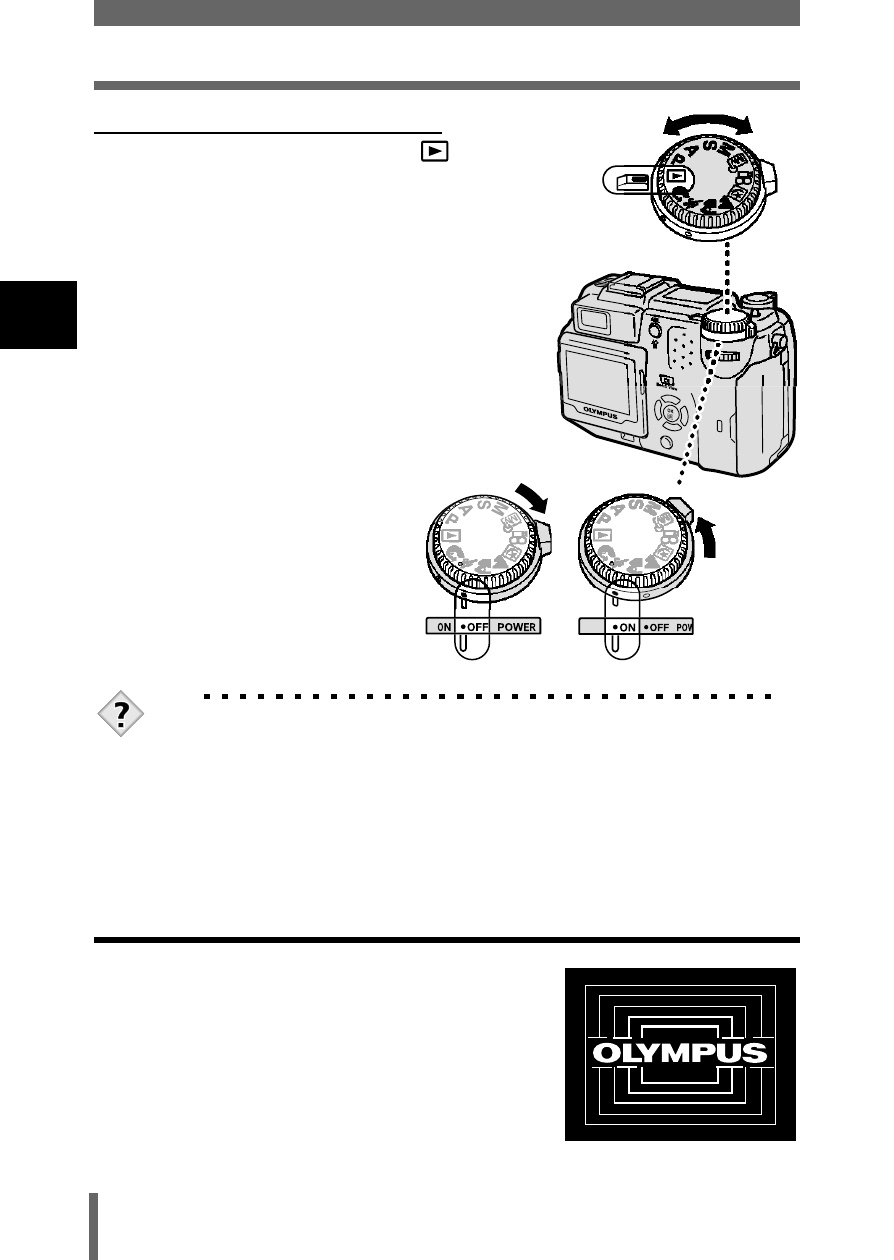
32
Power on/off
1
Ge
tt
ing st
ar
te
d
When playing back pictures
1
Turn the mode dial until
is
aligned with the red line.
2
Turn the power switch so that ON
is aligned with the white line.
• The monitor turns on.
3
To turn the power off, turn the
power switch so that OFF is
aligned with the white line.
• The monitor also turns off.
TIPS
• To save battery power, the camera automatically enters the sleep
mode after about 3 minutes of non-operation. The camera activates
again as soon as you touch the shutter button or zoom lever.
• To save power, the camera turns off automatically and retracts the
lens after about 4 hours of non-operation. To resume operation,
turn the camera on again.
Startup/Shutdown screen
You can register a picture that will be displayed
on the monitor and sound that will be played
when turning the camera on or off. (P.186) You
can also adjust the volume of the sound. (P.185)
Startup/Shutdown screen (Factory default setting)
