Changing the position of the, Histogram target mark” (p.146) – Olympus C-5050 Zoom User Manual
Page 147
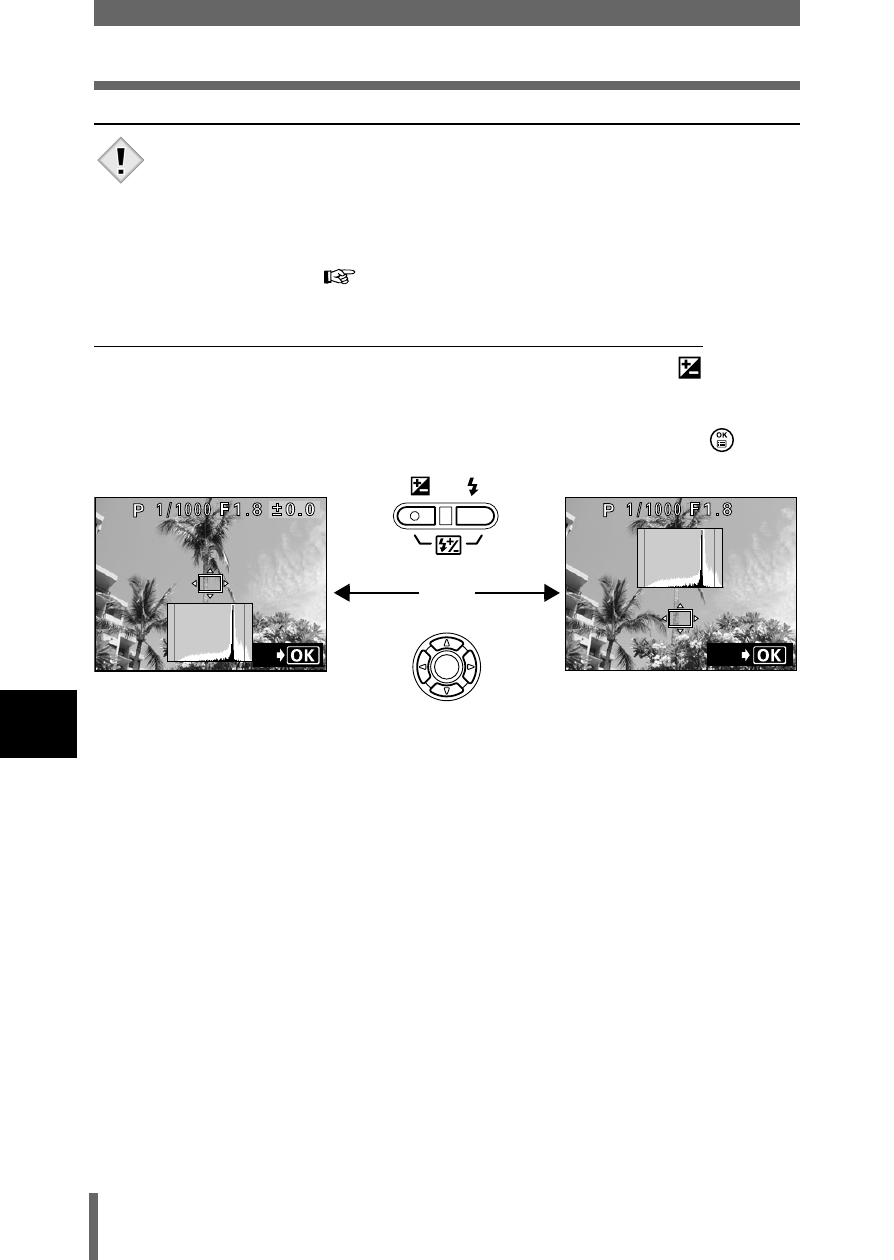
146
Histogram display
7
Ad
ju
st
in
g the
ima
g
e qu
al
ity
an
d ex
pos
ur
e
• The histogram is not displayed in the following situations even if
histogram display is set to ON.
In movie mode, during panorama shooting, during 2 in 1
shooting, during Rec View, during multi-metering
• You can turn the histogram display on and off during exposure
compensation.
“Exposure compensation” (P.131)
Changing the position of the histogram target mark
While the histogram is displayed in shooting mode, hold down
and use
the arrow pad to move the histogram target mark. The area inside the target
is displayed in green on the histogram.
To restore the histogram target mark to its original position, press
.
Note
SEt
EXIt
+
See also other documents in the category Olympus Cameras:
- OM 10 (51 pages)
- C-120 (172 pages)
- D-380 (133 pages)
- Stylus 500 Digital (100 pages)
- Stylus 500 Digital (170 pages)
- Stylus 500 Digital (2 pages)
- D-545 Zoom (138 pages)
- C-480 (100 pages)
- C-480 Zoom (2 pages)
- C-40Zoom (203 pages)
- C-1 Zoom (40 pages)
- TOUGH-3000 EN (83 pages)
- C-50 Zoom (156 pages)
- C-50 (2 pages)
- D-230 (116 pages)
- Stylus Verve (163 pages)
- Stylus Verve (192 pages)
- Stylus Verve (2 pages)
- D-550 Zoom (178 pages)
- C-730 Ultra Zoom (266 pages)
- C-1 (158 pages)
- Stylus Verve S (2 pages)
- Stylus Verve S (124 pages)
- MJU-II Zoom-170 (5 pages)
- Stylus 410 Digital (2 pages)
- Stylus 410 Digital (72 pages)
- Stylus 410 Digital (228 pages)
- E-500 (12 pages)
- E-500 (216 pages)
- C-2500L (95 pages)
- C-2500L (31 pages)
- E-300 (211 pages)
- C-860L (32 pages)
- D-390 (2 pages)
- E-20p (32 pages)
- 3000 (2 pages)
- D-520 Zoom (180 pages)
- C-750 Ultra Zoom (238 pages)
- C-3040 Zoom (40 pages)
- C-5050 Zoom (2 pages)
- E-1 (180 pages)
- E-1 (182 pages)
- E-1 (2 pages)
- EVOLT E-300 (1 page)
