Custom button, P.166, N” (p.166) – Olympus C-5050 Zoom User Manual
Page 167
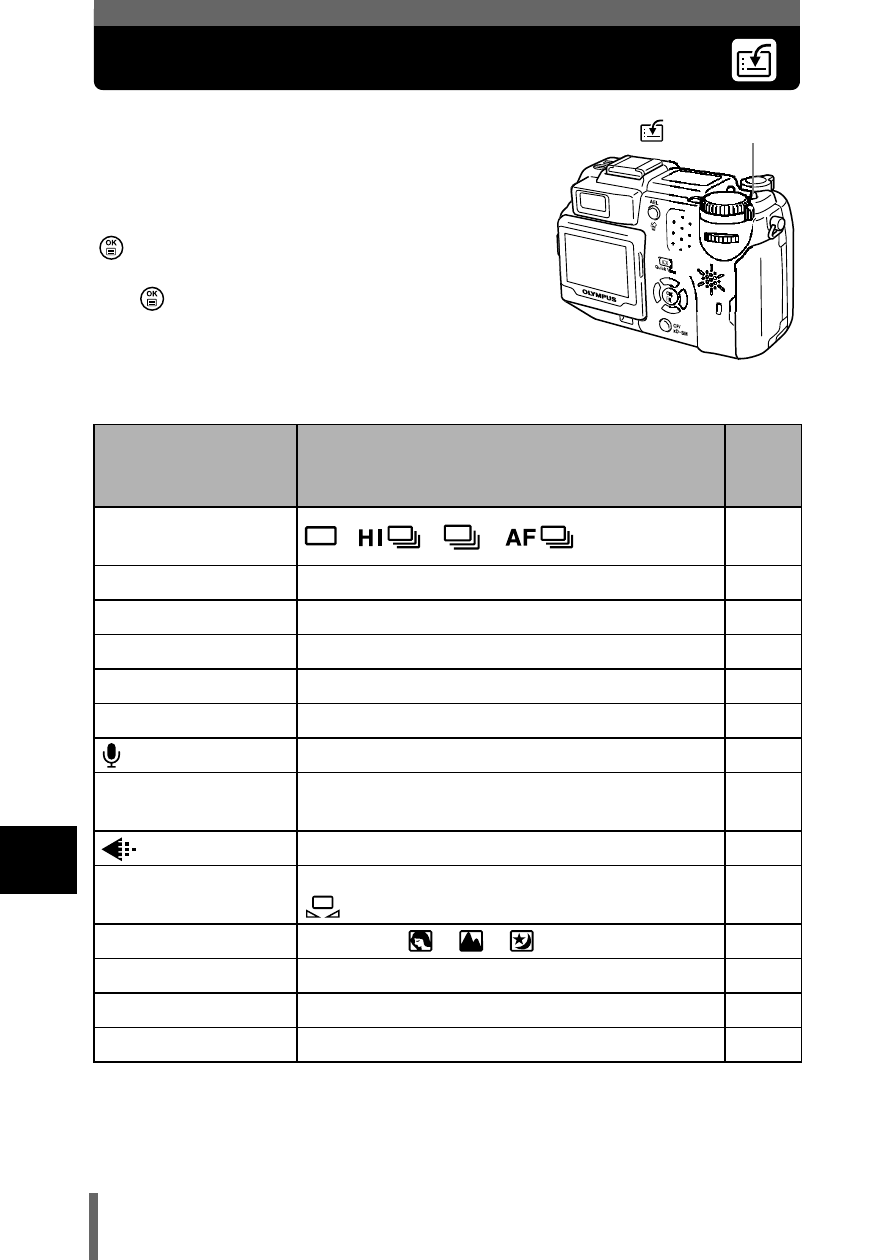
166
9
Us
ef
ul f
unc
tio
n
s
Custom button
You can set frequently used functions on the
custom button. This makes it easy to jump to the
SETUP screen without selecting MODE MENU
or a shortcut menu in the top menu.
Selecting a setting with the jog dial and pressing
displays a dedicated screen for that setting.
You can make fine settings using the arrow pad
and .
*The sub-menu lets you select further options.
Functions that can
be set on the
custom button
Settings made by the jog dial
Ref.
Page
DRIVE (factory
default setting)
, ,
, ,
BKT*
ISO
AUTO, 64, 100, 200, 400
MY MODE*
1, 2, 3, 4, 5, 6, 7, 8
NOISE REDUCTION OFF, ON
DIGITAL ZOOM
OFF, ON
FULLTIME AF
OFF, ON
OFF, ON
FUNCTION
OFF, BLACK & WHITE, SEPIA,
WHITE BOARD, BLACK BOARD
HQ
*
, SQ1
*
, SQ2
*
, RAW, TIFF
*
, SHQ
*
WB
AUTO, PRESET 1
*
, PRESET 2
*
, CUSTOM
*
,
SCENE
MODES
NORMAL, , ,
SHARPNESS
-5 – ±0 – +5
CONTRAST
-5 – ±0 – +5
SATURATION
-5 – ±0 – +5
Custom button
