Function - adding special effects to pictures, P.121, Mode dial – Olympus C-5050 Zoom User Manual
Page 122
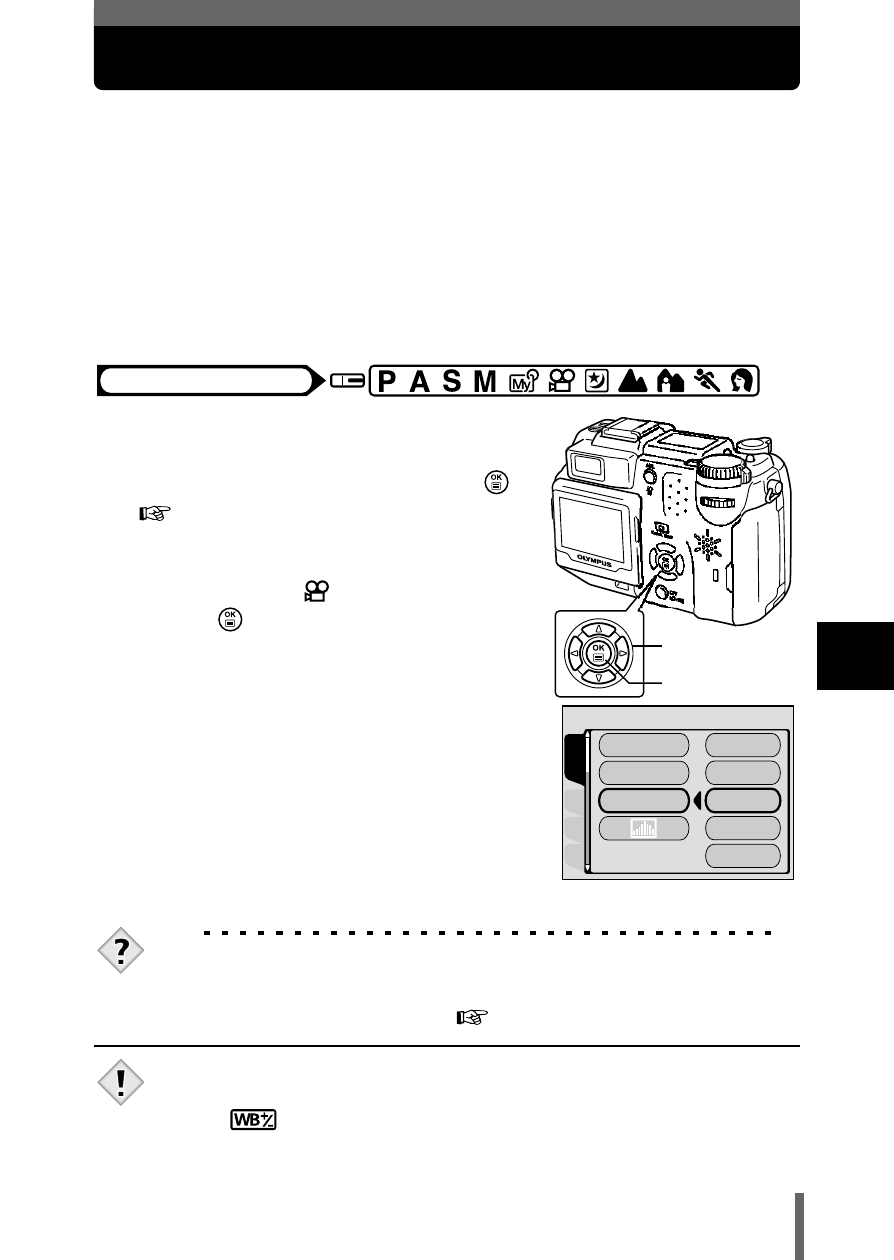
121
6
Ad
van
ce
d sho
o
ti
ng
FUNCTION - Adding special effects to pictures
This feature lets you add special effects to your pictures during shooting. 4
effects are available.
BLACK & WHITE : Takes pictures in black and white.
SEPIA
: Gives pictures a sepia tone.
WHITE BOARD : Pictures are in black and white, with black letters on a
white background emphasized to make them easier to
read.
BLACK BOARD : Same as WHITE BOARD, but with white letters on a
black background.
1
In the top menu, select MODE
MENU
→
→
→
→ CAMERA →
→
→
→ FUNCTION,
then select a mode and press
.
• WHITE BOARD and BLACK BOARD are
not available in
mode.
• Press
again to exit the menu.
TIPS
Letters do not show clearly with WHITE BOARD or BLACK
BOARD.
→ Use exposure compensation.
“Exposure compensation” (P.131)
• When WHITE/BLACK BOARD is selected, the flash is automatically
set to off.
• WB,
and SATURATION cannot be used in Function
shooting.
Mode dial
Arrow pad
OK button
CARD
SEt
PIC
CAMERA
PANORAMA
2 IN 1
FUNCtION
SEPIA
BLACK & WHItE
WHItE BOARD
BLACK BOARD
OFF
Note
