Olympus C-5050 Zoom User Manual
Page 210
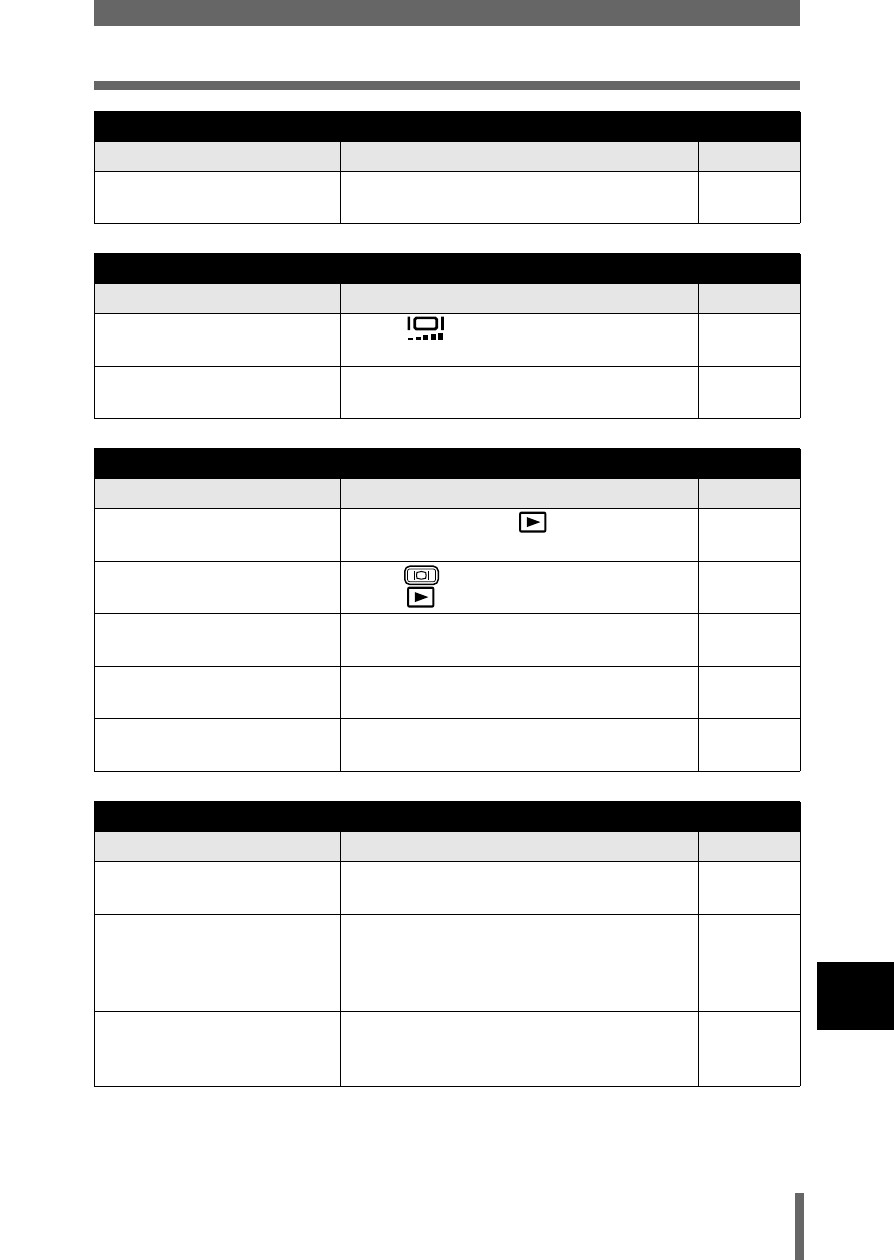
209
Troubleshooting
11
Misc
ella
ne
ous
The viewfinder display is not clear.
Possible cause
Corrective action
Ref. Page
The diopter is not adjusted
properly.
Adjust the diopter so that the AF target
mark is clearly visible.
The monitor is hard to see.
Possible cause
Corrective action
Ref. Page
The brightness is not
adjusted properly.
Select
in the mode menu and adjust
the brightness.
The monitor is exposed to
direct sunlight.
Position the monitor in the down position or
block the sunlight with your hand.
—
Pictures you have taken do not appear on the monitor.
Possible cause
Corrective action
Ref. Page
The power is off.
Set the mode dial to
, then turn the
power on.
The camera is in the shooting
mode.
Press
twice quickly, or set the mode
dial to
.
There are no pictures on the
card.
NO PICTURE appears on the monitor.
Record pictures.
—
There is a problem with the
card.
Refer to “Error codes”.
The camera is connected to a
TV.
The monitor does not function when the AV
cable is connected to the camera.
The date recorded with the image data is wrong.
Possible cause
Corrective action
Ref. Page
The date/time is not set.
Set the date/time. The clock adjustment is
not factory-preset.
The batteries are exhausted. When the batteries run out, the date/time
setting is canceled or becomes inaccurate.
Replace the batteries with new ones and
set the date/time again.
The camera has been left
with the batteries removed.
If the camera is left for several hours with
the batteries removed, the date/time setting
is canceled. Set the date/time again.
