Using my mode, P.95), P.95 – Olympus C-5050 Zoom User Manual
Page 96
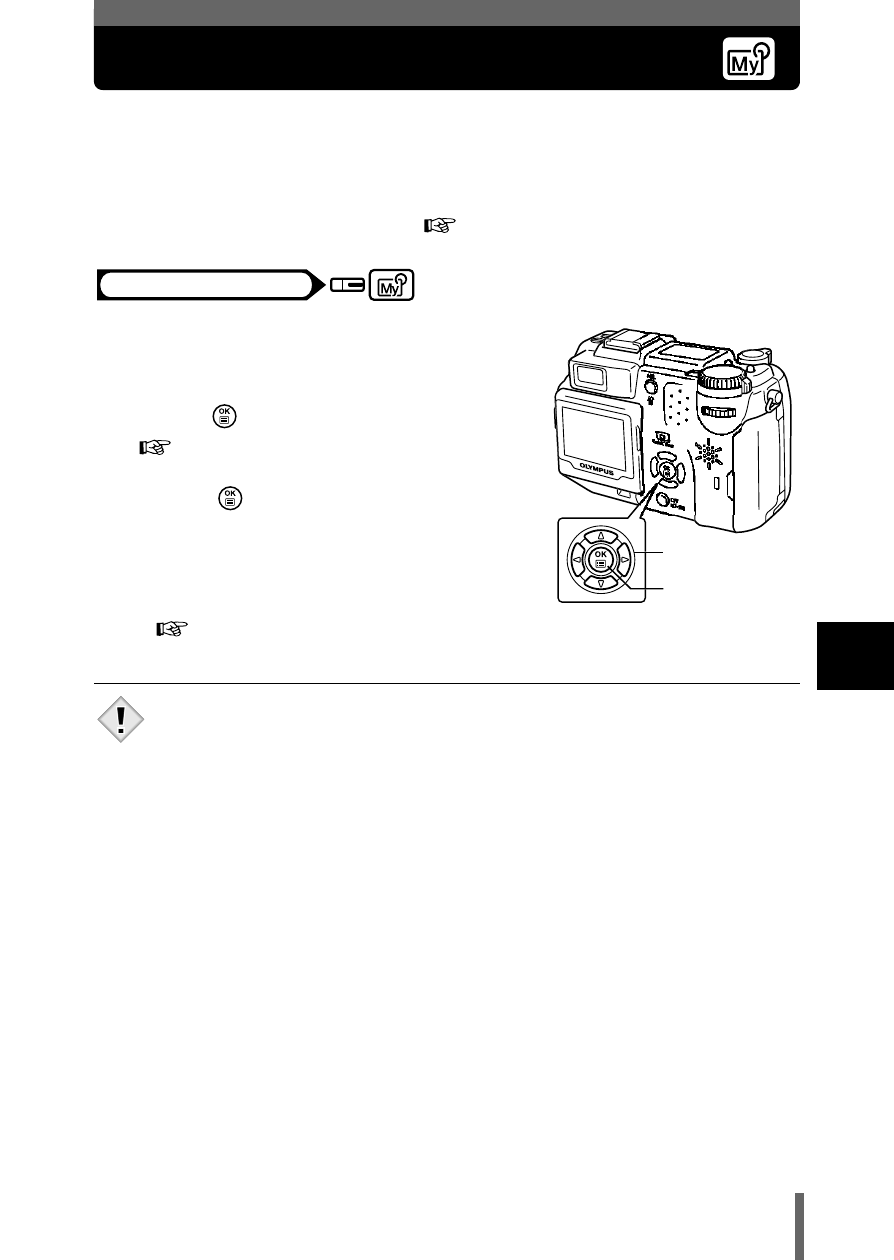
95
6
Ad
van
ce
d sho
o
ti
ng
Using My Mode
When you use My Mode, the settings you selected with the menus in My
Mode are activated. Saving the shooting mode or function settings you want
to use in advance lets you shoot with your favorite settings straightaway. You
can also save the settings you are currently using. You can create and save
up to 8 different My Mode settings.
“MY MODE SETUP” (P.172)
1
In the top menu, select MODE
MENU
→
→
→
→ CAMERA →
→
→
→ MY MODE →
→
→
→
MY MODE 1 to MY MODE 8, and
press .
• Press
again to exit the menu.
• Only the settings in MY MODE 1 have
already been saved. You cannot select
MY MODE 2 to MY MODE 8 if no settings
have been saved in them.
• When you save the settings you are currently using in My Mode and
then activate those settings for taking pictures, the zoom position
may not be the same as the position that was saved.
Mode dial
Arrow pad
OK button
Note
