Olympus C-5050 Zoom User Manual
Page 158
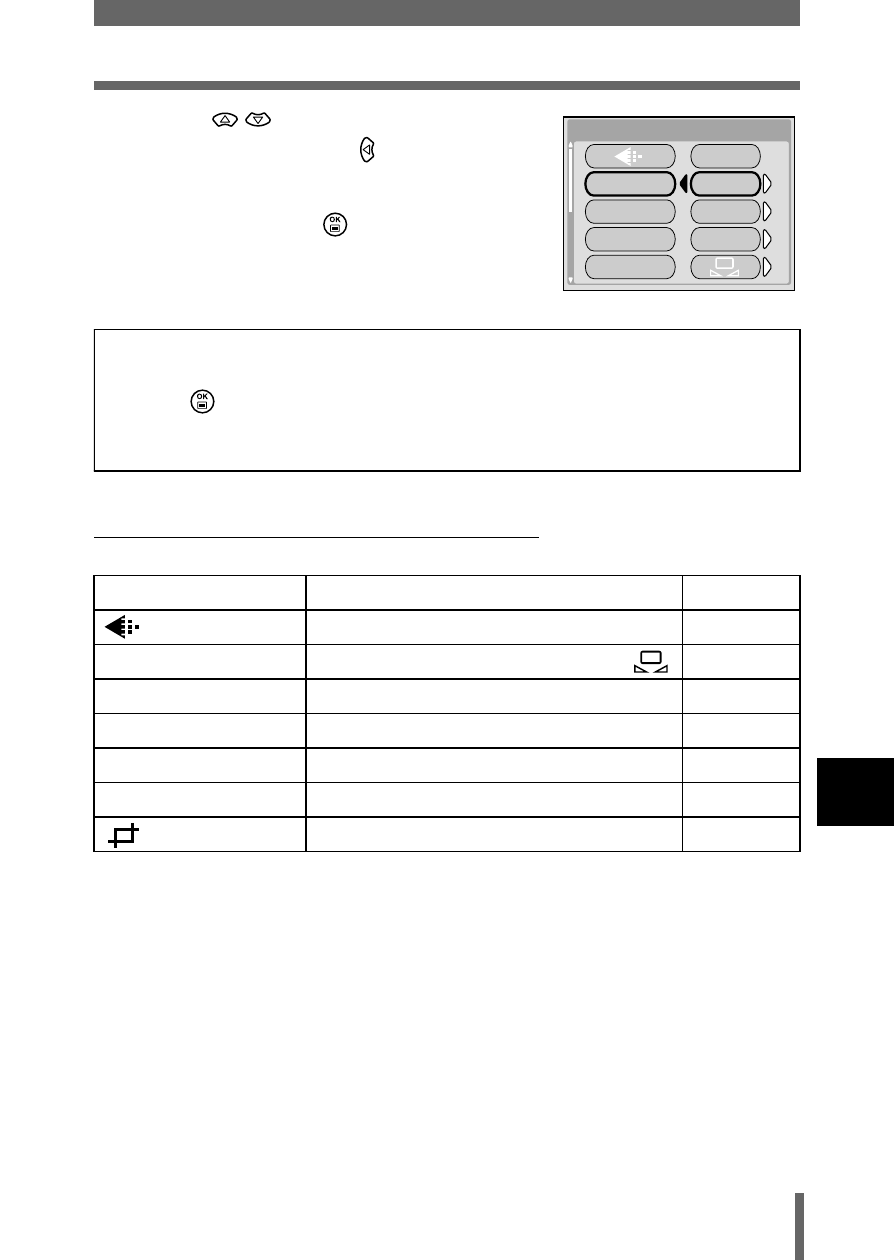
157
Editing still pictures
8
Pl
ay
ba
ck
5
Press
to select the desired
setting, then press .
6
When all the necessary items have
been set, press
.
• The busy bar is displayed during resizing.
After the image is saved, the camera
returns to the mode menu.
Items that can be set by RAW editing
Item
Settings
Ref. Page
TIFF, SHQ, HQ, SQ1, SQ2
WB
PRESET1, PRESET2, CUSTOM,
SHARPNESS
±5
CONTRAST
±5
SATURATION
±5
FUNCTION
OFF, BLACK & WHITE, SEPIA
—
RAW DAtA EDIt
WB
SHARPNESS
CONtRASt
AUtO
PRESEt1
PRESEt2
CUStOM
SAtURAtION
When there are two types of card in the camera, the card selection
screen appears after step 6. Use the arrow pad to select the card and
press .
When there is insufficient card memory, the display returns to the
setting screen.
See also other documents in the category Olympus Cameras:
- OM 10 (51 pages)
- D-380 (133 pages)
- C-120 (172 pages)
- Stylus 500 Digital (170 pages)
- Stylus 500 Digital (2 pages)
- Stylus 500 Digital (100 pages)
- C-480 Zoom (2 pages)
- D-545 Zoom (138 pages)
- C-480 (100 pages)
- C-40Zoom (203 pages)
- C-1 Zoom (40 pages)
- TOUGH-3000 EN (83 pages)
- C-50 Zoom (156 pages)
- C-50 (2 pages)
- D-230 (116 pages)
- Stylus Verve (192 pages)
- Stylus Verve (2 pages)
- Stylus Verve (163 pages)
- D-550 Zoom (178 pages)
- C-730 Ultra Zoom (266 pages)
- C-1 (158 pages)
- Stylus Verve S (2 pages)
- Stylus Verve S (124 pages)
- MJU-II Zoom-170 (5 pages)
- Stylus 410 Digital (228 pages)
- Stylus 410 Digital (2 pages)
- Stylus 410 Digital (72 pages)
- E-500 (12 pages)
- E-500 (216 pages)
- C-2500L (31 pages)
- C-2500L (95 pages)
- E-300 (211 pages)
- C-860L (32 pages)
- D-390 (2 pages)
- E-20p (32 pages)
- 3000 (2 pages)
- D-520 Zoom (180 pages)
- C-750 Ultra Zoom (238 pages)
- C-3040 Zoom (40 pages)
- C-5050 Zoom (2 pages)
- E-1 (2 pages)
- EVOLT E-300 (1 page)
- E-1 (5 pages)
- E-1 (180 pages)
