Connecting the camera to the computer, Ndows p.11, P.11 – Olympus C-5050 Zoom User Manual
Page 247
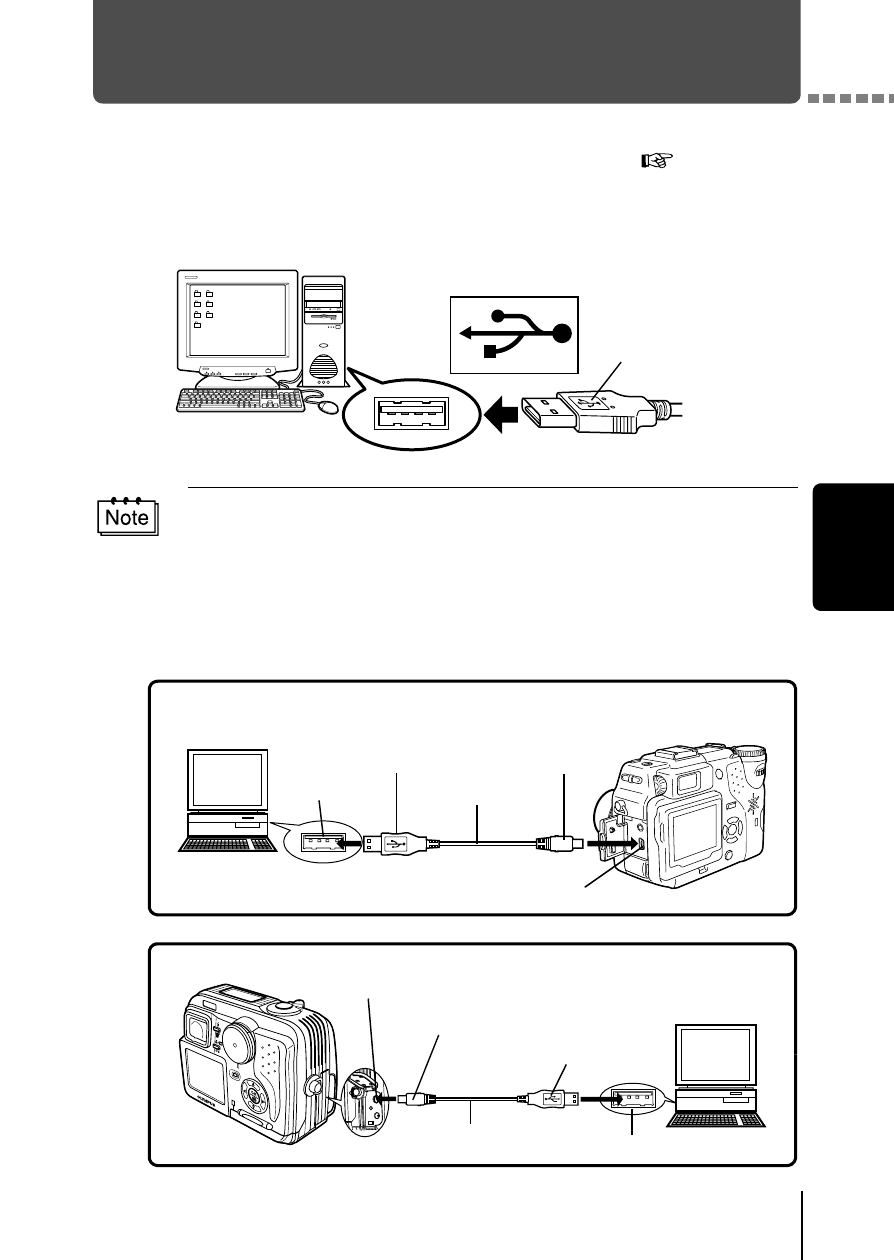
11
W
indow
s
Connecting the camera to the computer
Users running Windows 98/98SE need to install the USB drive before
connecting the camera to your computer for the first time. (
1
Insert the marked end of the provided USB cable into the USB
port on your computer as shown below.
2
After making sure that the camera is turned off, connect the end
of the USB cable to the USB connector on the camera.
The location of the USB connector or multi connector varies depending
on the camera model. Refer to the camera manual for details.
The location of the USB port varies depending on the computer. For details,
refer to your computer's manual.
Look for this mark.
USB port
Terminal
Camera with a USB connector
USB port
Computer
USB connector
USB cable
Smaller terminal
Rectangular terminal
Camera with a multi connector
USB cable
Smaller terminal
USB port
Computer
Rectangular terminal
Camera’s multi connector (USB, A/V OUT)
