Remote control shooting, P.110 – Olympus C-5050 Zoom User Manual
Page 111
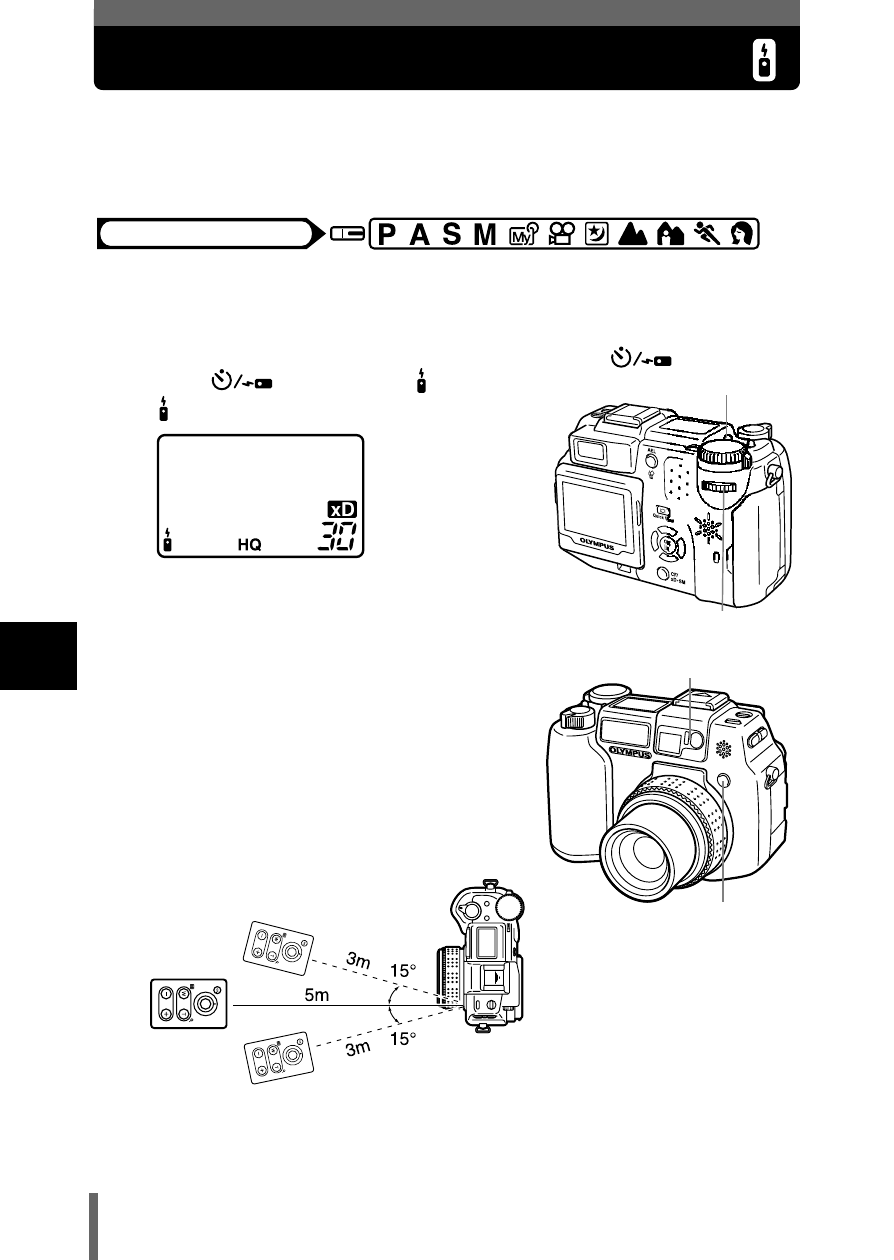
110
6
Ad
van
ce
d sho
o
ti
ng
Remote control shooting
Shooting is possible using the remote control device (sold separately in some
regions). This is useful when you want to take a picture with yourself in it, or
a night scene, without touching the camera.
1
Mount the camera on a tripod or place it on a stable, flat
surface.
2
Turn the jog dial while holding
down
and select .
•
is displayed on the control panel.
3
Point the remote control device at
the remote control receiver on
the camera. For zooming, press
the W or T button on the remote
control device.
• You can operate the zoom on the
camera. During operation, the self-
timer/remote control lamp blinks.
Mode dial
Jog dial
Self-timer/
Remote control button
Self-timer/
Remote control lamp
Remote control
receiver
- OM 10 (51 pages)
- C-120 (172 pages)
- D-380 (133 pages)
- Stylus 500 Digital (170 pages)
- Stylus 500 Digital (2 pages)
- Stylus 500 Digital (100 pages)
- C-480 (100 pages)
- C-480 Zoom (2 pages)
- D-545 Zoom (138 pages)
- C-40Zoom (203 pages)
- C-1 Zoom (40 pages)
- TOUGH-3000 EN (83 pages)
- C-50 Zoom (156 pages)
- C-50 (2 pages)
- D-230 (116 pages)
- Stylus Verve (192 pages)
- Stylus Verve (2 pages)
- Stylus Verve (163 pages)
- D-550 Zoom (178 pages)
- C-730 Ultra Zoom (266 pages)
- C-1 (158 pages)
- Stylus Verve S (2 pages)
- Stylus Verve S (124 pages)
- MJU-II Zoom-170 (5 pages)
- Stylus 410 Digital (72 pages)
- Stylus 410 Digital (228 pages)
- Stylus 410 Digital (2 pages)
- E-500 (12 pages)
- E-500 (216 pages)
- C-2500L (31 pages)
- C-2500L (95 pages)
- E-300 (211 pages)
- C-860L (32 pages)
- D-390 (2 pages)
- E-20p (32 pages)
- 3000 (2 pages)
- D-520 Zoom (180 pages)
- C-750 Ultra Zoom (238 pages)
- C-3040 Zoom (40 pages)
- C-5050 Zoom (2 pages)
- E-1 (182 pages)
- E-1 (2 pages)
- EVOLT E-300 (1 page)
- E-1 (5 pages)
