White balance adjustment, P.138 – Olympus C-5050 Zoom User Manual
Page 139
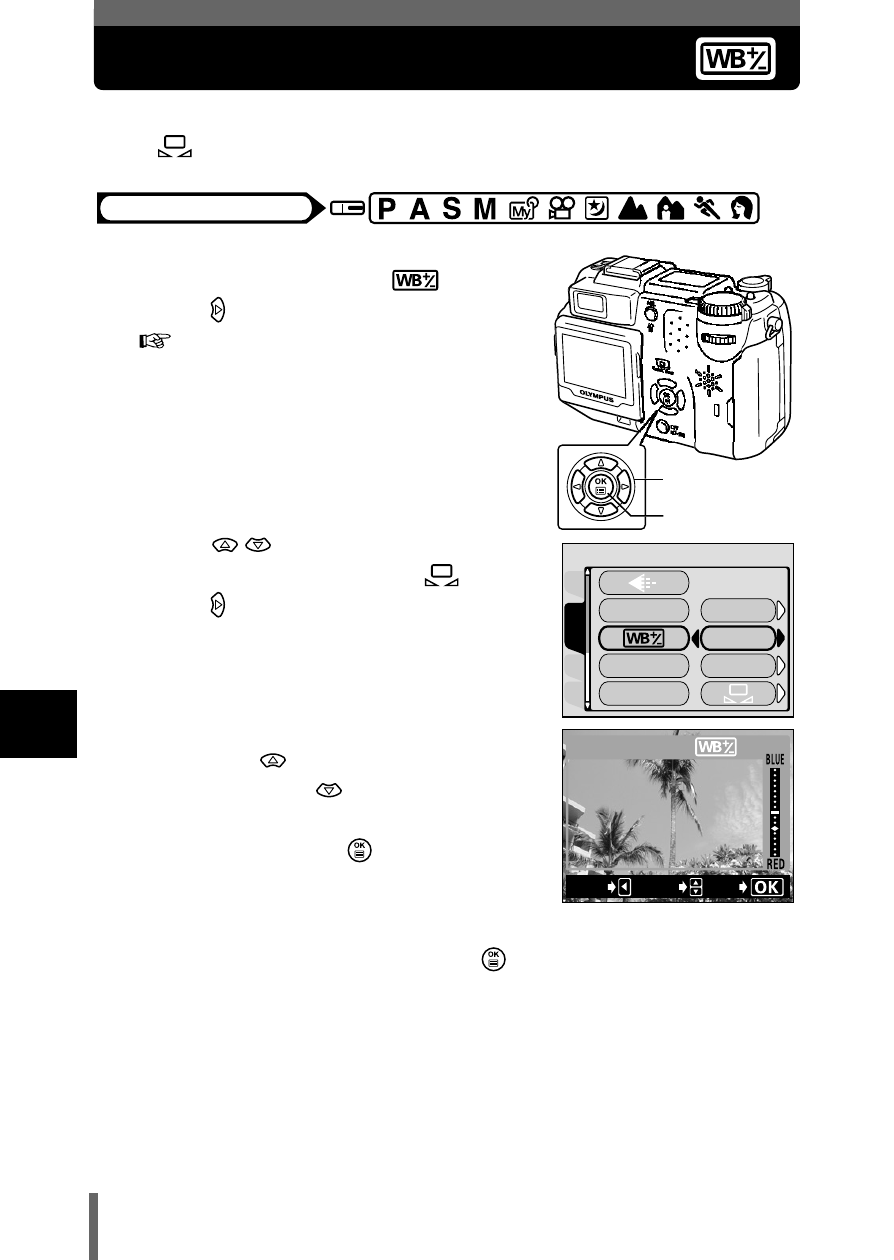
138
7
Ad
ju
st
in
g the
ima
g
e qu
al
ity
an
d ex
pos
ur
e
White balance adjustment
This function lets you make fine changes to the AUTO, PRESET 1, PRESET
2 and
white balance settings.
1
In the top menu, select MODE
MENU
→
→
→
→ PICTURE →
→
→
→ ,
and
press .
2
Press
to select AUTO,
PRESET 1, PRESET 2 or
, then
press .
• The white balance adjustment indicator
appears on the screen.
3
The color becomes bluer each time
you press
, and redder each
time you press
, depending on
the original white balance
conditions.
Press
to save your
adjustment.
• The white balance can be adjusted 7
increments in both red and blue directions.
• After saving the adjustment, press
again to exit the menu.
Mode dial
Arrow pad
OK button
CARD
SEt
CAM
PICtURE
PRESEt1
PRESEt2
WB
CUStOM WB
AUtO
SCENE MODES
PRESEt1
CANCEL
GO
ADJUSt
- OM 10 (51 pages)
- D-380 (133 pages)
- C-120 (172 pages)
- Stylus 500 Digital (170 pages)
- Stylus 500 Digital (2 pages)
- Stylus 500 Digital (100 pages)
- C-480 Zoom (2 pages)
- D-545 Zoom (138 pages)
- C-480 (100 pages)
- C-40Zoom (203 pages)
- C-1 Zoom (40 pages)
- TOUGH-3000 EN (83 pages)
- C-50 Zoom (156 pages)
- C-50 (2 pages)
- D-230 (116 pages)
- Stylus Verve (192 pages)
- Stylus Verve (2 pages)
- Stylus Verve (163 pages)
- D-550 Zoom (178 pages)
- C-730 Ultra Zoom (266 pages)
- C-1 (158 pages)
- Stylus Verve S (2 pages)
- Stylus Verve S (124 pages)
- MJU-II Zoom-170 (5 pages)
- Stylus 410 Digital (228 pages)
- Stylus 410 Digital (2 pages)
- Stylus 410 Digital (72 pages)
- E-500 (12 pages)
- E-500 (216 pages)
- C-2500L (31 pages)
- C-2500L (95 pages)
- E-300 (211 pages)
- C-860L (32 pages)
- D-390 (2 pages)
- E-20p (32 pages)
- 3000 (2 pages)
- D-520 Zoom (180 pages)
- C-750 Ultra Zoom (238 pages)
- C-3040 Zoom (40 pages)
- C-5050 Zoom (2 pages)
- E-1 (2 pages)
- EVOLT E-300 (1 page)
- E-1 (5 pages)
- E-1 (180 pages)
