Olympus C-5050 Zoom User Manual
Page 76
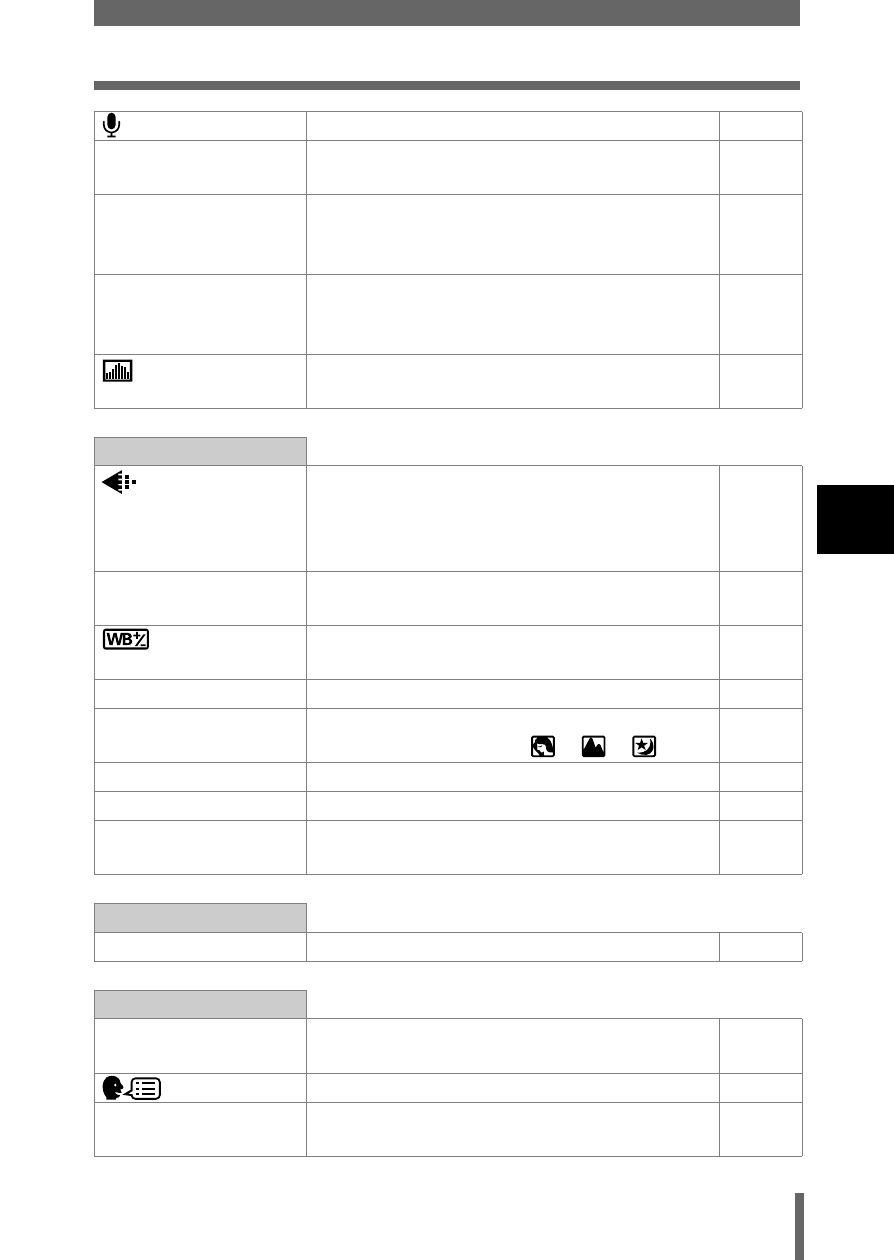
75
Mode Menus
4
Us
in
g th
e menu
s an
d ta
bs
Records sound when taking a still picture.
PANORAMA
Allows panorama pictures to be taken with
Olympus CAMEDIA-brand cards.
2 IN 1
Combines two still pictures taken in
succession and stores them as a single
picture.
FUNCTION
Lets you add special effects to pictures
(BLACK & WHITE, SEPIA, WHITE BOARD,
BLACK BOARD).
Displays a histogram showing the
luminance distribution of still pictures.
PICTURE tab
Sets the image quality and resolution.
Still picture : RAW, TIFF, SHQ, HQ, SQ1,
SQ2
Movie
: HQ, SQ
WB
Sets the appropriate white balance
according to the light source.
Lets you make fine changes to the white
balance.
CUSTOM WB
Stores your preferred white balance setting. P.135
SCENE MODES
Lets you take pictures suited to the situation
and the desired effect (
,
,
).
SHARPNESS
Adjusts the sharpness of the image.
CONTRAST
Adjusts the contrast of the image.
SATURATION
Adjusts the level of color depth without
changing the tint.
CARD tab
CARD SETUP
Formats a card.
SETUP tab
ALL RESET
Selects whether to keep the current camera
settings when you turn off the power.
Selects a language for on-screen display.
PW ON SETUP
Sets the picture displayed on the monitor
when the power is turned on.
